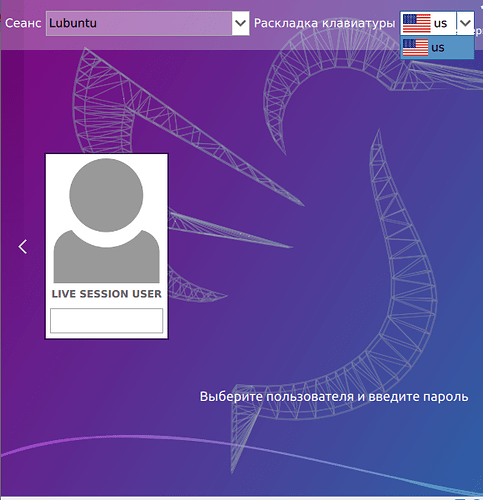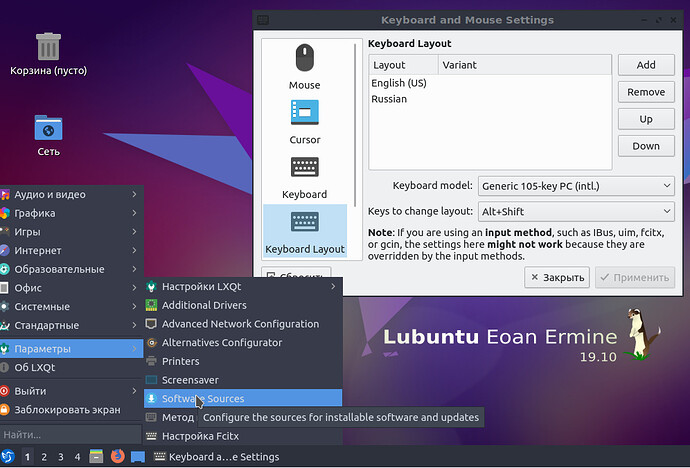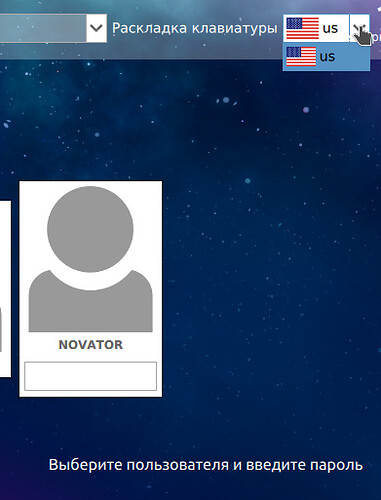I installed [second] non-English locale. If I logout, on logon screen I can’t change keyboard layout. Keyboard layout indicator show only one layout (and it’s the locale with which was installed Lubuntu). And keyboard change layout shortcut (for example, alt+shift) doesn’t work.
For example, I boot into Lubuntu 20.04 LiveCD. Install Russian locale. Set ALT+SHIFT as keyboard change layout shortcut. Also run dpkg-reconfegure for packages locales, console-setup, keyboard-configuration in tty (install keyboard layout in GUI works ONLY for GUI [except locales variables]). Keyboard layouts works. And when I logout - I can use only English layout on logon screen.
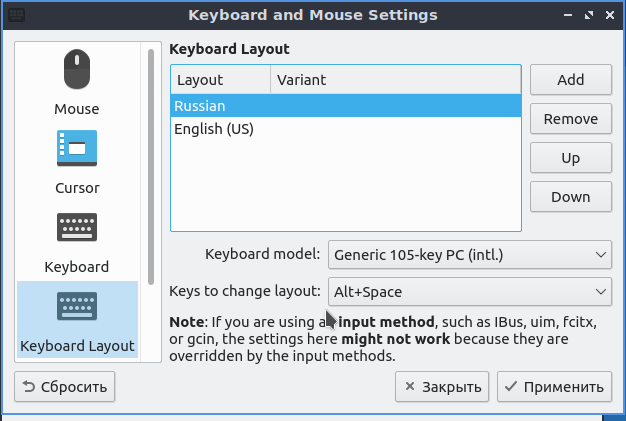
Moreover: if I install Lubuntu 19/20 with, for example, Russian system locale (and set auto-logon), when I logout, initially locale icon show English “flag” (and popup contains only English flag), but when I enter the first character, I see, in reality, Russian layout is active (and entered character is Russian), and layout indicator changes (sic!) to Russian “flag” and now contains only Russian “flag”. And I unable to login to system, because I set English-character password (it’s hilarious!).
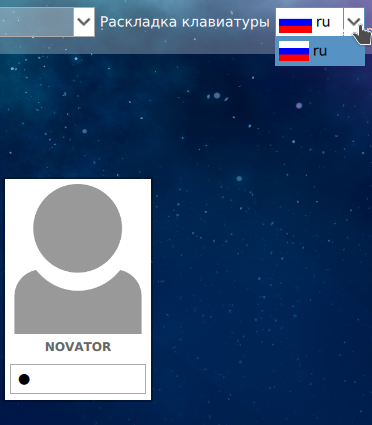
I think it’s critical for Lubuntu 20.04, because IT persists since Lubuntu 19.04 (since lxqt is used)