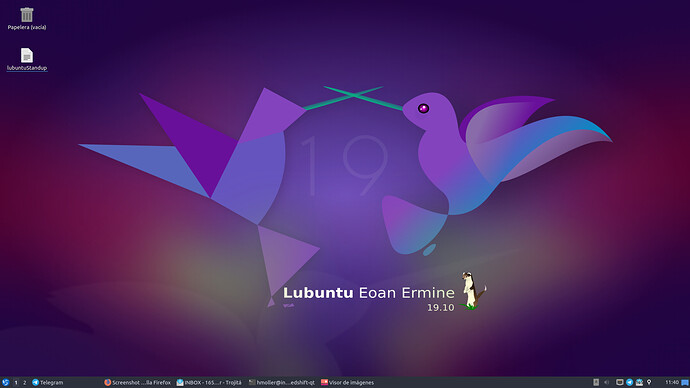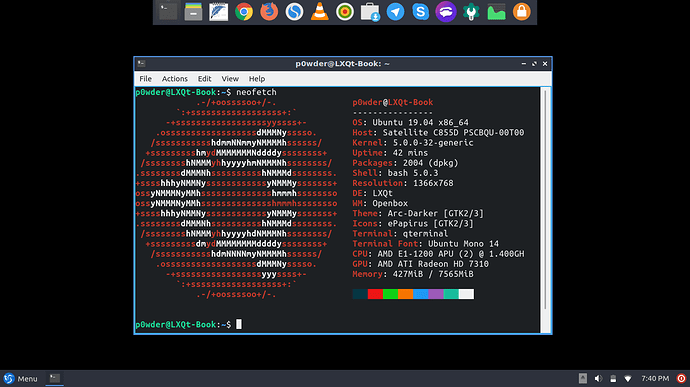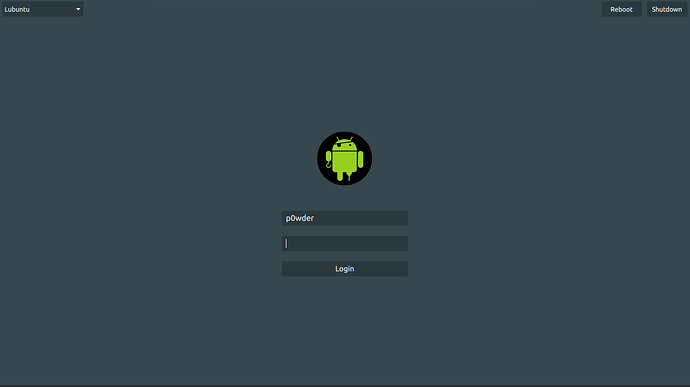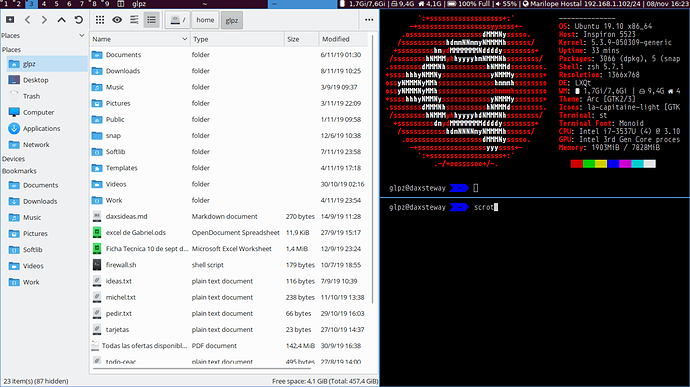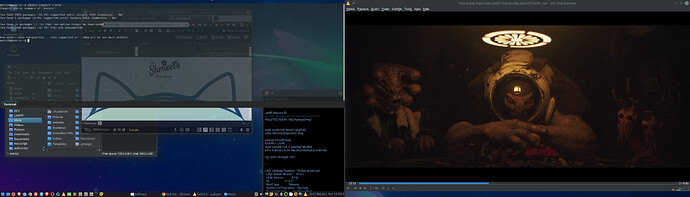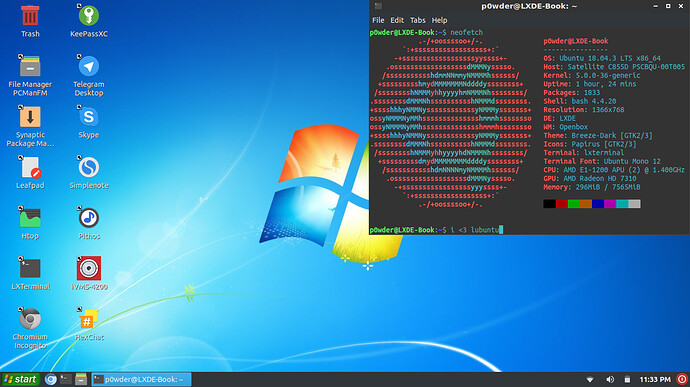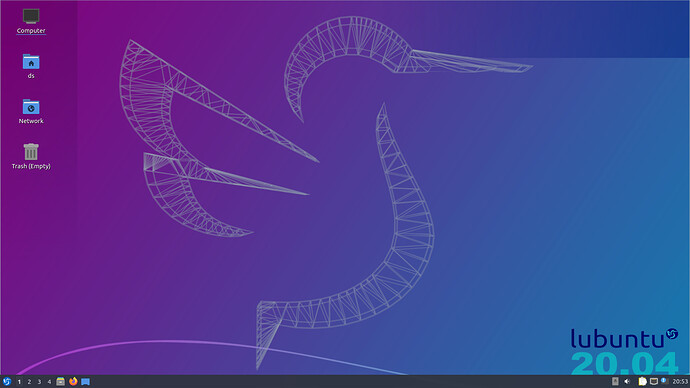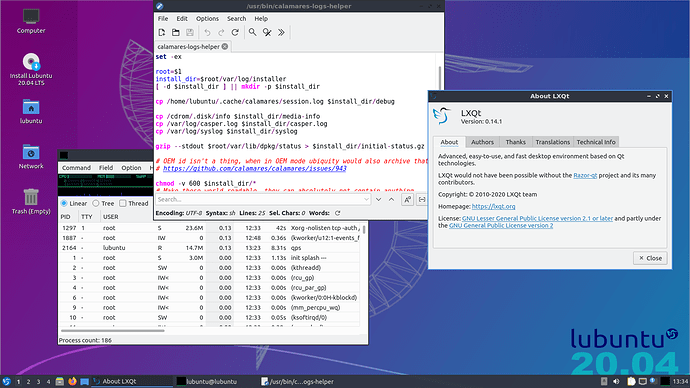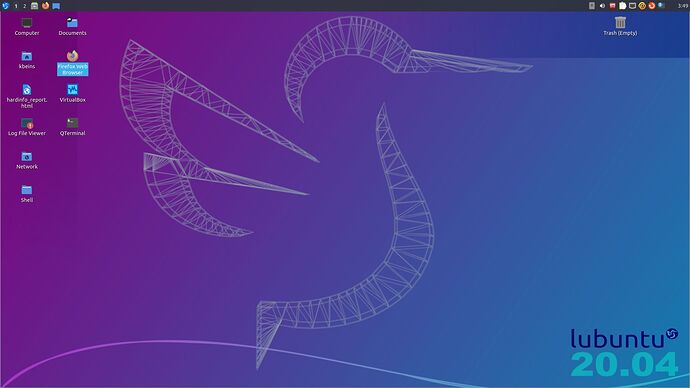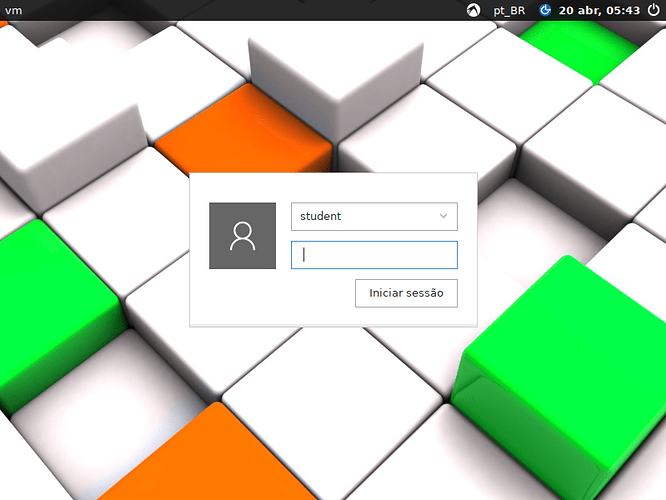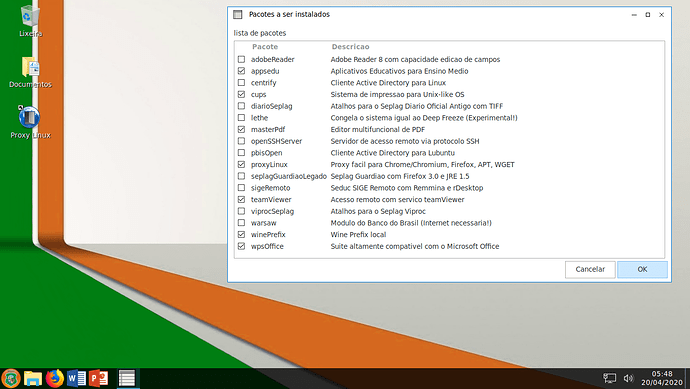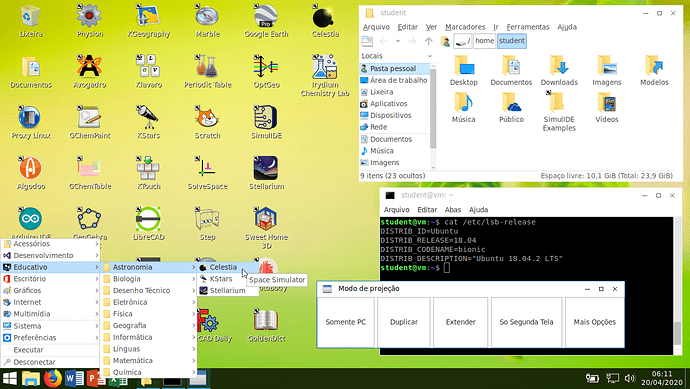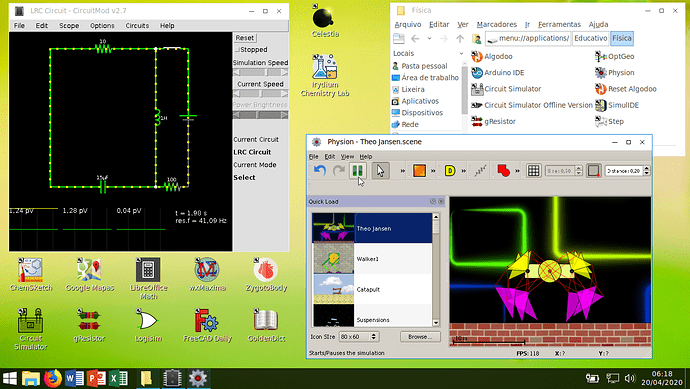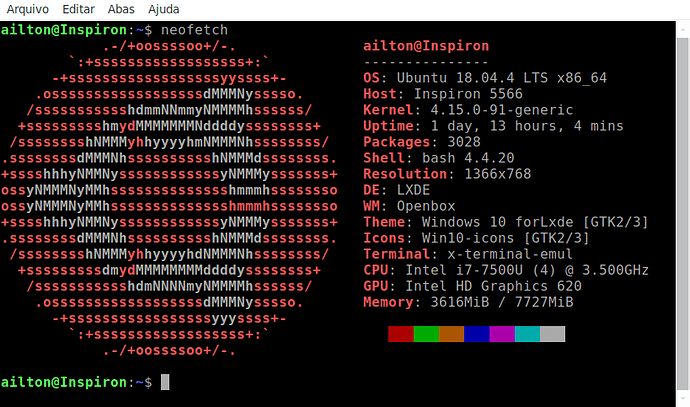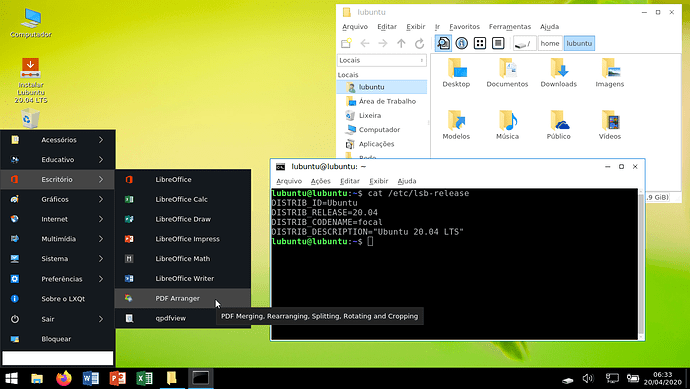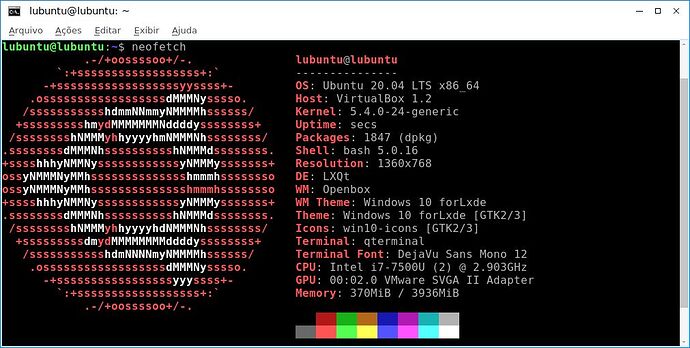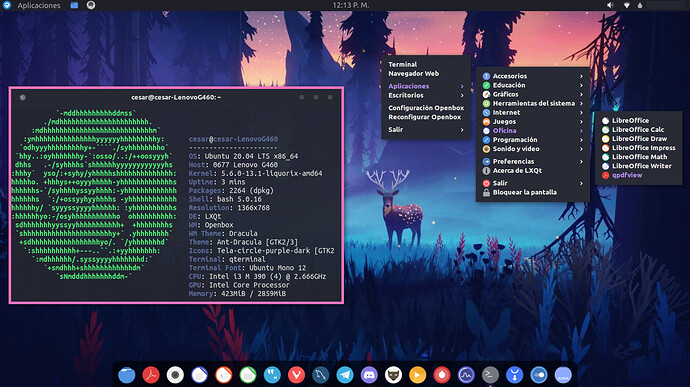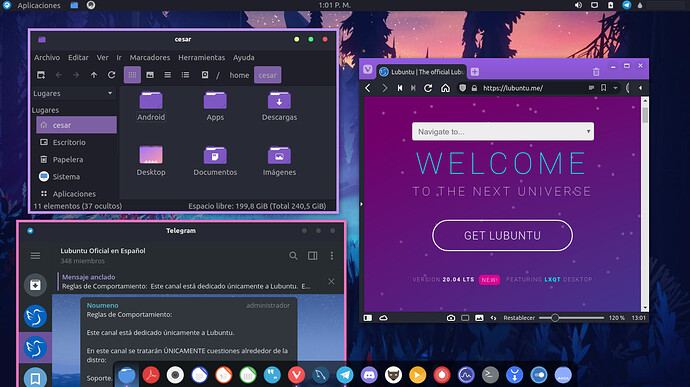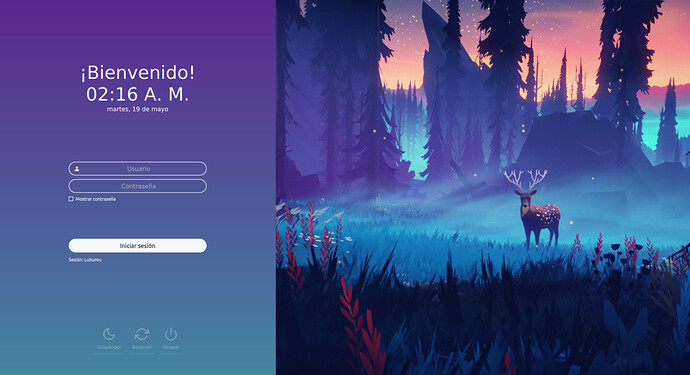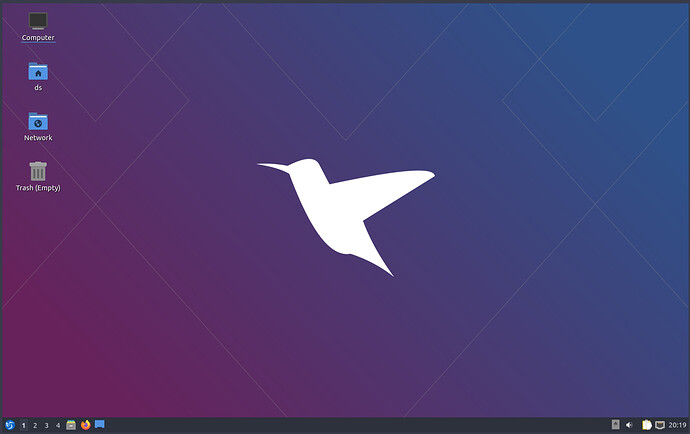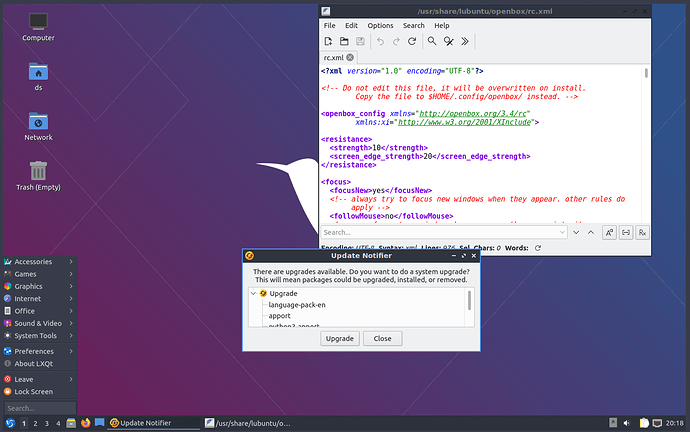Well, you could turn off desktop icons and autohide the panel, but ok, I get your point ![]()
Um, this is a Lubuntu screenshot thread. Now go implement it in Lubuntu and then we can talk. ![]()
I cant. Im using those desktop icon as a way to remain me to empty the trash and unplug my drives, but i get the your point ![]()
Here are some screenshots of my work in progress migrating to LXQt!
Version: Lubuntu 19.04
Desktop: LXQt
Dock: Plank
Greeter: SDDM (the theme im using is a modified version of egdoc’s ‘minimal-sddm-theme’ from github)
Link to unmodified theme: GitHub - egdoc/minimal-sddm-theme: Minimal theme for the sddm display manager
I was able to screenshot greeter by using:
sddm-greeter --test-mode --theme ThemeNameCustom touches: Panel Task manager (taskbar)
(Button style - Only icon, Max button width - 40 px, Max button height - 100 px)
Lubuntu LXQT with KDE Kwin (plus 3D window FX / addons) and Unity elements.
This OS has been updated ever since Feisty Fawn (2007-2008)? It’s my baby. My precious. ![]()
Thank you Lubuntu team.
Version: Lubuntu 18.04.3
Custom touches: Start menu icon, & changed icon for shutdown button in bottom corner (eddited /usr/share/applications/lubuntu-logout.desktop, changed “Icon=gnome-shutdown”)
I gave up on LXQt for now…
Made a clonezilla img of my 19.04 setup, and went back to 18.04.3
I couldnt stay away from LXDE! ![]()
Lubuntu 18.04.3
Desktop Theme : https : // github .com / B00merang-Project / Windows-10-Dark /
Icon Theme : https : // github . com / B00merang-Artwork / Windows-10 /
Wallpaper : https://www.youtube.com/watch?v=fZ5pORFxUxw
Video wallpaper instructions:
Place this executable inside /.config/autostart/
[Desktop Entry]
Version=1.1
Type=Application
Name=Video Wallpaper
Exec=bash -c "sleep 1; mpv -loop-file=inf --no-audio --osc=no --cursor-autohide=no --wid=$(wmctrl -l|awk '/pcmanfm/ {print $1}') path/to/video"
Hi all, nothing too special here, despite me spending hours trying to find the setup I wanted. The final product is a result of me switching to the Frost theme, clearing some clutter off of the taskbar and increasing the size a bit (including the application menu font size), and changing the font to Noto Mono, which I find a little easier to read.
I tried a few icon packs but couldn’t find one I liked. The better looking ones all included icons for things like Firefox that were completely unrecognizable.
Version 20.04 LTS - simple and clean with a shot of one of my favorite hiking areas for wallpaper.
And of course a shot with the official wallpaper!
Lubuntu 18.04 LTS:
Using LXDE
Login:
First initialization:
Desktop Educational:
Some apps running:
neofetch:
Where did you get your themes and icons, and what font are you using?
I was doing a customization of the desk and I think it looked nice enough to share around here:
Lubuntu 20.04 LTS (LXQT) with Dracula’s theme
(Using themes for Kvantum, GTK and an Openbox theme made by me: Dracula-Openbox)
Login
(A personal modification to one fork theme, called Magenta, of the SDDM theme Sugar-Dark to see how these themes are modified and because this one failed)
Okay, I have tried the new lubuntu 20.10 from the live usb for some time. And I think it is very polished and will suit users very well. If I had another computer, I would have definitely tried it out.
Excellent work by the team who worked hard to bring this new release to life. Thank you very much to good people who were involved in the project.