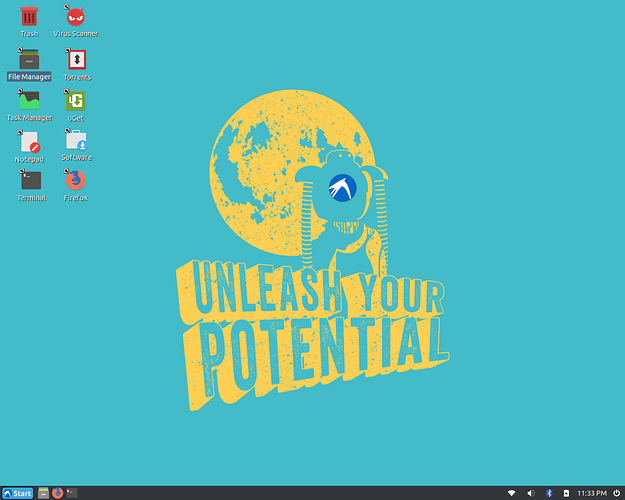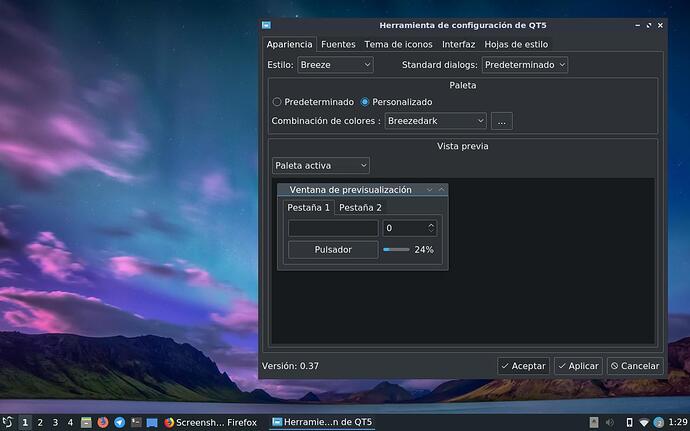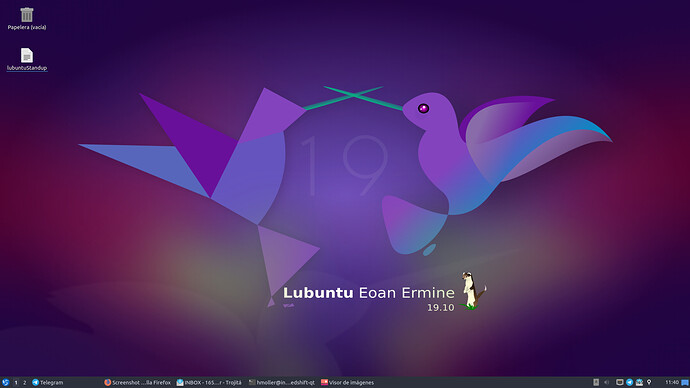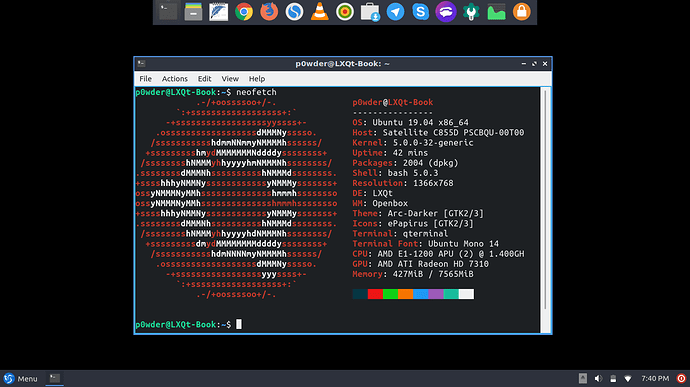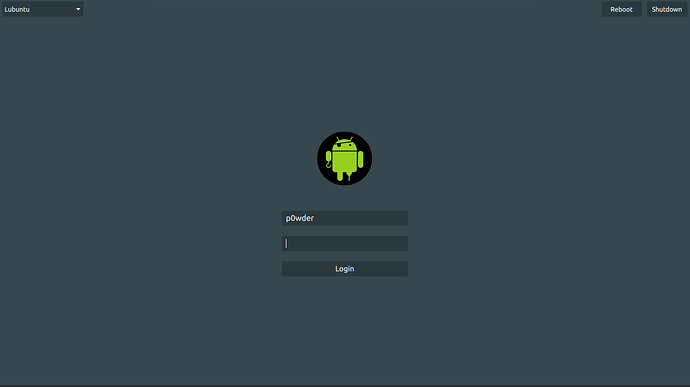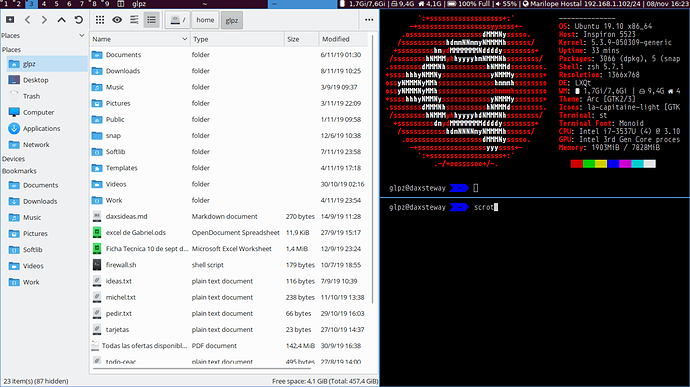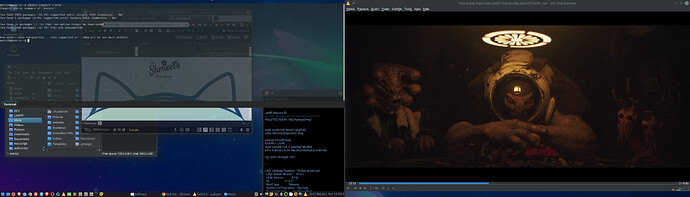Let’s do some screenshots! Please indicate the version you’re on, which desktop environment, any other special goodies you got going on. If there’s something really unique about your setup, please include information on how admirers might reproduce.
Lubuntu 19.10
The yellow lines I quickly added using krita and very roughly show the locations of my screens in this screenshot (one is above the other and to the right)
I have three panels; top panel is hidden but right at the top my upper display. The bottom display has two panels, the bottom is always visible, the left panel is visible because I had my cursor over it, but provides buttons somewhat like Unity
I would expect if there was a competition for ‘pretty screenshot’, I’d get the ‘wooden spoon’ (aussie colloquialism for last place) but I find it fully functional ![]()
For how to do it, see Chapter 5 Panel, Desktop, and Runner — Lubuntu Manual 23.10 documentation
Version: Lubuntu 18.04
Desktop: LXDE
Special: Custom start menu icon
Theme info can be found here: https://github.com/PowderLinux/LXDE-Start-Menu/blob/master/THEME-INFO.txt
Start menu icon can be downloaded here: GitHub - PowderLinux/LXDE-Start-Menu: Start menu buttons for Lubuntu and other LXDE distros.
Dual 1920 X 1080 displays. Eoan Ermine Development Release. LXQt desktop environment. Kvantum, KvSimplicityDark theme.
11 snap packages? Yeesh, don’t let Simon know or he’ll excommunicate you. Love seeing Kvantum!!! Everyone should use it!
Shhh! It can be a secret ![]()
wow, that wallpaper though.
https://drive.google.com/file/d/12PAkXONH9IOD_YGHIopjPeqyTmYuHGxG/view?usp=drivesdk
On Windows 10 LTSC
Followed Urim Berisha on YouTube.
Well, you could turn off desktop icons and autohide the panel, but ok, I get your point ![]()
Um, this is a Lubuntu screenshot thread. Now go implement it in Lubuntu and then we can talk. ![]()
I cant. Im using those desktop icon as a way to remain me to empty the trash and unplug my drives, but i get the your point ![]()
Here are some screenshots of my work in progress migrating to LXQt!
Version: Lubuntu 19.04
Desktop: LXQt
Dock: Plank
Greeter: SDDM (the theme im using is a modified version of egdoc’s ‘minimal-sddm-theme’ from github)
Link to unmodified theme: GitHub - egdoc/minimal-sddm-theme: Minimal theme for the sddm display manager
I was able to screenshot greeter by using:
sddm-greeter --test-mode --theme ThemeNameCustom touches: Panel Task manager (taskbar)
(Button style - Only icon, Max button width - 40 px, Max button height - 100 px)