#
# This file is part of the LibreOffice project.
#
# This Source Code Form is subject to the terms of the Mozilla Public
# License, v. 2.0. If a copy of the MPL was not distributed with this
# file, You can obtain one at http://mozilla.org/MPL/2.0/.
#
# This file incorporates work covered by the following license notice:
#
# Licensed to the Apache Software Foundation (ASF) under one or more
# contributor license agreements. See the NOTICE file distributed
# with this work for additional information regarding copyright
# ownership. The ASF licenses this file to you under the Apache
# License, Version 2.0 (the "License"); you may not use this file
# except in compliance with the License. You may obtain a copy of
# the License at http://www.apache.org/licenses/LICENSE-2.0 .
#
[Desktop Entry]
Version=1.0
Terminal=false
Icon=libreoffice-writer
Type=Application
Categories=Office;WordProcessor;
Exec=SAL_VCL_QT5_USE_CAIRO=true libreoffice --writer %U
MimeType=application/vnd.oasis.opendocument.text;application/vnd.oasis.opendocument.text-template;application/vnd.oasis.opendocument.text-web;application/vnd.oasis.opendocument.text-master;application/vnd.oasis.opendocument.text-master-template;application/vnd.sun.xml.writer;application/vnd.sun.xml.writer.template;application/vnd.sun.xml.writer.global;application/msword;application/vnd.ms-word;application/x-doc;application/x-hwp;application/rtf;text/rtf;application/vnd.wordperfect;application/wordperfect;application/vnd.lotus-wordpro;application/vnd.openxmlformats-officedocument.wordprocessingml.document;application/vnd.ms-word.document.macroEnabled.12;application/vnd.openxmlformats-officedocument.wordprocessingml.template;application/vnd.ms-word.template.macroEnabled.12;application/vnd.ms-works;application/vnd.stardivision.writer-global;application/x-extension-txt;application/x-t602;text/plain;application/vnd.oasis.opendocument.text-flat-xml;application/x-fictionbook+xml;application/macwriteii;application/x-aportisdoc;application/prs.plucker;application/vnd.palm;application/clarisworks;application/x-sony-bbeb;application/x-abiword;application/x-iwork-pages-sffpages;application/x-mswrite;application/x-starwriter;
Name=LibreOffice Writer
GenericName=Word Processor
GenericName[af]=Woordverwerker
GenericName[am]=ቃላት ማቀናበሪያ
GenericName[ar]=معالج المستندات
GenericName[as]=Word প্ৰচেছৰ
GenericName[ast]=Procesador de testos
GenericName[be]=Тэкставы працэсар
GenericName[bg]=Текстообработка
GenericName[bn]=ওয়ার্ড প্রসেসর
GenericName[br]=Kewerier testenn
GenericName[bs]=Program za obradu teksta
GenericName[ca]=Processador de textos
GenericName[ca_valencia]=Processador de textos
GenericName[cs]=Textový procesor
GenericName[cy]=Prosesydd Geiriau
GenericName[da]=Tekstbehandling
GenericName[de]=Textverarbeitung
GenericName[dz]=Word Processor
GenericName[el]=Επεξεργαστής Word
GenericName[en]=Word Processor
GenericName[en_GB]=Word Processor
GenericName[en_ZA]=Word Processor
GenericName[eo]=Vortprocesilo
GenericName[es]=Procesador de texto
GenericName[et]=Tekstitöötlus
GenericName[eu]=Testu prozesatzailea
GenericName[fa]=واژهپرداز
GenericName[fi]=Tekstinkäsittely
GenericName[fr]=Traitement de texte
GenericName[ga]=Próiseálaí Focal
GenericName[gd]=Giullachair teacsa
GenericName[gl]=Procesador de textos
GenericName[gu]=વર્ડ પ્રોસેસર
GenericName[gug]=Procesador Moñe'ẽrãgui
GenericName[he]=מעבד תמלילים
GenericName[hi]=वर्ड प्रोसेसर
GenericName[hr]=Program za obradu teksta
GenericName[hu]=Szövegszerkesztő
GenericName[id]=Pengolah Kata
GenericName[is]=Ritvinnsluforrit
GenericName[it]=Elaboratore di testo
GenericName[ja]=ワードプロセッサ
GenericName[ka]=Word Processor
GenericName[kk]=Мәтіндік процессор
GenericName[km]=កម្មវិធីវាយអត្ថបទ
GenericName[kmr_Latn]=Kiryarê Peyvan
GenericName[kn]=ವರ್ಡ್ ಪ್ರೊಸೆಸರ್
GenericName[ko]=워드 프로세서
GenericName[lt]=Tekstų rengyklė
GenericName[lv]=Tekstapstrādes programma
GenericName[mk]=Обработка на текст
GenericName[ml]=വേര്ഡ് പ്രൊസസ്സര്
GenericName[mn]=Ворд боловсруулагч
GenericName[mr]=वर्ड प्रोसेसर
GenericName[nb]=Skriveprogram
GenericName[ne]=वर्ड प्रोसेसर
GenericName[nl]=Tekstverwerker
GenericName[nn]=Teksthandsamar
GenericName[nr]=Word Processor
GenericName[nso]=Sebopi sa mantšu
GenericName[oc]=Tractament de tèxte
GenericName[om]=Hujeessaa Jecha
GenericName[or]=ଶବ୍ଦ ସଞ୍ଚାଳକ
GenericName[pa_IN]=ਵਰਡ ਪਰੋਸੈਸਰ
GenericName[pl]=Procesor tekstu
GenericName[pt]=Processador de texto
GenericName[pt_BR]=Editor de texto
GenericName[ro]=Procesor de text
GenericName[ru]=Текстовый процессор
GenericName[rw]=Musesenguramagambo
GenericName[si]=ලිපි සකසනය
GenericName[sk]=Textový procesor
GenericName[sl]=Urejevalnik besedila
GenericName[sr]=Уређивач текста
GenericName[sr_Latn]=Uređivač teksta
GenericName[ss]=Word Processor
GenericName[st]=Word Processor
GenericName[sv]=Ordbehandlare
GenericName[szl]=Word Processor
GenericName[ta]=சொற்செயலி
GenericName[te]=వర్డ్ ప్రాసెసర్
GenericName[tg]=Word Processor
GenericName[th]=โปรแกรมประมวลผลคำ
GenericName[tn]=Word Processor
GenericName[tr]=Kelime İşlemci
GenericName[ts]=Word Processor
GenericName[ug]=يېزىق بىر تەرەپ قىلىش
GenericName[uk]=Текстовий процесор
GenericName[uz]=Matn protsessori
GenericName[ve]=Word Processor
GenericName[vi]=Xử lý từ
GenericName[xh]=Word Processor
GenericName[zh_CN]=文字处理软件
GenericName[zh_TW]=文書處理器
GenericName[zu]=Word Processor
Comment=Create and edit text and graphics in letters, reports, documents and Web pages by using Writer.
Comment[af]=Skep en redigeer teks en beelde in briewe, verslae, dokumente en webbladsye met Writer.
Comment[am]=የ ቃላት መጻፊያን በ መጠቀም ጽሁፎች እና ንድፎች ይፍጠሩ እና ያርሙ በ ፊደሎች: መግለጫዎች: ሰነዶች: እና ድህረ ገጾች
Comment[ar]=أنشئ النصوص والصور وحررها في الرسائل، والتقارير، والمستندات وصفحات الوِب باستخدام رايتر.
Comment[as]=Create and edit text and images in letters, reports, documents and Web pages by using Writer.
Comment[ast]=Crea y edita testos y gráficos de cartes, informes, documentos y páxines Web usando Writer.
Comment[be]=Стварайце і рэдагуйце тэкст і графіку ў лістах, справаздачах, дакументах і старонках Сеціва з дапамогаю Writer-а.
Comment[bg]=С Writer можете да създавате и редактирате текст и изображения в писма, отчети, документи и уебстраници.
Comment[bn]=Create and edit text and images in letters, reports, documents and Web pages by using Writer.
Comment[br]=Krouiñ hag embann testennoù ha skeudennoù evit lizhiri, danevelloù, teulioù ha pajennoù Web en ur ober gant Writer.
Comment[bs]=Pravite i mijenjajte tekst i grafiku u pismima, izvještajima, dokumentima i internet stranicama koristeći Pisac.
Comment[ca]=Creeu i editeu textos i imatges en cartes, informes, documents i pàgines web amb el Writer.
Comment[ca_valencia]=Creeu i editeu textos i imatges en cartes, informes, documents i pàgines web amb el Writer.
Comment[cs]=Writer umožňuje vytvářet a upravovat text a grafiku v dopisech, sestavách, dokumentech a webových stránkách.
Comment[cy]=Creu a golygu testun a graffigau mewn llythyron, adroddiadau, dogfennau a thudalennau Gwe gyda Writer.
Comment[da]=Opret og rediger tekst og billeder i breve, rapporter, dokumenter og websider med Writer.
Comment[de]=Erstellen und Bearbeiten von Text und Bildern in Briefen, Berichten, Dokumenten und Webseiten – Writer macht's möglich.
Comment[dz]=Create and edit text and images in letters, reports, documents and Web pages by using Writer.
Comment[el]=Δημιουργία και επεξεργασία κειμένου και εικόνων σε επιστολές, αναφορές, έγγραφα και ιστοσελίδες με τη χρήση του Writer.
Comment[en]=Create and edit text and images in letters, reports, documents and Web pages by using Writer.
Comment[en_GB]=Create and edit text and images in letters, reports, documents and Web pages using Writer.
Comment[en_ZA]=Create and edit text and images in letters, reports, documents and Web pages by using Writer.
Comment[eo]=Krei kaj redakti tekston kaj grafikaĵojn en leteroj, raportoj, dokumentoj kaj TTT-paĝoj per Verkilo.
Comment[es]=Cree y edite texto e imágenes en cartas, informes, documentos y páginas Web con Writer.
Comment[et]=Writer võimaldab luua ja redigeerida kirjade, aruannete, dokumentide ning veebilehtede teksti ja pilte.
Comment[eu]=Sortu eta editatu testua eta irudiak gutunetan, txostenetan, dokumentuetan eta web orrietan Writer erabiliz.
Comment[fa]=Create and edit text and images in letters, reports, documents and Web pages by using Writer.
Comment[fi]=Luo ja muokkaa tekstiä ja kuvia kirjeisiin, raportteihin, tekstiasiakirjoihin ja internet-sivuihin Writer-ohjelmalla.
Comment[fr]=Writer - Création et édition de textes et d'images pour courriers, rapports, documents et pages Web.
Comment[ga]=Cruthaigh téacs agus grafaicí i litreacha, tuairiscí, cáipéisí, agus leathanaigh Ghréasáin le Writer.
Comment[gd]=Cruthaich is deasaich teacsa is dealbhan ann an litrichean, aithisgean, sgrìobhainnean is duilleagan-lìn le Writer.
Comment[gl]=Cree e edite texto ou imaxes en cartas, informes, documentos e páxinas web usando Writer.
Comment[gu]=લખાણ દ્દારા પત્રો, અહેવાલો, દસ્તાવેજો અને વેબ પાનાઓમાં લખાણ અને ચિત્રો બનાવો અને સુઘારો.
Comment[gug]=Rejapo ha edite moñe'ẽrã ha gráficos en cartas, informes, documentos ha togue Web reipuru jave Writer.
Comment[he]=יצירה ועריכה של טקסט וגרפיקה במכתבים, דוחות, מסמכים ודפי אינטרנט באמצעות Writer.
Comment[hi]=Create and edit text and images in letters, reports, documents and Web pages by using Writer.
Comment[hr]=Stvorite i uredite tekst i slike u pismima, izvještajima, dokumentima i internetskim stranicama koristeći Writer.
Comment[hu]=Levelek, jelentések, dokumentumok és weboldalak szövegének és képeinek létrehozása és szerkesztése a Writer használatával.
Comment[id]=Membuat dan menyunting teks dan gambar pada surat, laporan, dokumen, dan halaman Web menggunakan Writer.
Comment[is]=Búa til og breyta texta og myndefni í bréfum, skýrslum, skjölum og vefsíðum með því að nota Writer.
Comment[it]=Usando Writer puoi creare e modificare il testo e le immagini di lettere, rapporti, documenti e pagine web.
Comment[ja]=Writer を使用して、レター、レポート、ドキュメントおよび Web ページのテキストおよびイメージを作成および編集します。
Comment[ka]=Create and edit text and images in letters, reports, documents and Web pages by using Writer.
Comment[kk]=Writer көмегімен хаттарда, құжаттарда, есептемелерде және веб-парақтарда мәтінді және суреттерді жасау және түзетуге болады.
Comment[km]=Create and edit text and images in letters, reports, documents and Web pages by using Writer.
Comment[kmr_Latn]=Create and edit text and images in letters, reports, documents and Web pages by using Writer.
Comment[kn]=Create and edit text and images in letters, reports, documents and Web pages by using Writer.
Comment[ko]=라이터를 사용하여 편지, 보고서, 문서 및 웹 페이지에서 텍스트와 그림을 만들고 편집할 수 있습니다.
Comment[lt]=Tekstų rengykle galima kurti laiškus, ataskaitas, kitus dokumentus ir tinklalapius, įterpti į juos paveikslus.
Comment[lv]=Veidot un rediģēt tekstu un attēlus vēstulēs, atskaitēs, dokumentos un tīmekļa lapās, lietojot Writer.
Comment[mk]=Create and edit text and images in letters, reports, documents and Web pages by using Writer.
Comment[ml]=Create and edit text and images in letters, reports, documents and Web pages by using Writer.
Comment[mn]=Create and edit text and images in letters, reports, documents and Web pages by using Writer.
Comment[mr]=Create and edit text and images in letters, reports, documents and Web pages by using Writer.
Comment[nb]=Opprett og rediger tekst og bilder i brev, rapporter, dokumenter og nettsider ved å bruke Writer.
Comment[ne]=Create and edit text and images in letters, reports, documents and Web pages by using Writer.
Comment[nl]=Met Writer kunt u tekst en afbeeldingen in brieven, rapporten, documenten en webpagina's maken en bewerken.
Comment[nn]=Laga og redigera tekst og bilete i brev, rapportar, dokument og nettsider i Writer.
Comment[nr]=Create and edit text and images in letters, reports, documents and Web pages by using Writer.
Comment[nso]=Create and edit text and images in letters, reports, documents and Web pages by using Writer.
Comment[oc]=Writer - Creacion e edicion de tèxtes e d'imatges per corrièrs, rapòrts, documents e paginas Web.
Comment[om]=Create and edit text and images in letters, reports, documents and Web pages by using Writer.
Comment[or]=Create and edit text and images in letters, reports, documents and Web pages by using Writer.
Comment[pa_IN]=ਰਾਇਟਰ ਦੀ ਵਰਤੋਂ ਦੁਆਰਾ ਪੱਤਰਾਂ, ਰਿਪੋਰਟਾਂ, ਦਸਤਾਵੇਜ਼ਾਂ ਅਤੇ ਵੈੱਬ ਸਫ਼ਿਆਂ ਵਿੱਚ ਟੈਕਸਟ ਅਤੇ ਚਿੱਤਰ ਬਣਾਏ ਅਤੇ ਸੋਧੇ ਜਾ ਸਕਦੇ ਹਨ।
Comment[pl]=Twórz i edytuj tekst oraz obrazy w listach, raportach, dokumentach i stronach internetowych za pomocą programu Writer.
Comment[pt]=Criar e editar texto e imagens em cartas, relatórios, documentos e páginas Web com o Writer.
Comment[pt_BR]=Crie e edite textos e figuras em cartas, relatórios, documentos e páginas da Web por meio do Writer.
Comment[ro]=Creați și editați textele și grafica din documente, scrisori, rapoarte și pagini web folosind Writer.
Comment[ru]=Создание и редактирование текста и изображений в письмах, отчётах, документах или веб-страницах при помощи Writer.
Comment[rw]=Create and edit text and images in letters, reports, documents and Web pages by using Writer.
Comment[si]=Create and edit text and images in letters, reports, documents and Web pages by using Writer.
Comment[sk]=Writer umožňuje vytvárať a upravovať text a grafiku v správach, dokumentoch a webových stránkach.
Comment[sl]=S programom Writer ustvarjajte in urejajte besedilo in slike v pismih, poročilih, dokumentih in spletnih straneh.
Comment[sr]=Create and edit text and images in letters, reports, documents and Web pages by using Writer.
Comment[sr_Latn]=Create and edit text and images in letters, reports, documents and Web pages by using Writer.
Comment[ss]=Create and edit text and images in letters, reports, documents and Web pages by using Writer.
Comment[st]=Create and edit text and images in letters, reports, documents and Web pages by using Writer.
Comment[sv]=Skapa och redigera text och grafik i brev, rapporter, dokument och webbsidor med hjälp av Writer.
Comment[szl]=Twōrz i edytuj tekst we listach, reportach, dokumyntach i strōnach www przi użyciu Writera.
Comment[ta]=கடிதங்கள், அறிக்கைகள், ஆவணங்கள், வலைப்பக்கங்கள் ஆகியவற்றின் உரை, பிம்பங்களை உருவாக்கவும் தொகுக்கவும் ரைட்டரைப் பயன்படுத்துக.
Comment[te]=Create and edit text and images in letters, reports, documents and Web pages by using Writer.
Comment[tg]=Create and edit text and images in letters, reports, documents and Web pages by using Writer.
Comment[th]=Create and edit text and images in letters, reports, documents and Web pages by using Writer.
Comment[tn]=Create and edit text and images in letters, reports, documents and Web pages by using Writer.
Comment[tr]=Writer kullanarak mektuplardaki metin ve grafikleri, rapor, belge ve Web sayfaları oluşturun ve düzenleyin.
Comment[ts]=Create and edit text and images in letters, reports, documents and Web pages by using Writer.
Comment[ug]=Writer ئىشلىتىپ خەت-چەك، دوكلات، پۈتۈك ۋە تور بەتتىكى تېكست ۋە سۈرەتلەرنى قۇرۇپ تەھرىرلىگىلى بولىدۇ.
Comment[uk]=Створюйте та редагуйте текст та графіку у листах, звітах, документах та веб-сторінках за допомогою Writer.
Comment[uz]=Create and edit text and images in letters, reports, documents and Web pages by using Writer.
Comment[ve]=Create and edit text and images in letters, reports, documents and Web pages by using Writer.
Comment[vi]=Create and edit text and images in letters, reports, documents and Web pages by using Writer.
Comment[xh]=Create and edit text and images in letters, reports, documents and Web pages by using Writer.
Comment[zh_CN]=使用 Writer 对信函、报告、文档以及网页中的文字和图像进行编辑。
Comment[zh_TW]=使用 Writer 可以製作與編輯書信、報告、文件和網頁中的文字和影像。
Comment[zu]=Create and edit text and images in letters, reports, documents and Web pages by using Writer.
StartupNotify=true
X-GIO-NoFuse=true
Keywords=Text;Letter;Fax;Document;OpenDocument Text;Microsoft Word;Microsoft Works;Lotus WordPro;OpenOffice Writer;CV;odt;doc;docx;rtf;
InitialPreference=5
StartupWMClass=libreoffice-writer
X-KDE-Protocols=file,http,ftp,webdav,webdavs
Actions=NewDocument;
[Desktop Action NewDocument]
Name=New Document
Name[af]=Nuwe dokument
Name[am]=አዲስ ሰነድ
Name[ar]=مستند جديد
Name[as]=নতুন দস্তাবেজ
Name[ast]=Documentu nuevu
Name[be]=Новы дакумент
Name[bg]=Нов документ
Name[bn]=নতুন নথি
Name[br]=Teul nevez
Name[bs]=Novi dokument
Name[ca]=Document nou
Name[ca_valencia]=Document nou
Name[cs]=Nový dokument
Name[cy]=Dogfen Newydd
Name[da]=Nyt dokument
Name[de]=Neues Dokument
Name[dz]=ཡིག་ཆ་གསརཔ།
Name[el]=Νέο έγγραφο
Name[en]=New Document
Name[en_GB]=New Document
Name[en_ZA]=New Document
Name[eo]=Nova dokumento
Name[es]=Documento nuevo
Name[et]=Uus dokument
Name[eu]=Dokumentu berria
Name[fa]=پرونده جدید
Name[fi]=Uusi asiakirja
Name[fr]=Nouveau document
Name[ga]=Cáipéis Nua
Name[gd]=Sgrìobhainn ùr
Name[gl]=Novo documento
Name[gu]=નવું દસ્તાવેજ
Name[gug]=Documento Pyahu
Name[he]=מסמך חדש
Name[hi]=नया दस्तावेज़
Name[hr]=Novi dokument
Name[hu]=Új dokumentum
Name[id]=Dokumen Baru
Name[is]=Nýtt skjal
Name[it]=Nuovo documento
Name[ja]=新規の文書ドキュメント
Name[ka]=~ახალი დოკუმენტი
Name[kk]=Құжатты жасау
Name[km]=ឯកសារថ្មី
Name[kmr_Latn]=Belgeya Nû
Name[kn]=ಹೊಸ ದಸ್ತಾವೇಜು
Name[ko]=새 문서
Name[lt]=Naujas dokumentas
Name[lv]=Jauns dokuments
Name[mk]=Нов документ
Name[ml]=പുതിയ രേഖ
Name[mn]=Шинэ баримт
Name[mr]=नवीन दस्तऐवज
Name[nb]=Nytt dokument
Name[ne]=नयाँ कागजात
Name[nl]=Nieuw document
Name[nn]=Nytt dokument
Name[nr]=Umtlolo Omutjha
Name[nso]=Tokumente e mpsha
Name[oc]=Document novèl
Name[om]=Faayilii Haara
Name[or]=ନୂଆ ଦଲିଲ
Name[pa_IN]=ਨਵਾ ਦਸਤਾਵੇਜ
Name[pl]=Nowy dokument
Name[pt]=Novo documento
Name[pt_BR]=Novo documento
Name[ro]=Document nou
Name[ru]=Создать документ
Name[rw]=Inyandiko Nshya
Name[si]=නව ලේඛනය (~N)
Name[sk]=Nový dokument
Name[sl]=Nov dokument
Name[sr]=Нови документ
Name[sr_Latn]=Novi dokument
Name[ss]=Idokhumenti lensha
Name[st]=New Document
Name[sv]=Nytt dokument
Name[szl]=Nowy dokumynt
Name[ta]=புதிய ஆவணம்
Name[te]=కొత్త పత్రం
Name[tg]=Ҳуҷҷати нав
Name[th]=เอกสารใหม่
Name[tn]=New Document
Name[tr]=Yeni Belge
Name[ts]=Dokumente yintshwa
Name[ug]=يېڭى پۈتۈك
Name[uk]=~Створити документ
Name[uz]=New Document
Name[ve]=Ḽiṅwalwa Ḽiswa
Name[vi]=Tài liệu mới
Name[xh]=Uxwebhu Olutsha
Name[zh_CN]=新建文档
Name[zh_TW]=新增文件
Name[zu]=Ushicilelo olusha
Icon=libreoffice-document-new
Exec=libreoffice --writer
BTW, I tried to enter your code in the first exec line only, in the last exec line only and into both.
Looks like it’s in your home. That’s the problem. It needs to be edited in place, in /usr/share/applications.
I’ve done it in /usr/share/applications/libreoffice-writer.desktop
That’s also the file I pasted into the above reply.
Try adding env before the command line, so Exec=env SAL_VCL_QT5_USE_CAIRO=true libreoffice --writer %U.
P.S. The second Exec line is relevant, but only for the new document action, so I wouldn’t sweat that too much for now.
Sorry, doesn’t work either.
Are you clicking on the LibreOffice icon or the LibreOffice Writer icon? Should be the latter. I just confirmed it works. If you want to make it work everywhere, you’ll have to find all the Exec values, including all the actions and the startcenter, etc.
I’ve just tried both - doesn’t work either way.
Check for typos, then. Like I said, i just confirmed it worked. That means I confirmed the problem first (printing to a file produced a blank PDF) and then resolved it by implementing the fix (printing to a file produced the appropriate content).
Is it possible that it has something to do with the german version?
I’ve checked for typos. And also copied and pasted your posts. Always got a blank pdf or blank print out.
Nope, the Exec line knows no language boundaries. Translations don’t happen on computer-readable elements. For example, cd stands for “change directory,” but that might not make sense in German. No one translates it. In contrast, the GenericName is what’s displayed in the tooltip, which you can see is “Textverarbeitung” in German, where it’s “Word Processor” in English. The Name key could be translated, but it’s kind of a brand name and, so it would not normally be translated. By the same token, American or British car manufacturer names or their model names aren’t translated when sold in Germany, but their manuals are.
I’m at a loss for what to tell you since I’m not having the same experience. You could try creating a shell script and referencing the full path to that shell script instead.
Alright, I’ll do that tomorrow (it’s past 2 o’clock in the morning over here). Many thanks for your help!
Before I’m off, am I the only one with that problem?
Well I confirmed the initial printing issue. I have not confirmed that anyone else can’t make my fix work, though. @HMollerCl @kc2bez @guiverc @apt-ghetto want to try it out?
I can confirm that your fix works. I edited the exec line to have the following:
Exec=env SAL_VCL_QT5_USE_CAIRO=true libreoffice --writer %U
In the desktop file /usr/share/applications/libreoffice-writer.desktop
I used sudo vim /usr/share/applications/libreoffice-writer.desktop to edit the file but you can use any editor you like. sudo nano or sudo featherpad would also be able to edit and save the file.
I then launched writer using “LibreOffice Writer” from the menu. Upon inspection of the about page I was able to verify my change worked. You can see the VCL: qt5+cairo
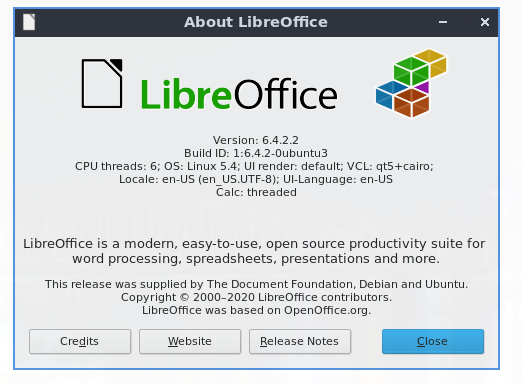
I then proceeded to craft a document, I inserted a few special characters for good measure. I was able to export the document as a PDF. The document looked as it appeared on my display. I added my printer to the system a, Xerox 3260. I was also able to print the document and it too appeared the same as my display.
Please never start a graphical application with sudo, because there are several downsides.
Theoretically there is lxqt-sudo, but this is almost as bad as sudo.
It isn’t necessary to run the graphical application with elevated privileges, you only need elevated privileges for the write (and sometimes read) actions.
The best way to edit files with elevated privileges is (I took the file /etc/fstab as an example, because it is less typing for me):
VISUAL=featherpad sudoedit /etc/fstab
This will start the editor, which you have defined in the variable VISUAL, with normal user permissions. Of course you can define every other editor, you prefer. You can even define a non-graphical editor such as nano or vim, although in this cases it might be better to use EDITOR=vim instead of VISUAL=vim.
If you use always the same editor, you can add to the file ~/.bashrc the following line:
export VISUAL=featherpad
and after reopening the terminal you need only
sudoedit /etc/fstab
which opens your favourite editor without elevated privileges.
Here is a second confirm. I used the method as per @kc2bez above post. i.e using vim.
Should we not file a bug report on this?
Excellent points. Thank you for the corrections.