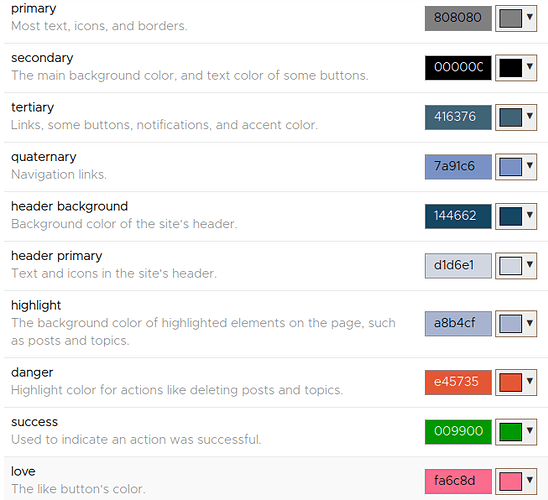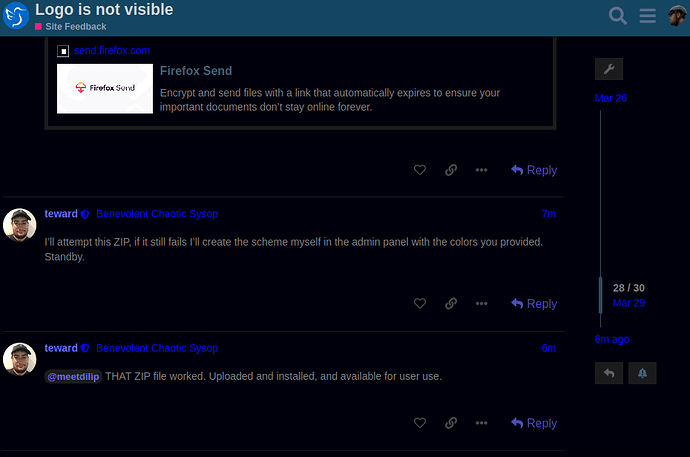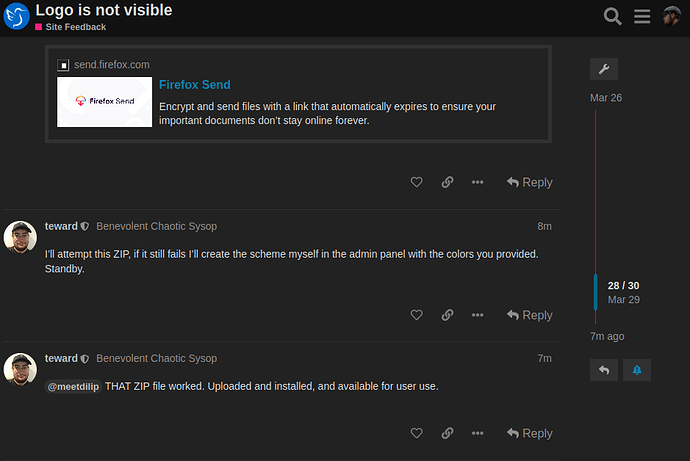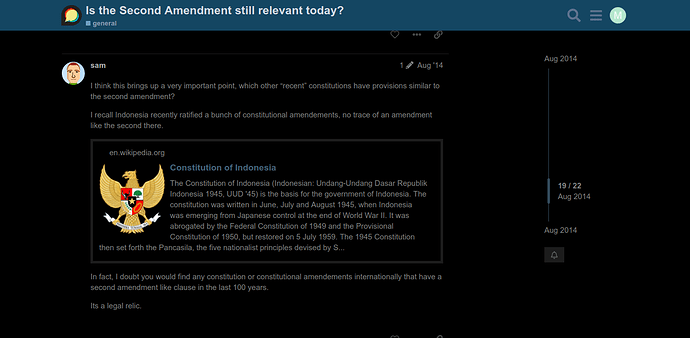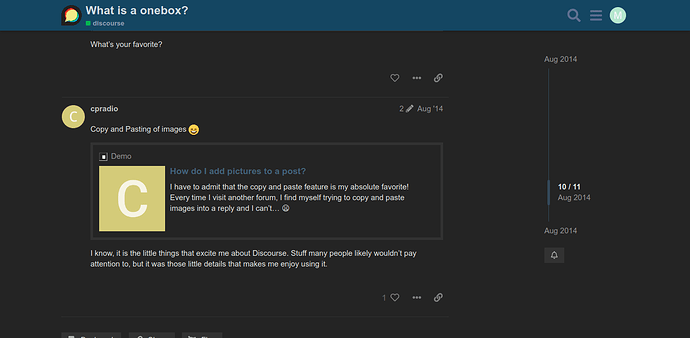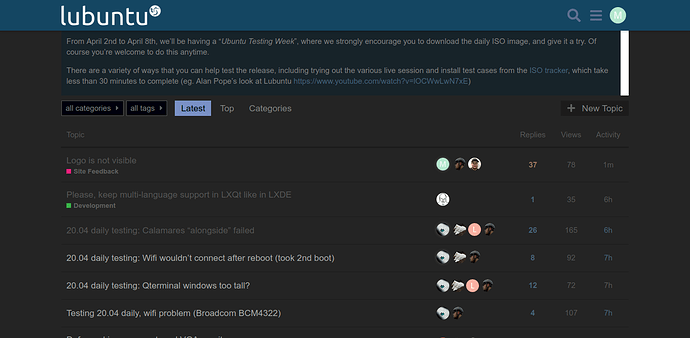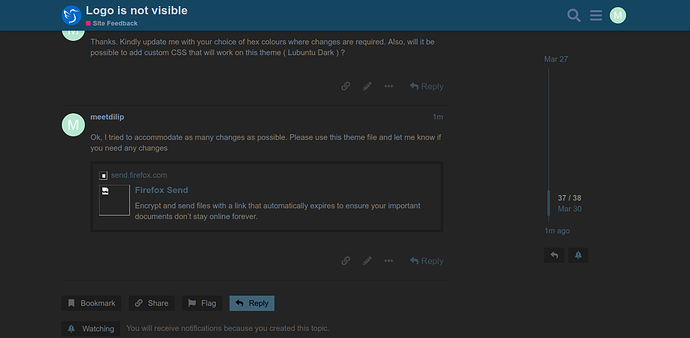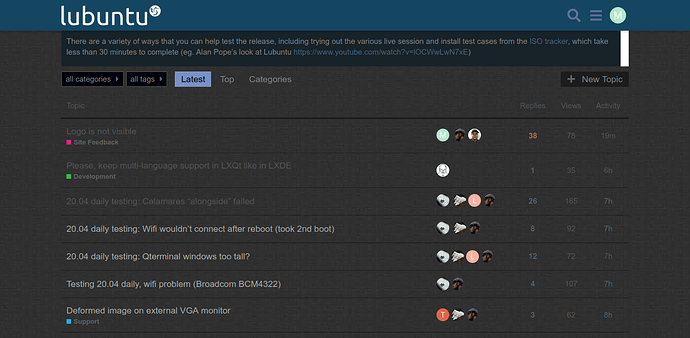admins and staff are exempt from upload restricts.
No problem. This link has 20 downloads or 24 hours before it expires. ![]()
I have to go. See you later. Have a nice time ![]()
NACK on install. It doesn’t apply a dark theme properly when uploaded/installed.
If you have just the color palette export for this, I can create the theme by hand on the system to create the Dark theme variant. However, the ZIP file provided failed to import/work.
I see. I am not sure what happened. Let me see if I can fetch you the colours.
Lubuntu Dark Theme colour scheme @teward
I manually edited the about.json file this time to include the above colours. If you see fit, try this zip file. I hope it will work
https://send.firefox.com/download/82bbb914e36c27a3/#Z3PnN7zcwrFLDajfXea-sg
I’ll attempt this ZIP, if it still fails I’ll create the scheme myself in the admin panel with the colors you provided. Standby.
Ok so I mostly like it but the default font color is way darker than the standard one and this is at extreme contrast to the blue elements. So the blue needs to be toned down and the grey up. Oh, and the background is a bit too dark.
Look especially at the date and the title:
Here’s normal dark:
Deactivating blue dark theme until you get this fixed.
@teward Can you activate it, please? I have no other instance to work with. Thanks.
@wxl Thanks for the feedback. It would be great if you can give me the hex code for your choice of colours.
Also, I have not defined the blue that is being used in the title and date. It should look like the screenshot you provided
Looks like we are on different time zones. Tried extracting colours from your screenshot and made a theme package. Hopefully, this one has your choice of colours
https://send.firefox.com/download/e218e9870345f514/#c8ETxyJFXqLZnZVqtIuEig
It should look like this
the base Dark logo is already deployed, do you need the dark blue one deployed to tweak it?
If possible, install the latest theme file I gave you ( Lubuntu Dark ) and activate it. I can then work on it live if you need any changes. Thanks.
Enabled but not set by default.
Thanks. Kindly update me with your choice of hex colours where changes are required. Also, will it be possible to add custom CSS that will work on this theme ( Lubuntu Dark ) ?
Ok, I tried to accommodate as many changes as possible. Please use this theme file and let me know if you need any changes
https://send.firefox.com/download/87e051aaeadcecfb/#YFjROFzFCvNjmqsRSU56rA