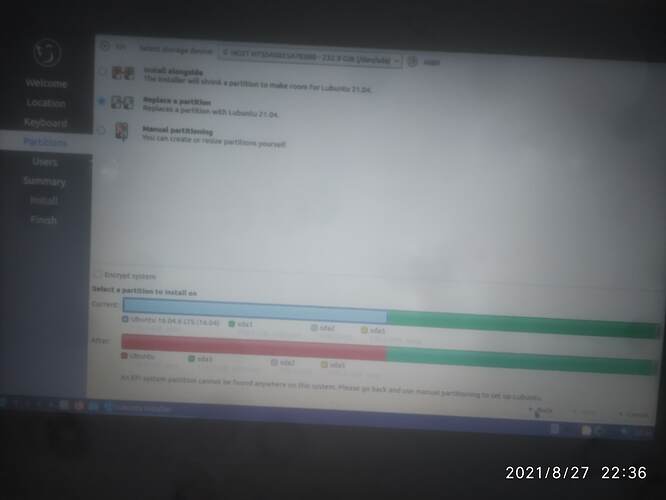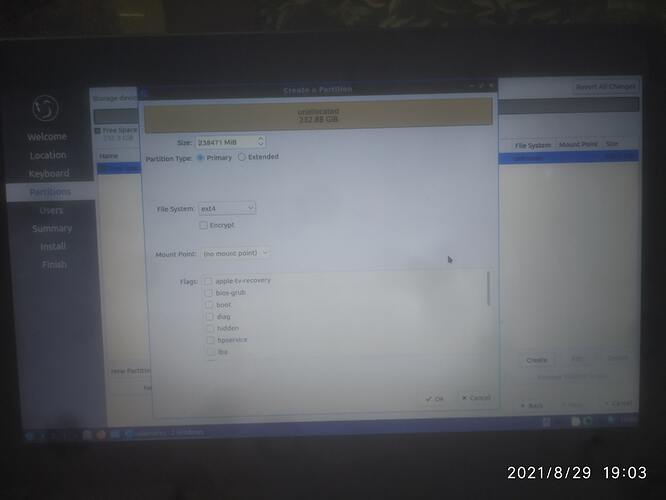I saw two pictures on the ask ubuntu post; but I didn’t see any error message sorry when I looked earlier.
I’ve looked again and I can see what I think has you confused; mention of an EFI (ESP or EFI system partition) partition.
You haven’t provided any details about your box; if it’s a legacy or BIOS box - no ESP partition is required; however if it’s uEFI then yes it is required.
Your partition layout appears to be
/sda1 ext4 - this is likely your old system (~116GB)
/sda3 *unknown* thus ??? (116GB)
/sda2 extended (logical partition entry only)
/sda3 utilizing the space of sda2 swap of 900MB
I have no idea what sda3 is as you’ve provided no details.
sda1 appears to be where your old Ubuntu system was.
I’d remove sda2+3 as I see no point in having an extended partition of that small size. Personally I’d create a larger swap file (I’d make it >3GB at least; it needs to be larger than RAM size to hibernate, but size is a very subjective thing based on how you’ll use the box). I’d suggest not creating a swap partition, but use a swapfile instead following instructions as written by @leok here.
If you need to create an EFI/ESP partition you can then use the space made available by the deletion of the swap partition, for creating a EFI partition. It needs to be fat32 and a size of 300MB should be good.
I’ll provide a link which may better represent your issue (now what I see what I think has thrown you), try looking at
https://askubuntu.com/questions/1273421/lubuntu-installer-giving-error-after-partition-creation-your-system-may-or-may
Note: If your box is BIOS (ie. decade+ old, or XP/Vista era box), the system will boot even with that error message. If your box is uEFI (win8/10) then the error message needs to be followed (as it likely won’t boot without it).
(FYI: If you noted I missed win7 it’ll most boot without EFI partition, but a late win7 box may require uEFI or ESP partition)