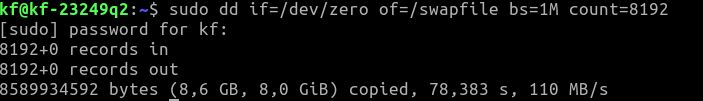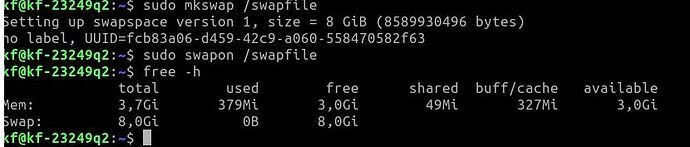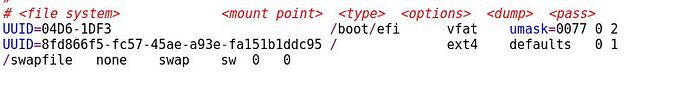How to create a swapfile in Lubuntu 20.04 and 20.10
1.Check to see if the system has any swap configured :
$ swapon --show
If you receive no output this means the system has no swapfile available
To verify this run the following command:
$ free -h
- In the case that a previous swapfile is on your system you need to run the following 2 commands - otherwise continue on to step 3
a. To turn off swap:
$ sudo swapoff -a
b. Then remove the swapfile:
$ sudo rm -i /swapfile
-
In this example we create a 8GB swapfile (in general double your RAM -please note that I am using 8 GB only as an example)
$ sudo dd if=/dev/zero of=/swapfile bs=1M count=8192
Set file protections:
$ sudo chmod 600 /swapfile
Verify the permissions:
$ ls -lh /swapfile
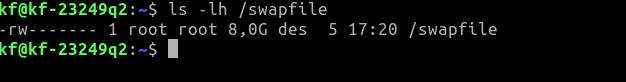
We can see that only root user has the read and write flags enabled.
Mark the file as swap space by typing:
$ sudo mkswap /swapfile
We then enable the swap file:
$ sudo swapon /swapfile
Verify that the swap is available and confirm 4 GB RAM and 8 GB swap by typing:
$ free -h
-
Make the swap file permanent
Back up the /etc/fstab file in case thing goes wrong:$ sudo cp -pv /etc/fstab /etc/fstab.bak -
Edit /etc/fstab (use your favorite text editor; example uses
vimwhich isn’t for everyone)$ sudo vim /etc/fstab
Add this line in /etc/fstab and confirm that there are no other “swap” lines
/swapfile none swap sw 0 0
- Reboot the system and verify the operation
$ free -h