Hello. i meant for something like this.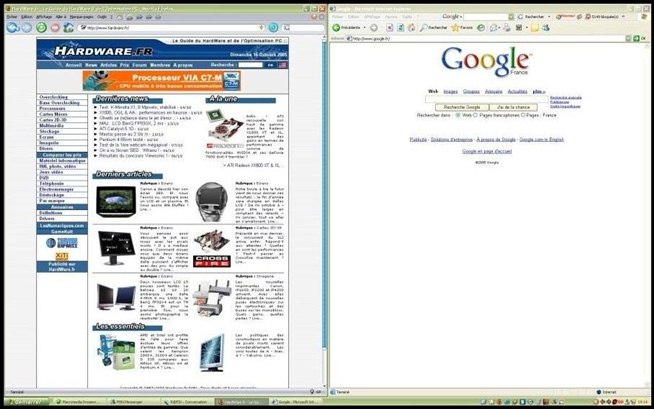
In windows I use “windows key” + “left/right arrow”. Is there something similar in lubuntu?
Thx
Hmm… I haven’t tested this, but it seems to cover LXQt.
Are you talking about the Aero Snap function ?
You can use wmctrl to manipulate windows.
sudo apt-get install wmctrl
Preferences > LXQt Settings > LXQt Configuration Center > Shortcut Keys
Add two shortcut keys e.g
Meta+Left
enter 1st command from the above link/post (WIDTH=… 0,0,$HALF,-1)
bash -c "<paste here>"
Meta+Right
enter 2nd command from the above link/post (WIDTH=… $HALF,0,$HALF,-1)
bash -c "<paste here>"
(These entries are for Win+LeftArrow and Win+RightArrow.
After entering, the form will replace double quotes with single quotes. The reason why I didn’t post the commands here is because I couldn’t enter the backward single quote which is used in the commands)
I think some people got it work for the mouse too, but the thread was too long and I fell asleep.
This topic was automatically closed 30 days after the last reply. New replies are no longer allowed.