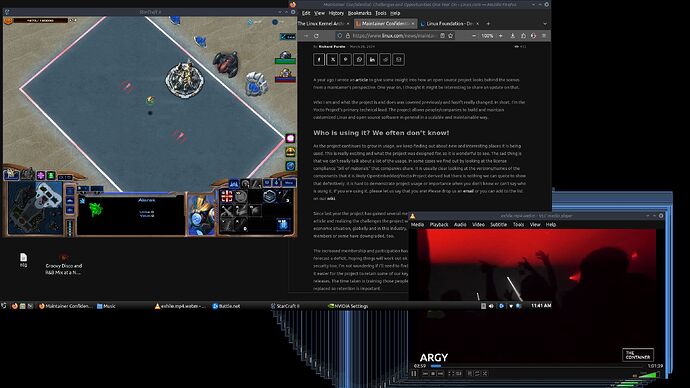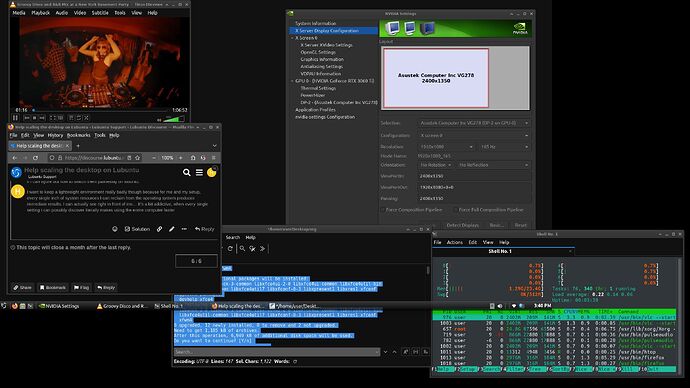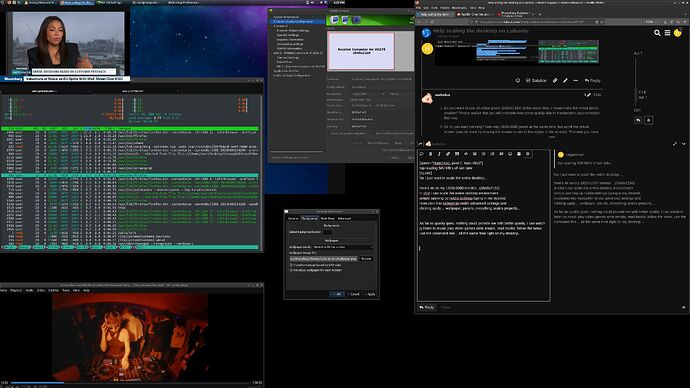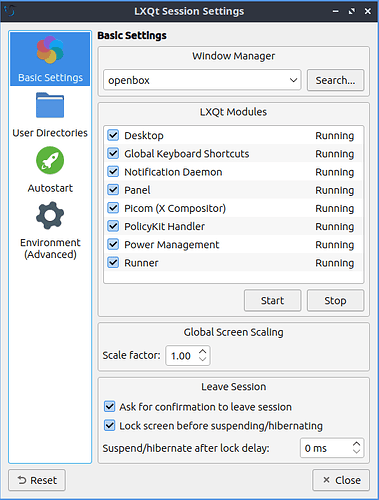Hello guys, I was wondering if anyone had any ideas about scaling the desktop in lubuntu.
I understand lxqt is based on qt…
the feature I want works with gtk desktops…
mainly xfce, might work on lxde, cant remember.
This feature is so important to me, I consider it a gamebreaker that it’s not working in lxqt.
To be clear, I am talking about scaling the entire desktop to a larger resolution, not upscaling ui elements.
So I know this feature works with qt based desktops and wayland, with the scaling feature in display settings on those desktops, in newer versions of distributions…
I know it works with xfce, openbox, gtk based x11 desktop environments, I think it semi works on lxde.
So the way I scale the desktop in x11 is like this with the nvidia-settings u.i…
X server display configuration →
Advanced…
ViewPortIn: 1920x1080 →
ViewPortin: 2400x1350
Enter->Apply
And that upscales the resolution of my
desktop 1.25x
On wayland/qt I can just go to display settings. with x11/gtk desktops I use nvidia-settings
On lubuntu the desktop is locked to 1920x1080. I figured out why this happened in the past, but now I can’t remember the exact reasons why it’s like this with some desktops but not others… like with xfce I can scale the entire desktop, and it’s ui, immediately no problems.
With lubuntu this is what I get…
For me this is a total gamebreaker with lubuntu, since this setting allows me to multi-task, and do lots of things simultaneously.
Switching desktops isn’t good enough.