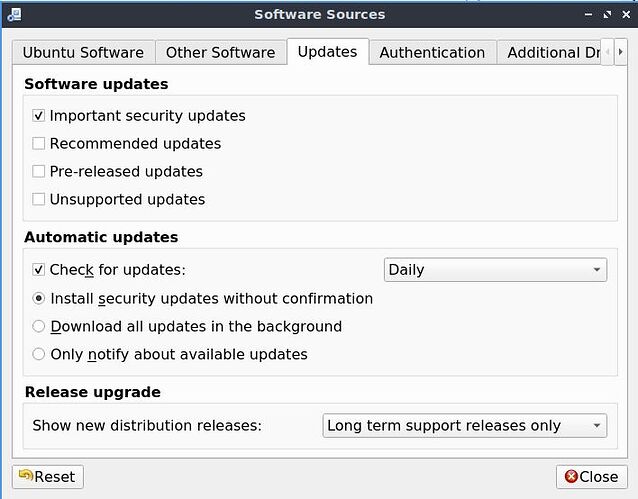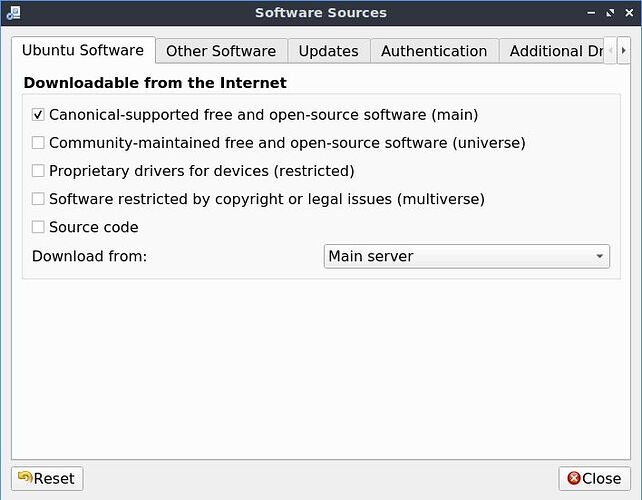Hi.
I have ran into the same graphics issue that was raised in this post:
From the post it seems the issue was solved but do anybody know why the issue occurred?
I have two Lubuntu 20.04 machines (for redundancy), where I very rarely run updates or install applications. Therefore I am 99.99% sure that this issue was not introduced with an update or install of an application. The issue first occure on one machine (that I use daily) from one day to the other with no updates or installs having been performed. Then I started working on my redundant second machine while I figured out what was going on with machine one. But now after a two days of working on my second machine the issue appeared here as well, also without performing any updates or installs?
I was just wondering if anybody know how such an issue can occure on systems where no new changes have been applied? Are there background updates of drivers that occure even though you are not performing automatic or manual updates on your own?
Thanks for all the great work people are putting into Lubuntu, I am truly greatful for these efforts.
Best regards
Edit: I just realized that I have “Install security updates without confirmation” enabled. So the issue can obviously have been introduced through these updates, my apologies.
Would still be interesting to hear if anybody have figured out if this was how the issue were introduced?