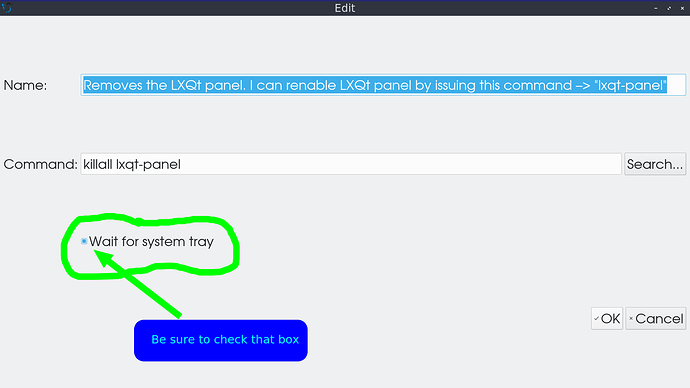Although I like the LXQt panel, I find it annoying when I pop up the LXQt panel inadvertently with my mouse. Therefore, to avoid inadvertently popping up the LXQt panel, I would like to be able to suppress the ability to popup the LXQt panel with my mouse. In other words, I only want to be able to popup the LXQt panel by pressing a hotkey.
I’ve yet to find a way. I use a 2nd panel at the top, sort of like a dock. I too was not happy with it constantly opening up, so I changed the “show with delay” value to 1500. Now I have to leave the mouse there for 1.5 seconds for it to open. This was an acceptable workaround for me.
Thanks for letting me know. I appreciate that.
Alternatively, how could I prevent lxqt-panel from loading on startup?
If lxqt-panel were to not load on startup then I could launch lxqt-panel from a terminal when I were to need it.
I came up with a pretty good solution for my needs. I opened the following as root…
/etc/xdg/autostart/lxqt-panel.desktop
Then I changed the following line from
Exec=lxqt-panel
to
Exec=lxqt-panel-OFF
so that lxqt-panel is no longer loaded on startup.
To run lxqt-panel I can launch it from a terminal.
If anyone has a better solution I’d be glad to learn of it.
You should not overwrite the systemwide lxqt-panel.desktop. I am pretty sure, that the next update of lxqt-panel will overwrite your settings.
Instead of editing a systemwide configuration (with elevated privileges), you can copy the file from /etc/xdg/autostart/lxqt-panel.desktop to ~/.config/autostart/lxqt-panel.desktop and edit the copy with normal user privileges:
mkdir -p ~/.config/autostart
cp /etc/xdg/autostart/lxqt-panel.desktop ~/.config/autostart
featherpad ~/.config/autostart/lxqt-panel.desktop
![]() My recommended solution
My recommended solution ![]()
But there is a configuration GUI: You should uncheck the option in the LXQt session settings (lxqt-config-session) and after a logout/login the panel is disabled. Please read the manual for more details.
With a clearer head:
You could probably do something with Preferences > LXQt Settings > Shortcut Keys.
Set one key combination to ‘killall lxqt-panel’ and another one to ‘lxqt-panel’ and that may work. I didn’t test it.
In “Session Settings” there’s a “Panel” which I’m guessing is the panel. You can disable that and see.
Set one key combination to ‘killall lxqt-panel’ and another one to ‘lxqt-panel’ and that may work. I didn’t test it.
Thank you!!! That works great for me! I am grateful to you for your help.
That solution allows me to toggle lxqt-panel on and off. Normally, I want it off so that it doesn’t annoy me by popping up when I don’t want it to popup. But occasionally, of course, I need to use lxqt-panel.
When I start up my computer, to prevent lxqt-panel from appearing when I first actually start using my computer, instead of modifying /etc/xdg/autostart/lxqt-panel.desktop I added the following to Session Settings –> Autostart
Doing so allows lxqt-panel to load normally (which seems to keep LXQt happy) on startup yet, as you can see, that command removes lxqt-panel before I actually start using my computer.
The hoops we need to jump through to make Linux work they way we want are, with the benefit of hindsight, often remarkably simple and easy.
At the same time, while we must jump through hoops, we actually can make Linux work the way we want.
Anyhow, glad that got it sorted for you.
At the same time, while we must jump through hoops, we actually can make Linux work the way we want.
I concur. For me, Linux is much better than the alternatives.
Anyhow, glad that got it sorted for you.
Me too. I am glad to be rid of the niggling “inadvertent menu popups”. Thanks again for your help. I appreciate it.
This topic was automatically closed 60 minutes after the last reply. New replies are no longer allowed.