Need help? Welcome to support!
Topic Management
- One problem per topic, please!!!
- Topics automatically close one month after the last reply.
- Please make sure to mark the answer that solves your issue as the solution:
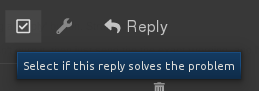
After this, the issue will be closed.
Before you post
- Don’t cross post. If you’ve posted on another Lubuntu support avenue (e.g. AskUbuntu), do not post here. Your topic will be closed.
- Make sure your Lubuntu version is still supported:
release chart - Make sure your system is fully upgraded with e.g.
sudo apt update && sudo apt upgrade. - If you haven’t looked a the manual, do so!
- Make sure your downloads come from ubuntu.com or lubuntu.me, not lubuntu.net which is not an official Lubuntu site.
- For new installs, make sure you have checked the download and the writing to installation media. For 20.04 and beyond, a self-check should run automatically. Make sure it succeeds. For earlier versions, run the “check disc for defects” at the boot menu. Since this only checks certain files, there should be a full check of the downloaded ISO file as well as the installation media.
- Always check the release notes, as known bugs and workarounds will be posted there.
- Don’t forget to search here for your problem, as it might already be answered!
- Especially if you’re a new user, make sure you’ve gone through @Lenny’s tutorial on how to use the site. You should have already been asked to do this, but if you didn’t, send him a message with the text “start tutorial.”
Information to include
-
Version of Lubuntu which can be found with
lsb_release -a(consider tags) -
Hardware information, especially computer model (
lshw,lscpu,lsusb, andlspcican all be helpful) -
Logfiles, most of which are in
/var/log, but some examples are:- general system log:
/var/log/syslog - X server log, useful for graphics issues:
/var/log/Xorg.0.log - installer:
$HOME/.cache/Calamares/session.log
- general system log:
-
Steps to reproduce your problem. One way to figure this out is to boot the live image and try to reproduce it in that environment.
Be sure to use the “hide details” feature under the gear icon (
 ) so that the log doesn’t take over everyone’s screens
) so that the log doesn’t take over everyone’s screens 

Not English
There are several subcategories for non-English speakers. These can be seen under the Support category on the main page or under the first drop down when you’re in the support category:

If your language is not shown and you’d like to help out, please contact the Lubuntu Global Team.