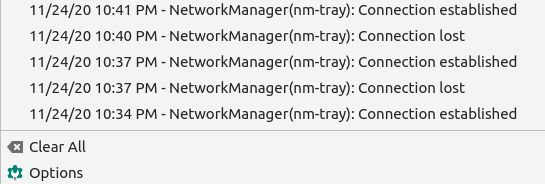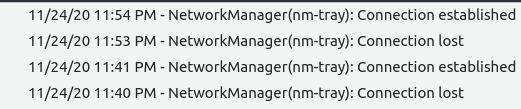I am facing an annoying issue with the WiFi. It disconnects every now and then. This issue seem to appear after a recent update, I suppose(started observing from 22nd Nov), did not face the problem before. It disconnects every 60 minutes, but quite often in every 20 or 30 minutes too . Details below:
1. Lubuntu Version:
$ lsb_release -a
No LSB modules are available.
Distributor ID: Ubuntu
Description: Ubuntu 20.04.1 LTS
Release: 20.04
Codename: focal
2. Hardware Info:
DELL INSPIRON N4110
3. Log for network_manager_22:40_22:41_24_NOV:
tail -f /var/log/syslog | grep -i networkmanager
Nov 24 22:40:46 NetworkManager[896]: [1606236946.1536] sup-iface[0x559ca59c5910,wlp1s0]: connection disconnected (reason 15)
Nov 24 22:40:46 user-PC NetworkManager[896]: [1606236946.1976] device (wlp1s0): supplicant interface state: completed → authenticating
Nov 24 22:40:46 user-PC NetworkManager[896]: [1606236946.1990] device (wlp1s0): supplicant interface state: authenticating → associating
Nov 24 22:40:46 user-PC NetworkManager[896]: [1606236946.2119] device (wlp1s0): supplicant interface state: associating → associated
Nov 24 22:40:46 user-PC NetworkManager[896]: [1606236946.2968] device (wlp1s0): supplicant interface state: associated → 4-way handshake
Nov 24 22:40:46 user-PC NetworkManager[896]: [1606236946.2970] sup-iface[0x559ca59c5910,wlp1s0]: connection disconnected (reason -1)
Nov 24 22:40:46 user-PC NetworkManager[896]: [1606236946.3017] device (wlp1s0): supplicant interface state: 4-way handshake → disconnected
Nov 24 22:40:46 user-PC NetworkManager[896]: [1606236946.3047] device (wlp1s0): Activation: (wifi) disconnected during association, asking for new key
Nov 24 22:40:46 user-PC NetworkManager[896]: [1606236946.3050] device (wlp1s0): state change: activated → need-auth (reason ‘supplicant-disconnect’, sys-iface-state: ‘managed’)
Nov 24 22:40:46 user-PC NetworkManager[896]: [1606236946.3242] dhcp4 (wlp1s0): canceled DHCP transaction
Nov 24 22:40:46 user-PC NetworkManager[896]: [1606236946.3243] dhcp4 (wlp1s0): state changed bound → done
Nov 24 22:40:46 user-PC NetworkManager[896]: [1606236946.3253] dhcp6 (wlp1s0): canceled DHCP transaction
Nov 24 22:40:46 user-PC NetworkManager[896]: [1606236946.3253] dhcp6 (wlp1s0): state changed bound → done
Nov 24 22:40:46 user-PC NetworkManager[896]: [1606236946.3273] manager: NetworkManager state is now CONNECTING
Nov 24 22:40:46 user-PC dbus-daemon[895]: [system] Activating via systemd: service name=‘org.freedesktop.nm_dispatcher’ unit=‘dbus-org.freedesktop.nm-dispatcher.service’ requested by ‘:1.13’ (uid=0 pid=896 comm="/usr/sbin/NetworkManager --no-daemon " label=“unconfined”)
Nov 24 22:40:46 user-PC NetworkManager[896]: [1606236946.3503] device (wlp1s0): no secrets: No agents were available for this request.
Nov 24 22:40:46 user-PC NetworkManager[896]: [1606236946.3512] device (wlp1s0): state change: need-auth → failed (reason ‘no-secrets’, sys-iface-state: ‘managed’)
Nov 24 22:40:46 user-PC NetworkManager[896]: [1606236946.3571] manager: NetworkManager state is now DISCONNECTED
Nov 24 22:40:46 user-PC NetworkManager[896]: [1606236946.3598] device (wlp1s0): Activation: failed for connection ‘WiFi-SSID’
Nov 24 22:40:46 user-PC NetworkManager[896]: [1606236946.3615] device (wlp1s0): state change: failed → disconnected (reason ‘none’, sys-iface-state: ‘managed’)
Nov 24 22:40:47 user-PC NetworkManager[896]: [1606236947.7880] device (wlp1s0): supplicant interface state: disconnected → scanning
Nov 24 22:40:48 user-PC NetworkManager[896]: [1606236948.4090] device (wlp1s0): supplicant interface state: scanning → inactive
Nov 24 22:40:49 user-PC NetworkManager[896]: [1606236949.7879] device (wlp1s0): supplicant interface state: inactive → scanning
Nov 24 22:40:50 user-PC NetworkManager[896]: [1606236950.3540] device (wlp1s0): supplicant interface state: scanning → inactive
Nov 24 22:40:51 user-PC NetworkManager[896]: [1606236951.7875] device (wlp1s0): supplicant interface state: inactive → scanning
Nov 24 22:40:51 user-PC NetworkManager[896]: [1606236951.9633] device (wlp1s0): Activation: starting connection ‘WiFi-SSID’ (86e7abc9-cdb2-40f6-8a1b-9869829958eb)
Nov 24 22:40:51 user-PC NetworkManager[896]: [1606236951.9635] audit: op=“connection-activate” uuid=“86e7abc9-cdb2-40f6-8a1b-9869829958eb” name=“WiFi-SSID” pid=1599 uid=1000 result=“success”
Nov 24 22:40:51 user-PC NetworkManager[896]: [1606236951.9637] device (wlp1s0): state change: disconnected → prepare (reason ‘none’, sys-iface-state: ‘managed’)
Nov 24 22:40:51 user-PC NetworkManager[896]: [1606236951.9644] manager: NetworkManager state is now CONNECTING
Nov 24 22:40:51 user-PC NetworkManager[896]: [1606236951.9653] device (wlp1s0): state change: prepare → config (reason ‘none’, sys-iface-state: ‘managed’)
Nov 24 22:40:51 user-PC NetworkManager[896]: [1606236951.9658] device (wlp1s0): Activation: (wifi) access point ‘WiFi-SSID’ has security, but secrets are required.
Nov 24 22:40:51 user-PC NetworkManager[896]: [1606236951.9659] device (wlp1s0): state change: config → need-auth (reason ‘none’, sys-iface-state: ‘managed’)
Nov 24 22:40:51 user-PC NetworkManager[896]: [1606236951.9709] device (wlp1s0): state change: need-auth → prepare (reason ‘none’, sys-iface-state: ‘managed’)
Nov 24 22:40:51 user-PC NetworkManager[896]: [1606236951.9717] device (wlp1s0): state change: prepare → config (reason ‘none’, sys-iface-state: ‘managed’)
Nov 24 22:40:51 user-PC NetworkManager[896]: [1606236951.9729] device (wlp1s0): Activation: (wifi) connection ‘WiFi-SSID’ has security, and secrets exist. No new secrets needed.
Nov 24 22:40:51 user-PC NetworkManager[896]: [1606236951.9730] Config: added ‘ssid’ value ‘WiFi-SSID’
Nov 24 22:40:51 user-PC NetworkManager[896]: [1606236951.9730] Config: added ‘scan_ssid’ value ‘1’
Nov 24 22:40:51 user-PC NetworkManager[896]: [1606236951.9730] Config: added ‘bgscan’ value ‘simple:30:-70:86400’
Nov 24 22:40:51 user-PC NetworkManager[896]: [1606236951.9731] Config: added ‘key_mgmt’ value ‘WPA-PSK WPA-PSK-SHA256 FT-PSK’
Nov 24 22:40:51 user-PC NetworkManager[896]: [1606236951.9731] Config: added ‘psk’ value ‘’
Nov 24 22:40:52 user-PC NetworkManager[896]: [1606236952.4548] device (wlp1s0): supplicant interface state: scanning → authenticating
Nov 24 22:40:52 user-PC NetworkManager[896]: [1606236952.4574] device (wlp1s0): supplicant interface state: authenticating → associating
Nov 24 22:40:52 user-PC NetworkManager[896]: [1606236952.4603] device (wlp1s0): supplicant interface state: associating → associated
Nov 24 22:40:52 user-PC NetworkManager[896]: [1606236952.5440] device (wlp1s0): supplicant interface state: associated → 4-way handshake
Nov 24 22:40:52 user-PC NetworkManager[896]: [1606236952.5515] device (wlp1s0): supplicant interface state: 4-way handshake → completed
Nov 24 22:40:52 user-PC NetworkManager[896]: [1606236952.5516] device (wlp1s0): Activation: (wifi) Stage 2 of 5 (Device Configure) successful. Connected to wireless network “WiFi-SSID”
Nov 24 22:40:52 user-PC NetworkManager[896]: [1606236952.5520] device (wlp1s0): state change: config → ip-config (reason ‘none’, sys-iface-state: ‘managed’)
Nov 24 22:40:52 user-PC NetworkManager[896]: [1606236952.5529] dhcp4 (wlp1s0): activation: beginning transaction (timeout in 45 seconds)
Nov 24 22:40:52 user-PC NetworkManager[896]: [1606236952.5714] dhcp4 (wlp1s0): option dhcp_lease_time => ‘86400’
Nov 24 22:40:52 user-PC NetworkManager[896]: [1606236952.5715] dhcp4 (wlp1s0): option domain_name_servers => ‘IPS’s DNS servers’ ##EDITED
Nov 24 22:40:52 user-PC NetworkManager[896]: [1606236952.5715] dhcp4 (wlp1s0): option expiry => ‘1606323352’
Nov 24 22:40:52 user-PC NetworkManager[896]: [1606236952.5715] dhcp4 (wlp1s0): option ip_address => ‘192.168.254.2’
Nov 24 22:40:52 user-PC NetworkManager[896]: [1606236952.5715] dhcp4 (wlp1s0): option requested_broadcast_address => ‘1’
Nov 24 22:40:52 user-PC NetworkManager[896]: [1606236952.5715] dhcp4 (wlp1s0): option requested_domain_name => ‘1’
Nov 24 22:40:52 user-PC NetworkManager[896]: [1606236952.5715] dhcp4 (wlp1s0): option requested_domain_name_servers => ‘1’
Nov 24 22:40:52 user-PC NetworkManager[896]: [1606236952.5716] dhcp4 (wlp1s0): option requested_domain_search => ‘1’
Nov 24 22:40:52 user-PC NetworkManager[896]: [1606236952.5716] dhcp4 (wlp1s0): option requested_host_name => ‘1’
Nov 24 22:40:52 user-PC NetworkManager[896]: [1606236952.5716] dhcp4 (wlp1s0): option requested_interface_mtu => ‘1’
Nov 24 22:40:52 user-PC NetworkManager[896]: [1606236952.5716] dhcp4 (wlp1s0): option requested_ms_classless_static_routes => ‘1’
Nov 24 22:40:52 user-PC NetworkManager[896]: [1606236952.5716] dhcp4 (wlp1s0): option requested_nis_domain => ‘1’
Nov 24 22:40:52 user-PC NetworkManager[896]: [1606236952.5716] dhcp4 (wlp1s0): option requested_nis_servers => ‘1’
Nov 24 22:40:52 user-PC NetworkManager[896]: [1606236952.5716] dhcp4 (wlp1s0): option requested_ntp_servers => ‘1’
Nov 24 22:40:52 user-PC NetworkManager[896]: [1606236952.5716] dhcp4 (wlp1s0): option requested_rfc3442_classless_static_routes => ‘1’
Nov 24 22:40:52 user-PC NetworkManager[896]: [1606236952.5717] dhcp4 (wlp1s0): option requested_root_path => ‘1’
Nov 24 22:40:52 user-PC NetworkManager[896]: [1606236952.5717] dhcp4 (wlp1s0): option requested_routers => ‘1’
Nov 24 22:40:52 user-PC NetworkManager[896]: [1606236952.5717] dhcp4 (wlp1s0): option requested_static_routes => ‘1’
Nov 24 22:40:52 user-PC NetworkManager[896]: [1606236952.5717] dhcp4 (wlp1s0): option requested_subnet_mask => ‘1’
Nov 24 22:40:52 user-PC NetworkManager[896]: [1606236952.5717] dhcp4 (wlp1s0): option requested_time_offset => ‘1’
Nov 24 22:40:52 user-PC NetworkManager[896]: [1606236952.5717] dhcp4 (wlp1s0): option requested_wpad => ‘1’
Nov 24 22:40:52 user-PC NetworkManager[896]: [1606236952.5717] dhcp4 (wlp1s0): option routers => ‘192.168.254.254’
Nov 24 22:40:52 user-PC NetworkManager[896]: [1606236952.5718] dhcp4 (wlp1s0): option subnet_mask => ‘255.255.255.0’
Nov 24 22:40:52 user-PC NetworkManager[896]: [1606236952.5718] dhcp4 (wlp1s0): state changed unknown → bound
Nov 24 22:40:52 user-PC NetworkManager[896]: [1606236952.5756] device (wlp1s0): state change: ip-config → ip-check (reason ‘none’, sys-iface-state: ‘managed’)
Nov 24 22:40:52 user-PC NetworkManager[896]: [1606236952.5817] device (wlp1s0): state change: ip-check → secondaries (reason ‘none’, sys-iface-state: ‘managed’)
Nov 24 22:40:52 user-PC NetworkManager[896]: [1606236952.5822] device (wlp1s0): state change: secondaries → activated (reason ‘none’, sys-iface-state: ‘managed’)
Nov 24 22:40:52 user-PC NetworkManager[896]: [1606236952.5831] manager: NetworkManager state is now CONNECTED_LOCAL
Nov 24 22:40:52 user-PC NetworkManager[896]: [1606236952.5863] manager: NetworkManager state is now CONNECTED_SITE
Nov 24 22:40:52 user-PC NetworkManager[896]: [1606236952.5865] policy: set ‘WiFi-SSID’ (wlp1s0) as default for IPv4 routing and DNS
Nov 24 22:40:52 user-PC NetworkManager[896]: [1606236952.5881] device (wlp1s0): Activation: successful, device activated.
Nov 24 22:40:52 user-PC NetworkManager[896]: [1606236952.5895] manager: NetworkManager state is now CONNECTED_GLOBAL
Nov 24 22:40:54 user-PC NetworkManager[896]: [1606236954.8074] dhcp6 (wlp1s0): activation: beginning transaction (timeout in 45 seconds)
Nov 24 22:40:54 user-PC NetworkManager[896]: [1606236954.8088] policy: set ‘WiFi-SSID’ (wlp1s0) as default for IPv6 routing and DNS
Nov 24 22:40:54 user-PC NetworkManager[896]: [1606236954.8668] dhcp6 (wlp1s0): option dhcp6_name_servers => ‘fe80::1’
Nov 24 22:40:54 user-PC NetworkManager[896]: [1606236954.8669] dhcp6 (wlp1s0): state changed unknown → bound
Nov 24 22:40:57 user-PC whoopsie[1154]: [22:40:57] The default IPv4 route is: /org/freedesktop/NetworkManager/ActiveConnection/21
Nov 24 22:40:57 user-PC whoopsie[1154]: [22:40:57] Not a paid data plan: /org/freedesktop/NetworkManager/ActiveConnection/21
Nov 24 22:40:57 user-PC whoopsie[1154]: [22:40:57] Found usable connection: /org/freedesktop/NetworkManager/ActiveConnection/21
Nov 24 22:41:04 user-PC systemd[1]: NetworkManager-dispatcher.service: Succeeded.