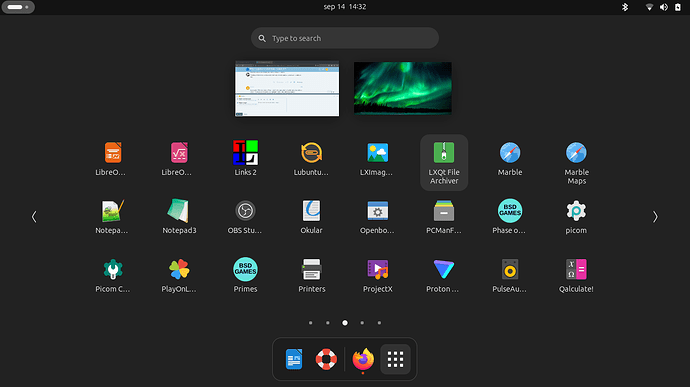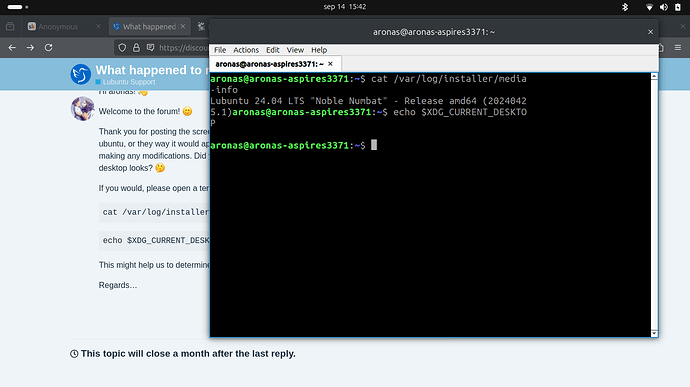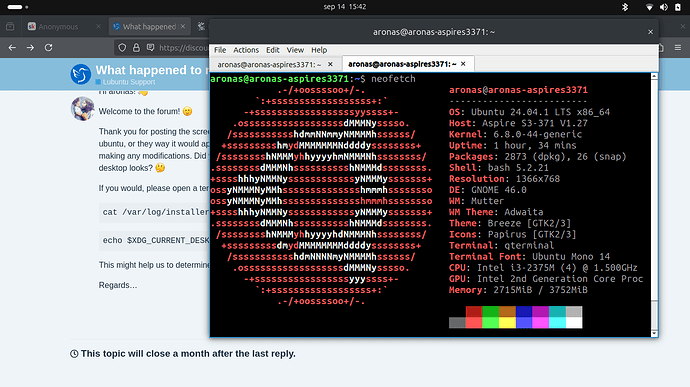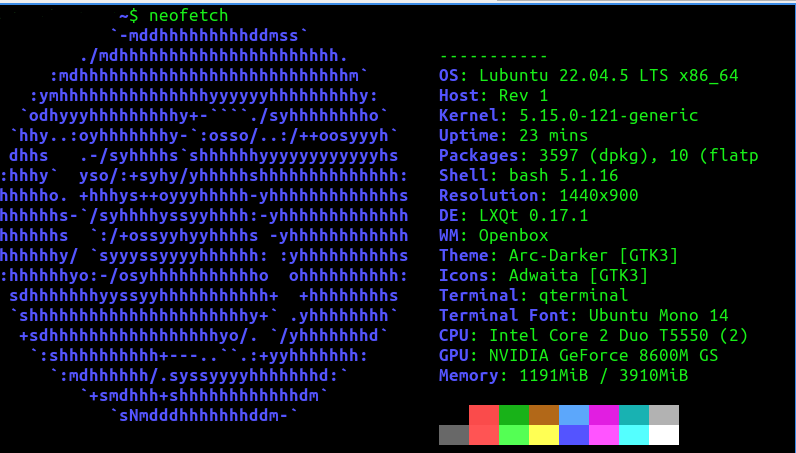So i used lubuntu, normally and all of a sudden, when i woke up, i randomly went from Lubuntu to Ubuntu. it seemed like it ran “sudo rm -rf /” automatically there, and all i had were applications
You’ve provided few specifics so we’re limited in what help we can provide.
My own Lubuntu system is a multi-desktop install, so I can select other desktops when I login, if I select Ubuntu Desktop my session will be GNOME as used by Ubuntu Desktop, if I select a Xubuntu session I’ll be using Xfce as used by Xubuntu etc… through to the Lubuntu session which gives me my current LXQt session from the Lubuntu team.
Your description would sort of match you making a multi-desktop install because of installed packages, and being surprised due to the result of those changes. If I want to change the session, I need only logout & choose another session (session being chosen at login).
Your description could also match you selecting a different session at login and thus getting a different experience. What sessions we provide vary on release (and you didn’t say what you’re using), but most will have the following
- Lubuntu session; what our manual covers, with Lubuntu team tweaks
- LXQt session; purer upstream experience, ie. few/minimal Lubuntu team tweaks (parts will match our manual; parts won’t)
- Openbox session; WM or Window Manager only; as LXQt is a WM agnostic desktop, and Lubuntu uses
openboxfor this purpose; we allow you to use this session if you so wish… This can catch people by surprise, as there is no desktop running thus there is no panel, no menu not even a wallpaper etc… just a black screen unless you configure something to provide more; however a simple OBMenu (openbox menu) will appear when you ask for it.
It’s also possible you’ve logged into a WM session (as the black screen with mouse-pointer maybe could ‘feel’ like a rm -rf was performed, but that’s how a WM works; minimal provided so minimal RAM is being used)
Maybe your issue is covered by what I’ve described, or something else, we won’t know unless we know what release you’re using, and have some specific details.
Providing a link to where an image could be found, what changes you’ve made, etc. would also help.
My computer ONLY ran lubuntu. When i started it, the startup looked like lubuntu but booted into Ubuntu. The background was blue, no applications at the side (only in workspaces).
LXQT File Archiver, Yet ubuntu only runs GNOME. I dont even think that app is in the ubuntu’s application store.
Hi aronas! ![]()
Welcome to the forum! ![]()
Thank you for posting the screenshot. To be honest, your desktop doesn’t look like “stock” ubuntu, or the way it would appear after you very first installed it before installing anything or making any modifications. Did you install any apps of software that would change the way your desktop looks? ![]()
If you would, please open a terminal and post the results of these two commands…
cat /var/log/installer/media-info
echo $XDG_CURRENT_DESKTOP
This might help us to determine what you’re currently running. ![]()
Regards…
Hi aronas! ![]()
Something got messed up somewhere, that’s for sure! I’m not sure how you ended up with this. The media info command says you have Lubuntu but neofetch says you have Ubuntu. With Lubuntu, neofetch should give you something like this…
If this is a fresh install with nothing else on it, it may be easier just to reinstall Lubuntu 24.04 from scratch. If, for whatever reason, you wish to keep this install, I wonder if the instructions here will resolve this issue. ![]()
Regards…
Did you read & understand my prior reply? as it appears to me as if you’ve logged into a GNOME session, which is selected at login.
I’m betting you’ve made package changes that have introduced other desktop components (including GNOME) into your system turning it into a multi-desktop install like mine. If I select GNOME or Ubuntu Desktop as my session, I’m running GNOME and neofetch will tell me I’m using Ubuntu Desktop (it’ll look like your picture only I’ve changed wallpaper & have different apps installed)…
My current session is a Lubuntu session, thus I’m using LXQt & it responds as I prefer, but that’s because I selected that at login as my wanted session.
I suspect you’ve added extra packages to your system following some instruction, or in error, and made your system your system multi-desktop, or have just changed your system…
You can view your package logs using the command view /var/log/apt/history.log from a terminal, allowing you to remind yourself what changes you made or approved of, which may help but maybe confusing if you’re a newbie or just avoid terminal. You can search using standard POSIX searching (if that means anything to you).
You could try logging out & changing session at the greeter or Display Manager… What DM you’re using I won’t know, as installing extra packages will cause you to select one; and whatever you chose when asked will be what you’re using, Lubuntu uses sddm by default, but Ubuntu Desktop and GNOME default to gdm3.
FYI: You should be able to non-destructively re-install Lubuntu and not lose any data… eg. in QA for noble or 24.04, I started with a Lubuntu install which was changed (different wallpaper etc., additional packages, music files for my chosen non-standard music player etc)… then non-destructively re-installed Xubuntu & Ubuntu Desktop onto that install for purposes of changing only desktop (not losing my data, or additional software! the intent)… then after those two installs re-installed Lubuntu and returned to exactly where I was before the Xubuntu/Ubuntu desktop… my altered wallpaper & changes all there, my non-standard music player continuing to play my music on the system… ie. re-installs can be non-destructive…
ps: Problems were experienced in Xubuntu & Ubuntu Desktop; and thus that type of install is now disabled for 24.04 when using the ubuntu-desktop-installer, but it still works with the 24.04 ISOs using calamares which Lubuntu uses ![]()
I think Chris is probably right about this one. Something got installed and that pulled in all other dependencies that you may not have intended to install but were required by whatever you might have added. I’ve seen this before as well when I was testing things with another distro.
As Chris said, you’re probably getting put into Gnome because the display manager got changed. Hard to say. That definitely doesn’t look like LXQt but it’s probably all still there—Gnome got set to some default for whatever reason.
Probably need to change the default display manager back to sddm and then either uninstall Gnome or just make sure sddm is always default. Since we don’t know how or what you installed, the guidance for that will vary.
It was installed a month ago. It randomly booted into ubuntu
No, i guess its an error? I remember i think logging into openbox or something, because i was curious. It was a late night so i forgot about that, and ran “sudo rm -rf /” because i thought it was a virtual machine. I’ll test your terminal answer
Just as an aside if you perform a non-destructive re-install… & WM session.
I got a surprise somewhat recently when I did a QA-test install of Lubuntu 24.04 LTS on a box I rarely use for QA test installs… As its a box I know, I didn’t check what was on it, or how it was last used, as that I knew packages & files anyway which is all I considered important.
I did the re-install as per install using existing partition on our old checklist, all went well & rebooted… logged in & only got a black screen, where I expected a re-install Lubuntu session ![]()
Took me some time to realize what had happened, from terminal I could see everything was exactly as it should have been, all packages re-installed, my data all present; only black screen, mouse-pointer & obmenu when commanded.
When I logged out I instantly saw the problem, and remembered the last time I’d used the install was for a support question related to an openbox session, so I’d used that box to do some testing & answer. The non-destructive install had left all my settings, thus the last installed session was Openbox and as I’d not specifically selected one (just assumed it was Lubuntu) I got what was last logged selection. On switching session to Lubuntu (and again login) I finally got what I was expecting.
The install was perfect; the unwanted last session I’d used was still there; only I’d forgotten about that openbox testing.
If in fact you did remove all files as per your last comment; a non-destructive re-install won’t help, as ~everything was erased by the operator; you’ll have to rely on backups & be more careful next time.
I guess i will.
Now i only got the slight digtal void.
This topic was automatically closed 60 minutes after the last reply. New replies are no longer allowed.