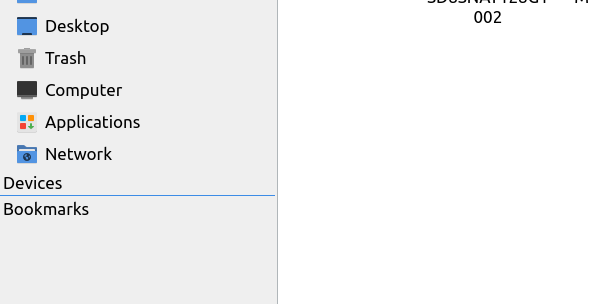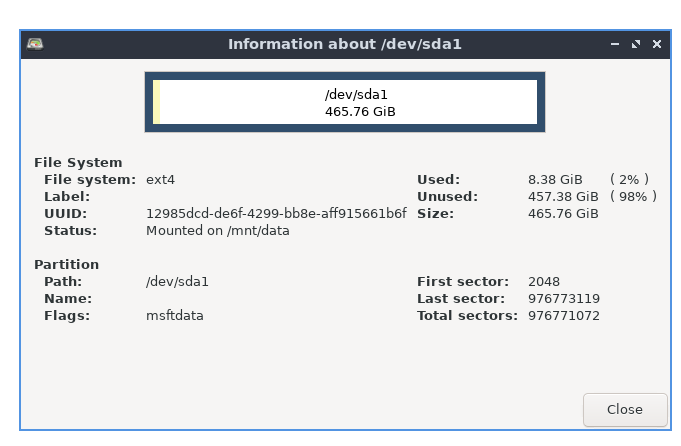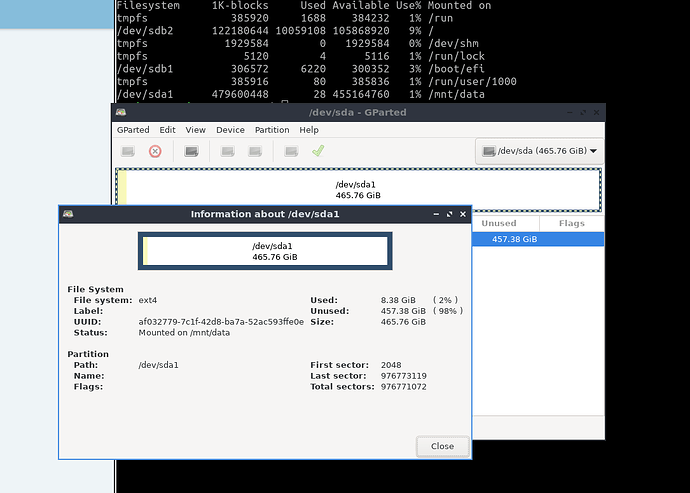Hello Everyone,
I would like some help with my situation; I recently installed Lubuntu on an old laptop which has two internal drives, one SSD and a bigger one HDD. I managed to install the OS on the SSD and it seems to be working (I am using it now). However I am not able to access either drive from the file explorer, event though they seem to be mounted; I get the following error messages one after the other on both drives:
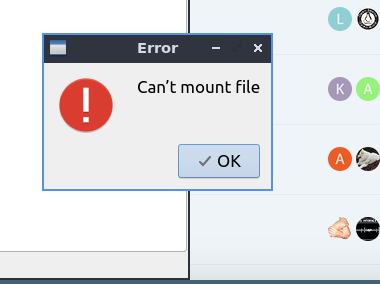
Not sure if this should have need sorted out during the installation of the OS; or this can be arranged now that the installation is complete.
Thank you
System information below:
No LSB modules are available.
Distributor ID: Ubuntu
Description: Ubuntu 22.04.3 LTS
Release: 22.04
Codename: jammy
ux310ua
description: Computer
width: 64 bits
capabilities: smp vsyscall32
*-core
description: Motherboard
physical id: 0
*-memory
description: System memory
physical id: 0
size: 4GiB
*-cpu
product: Intel(R) Core™ i5-6200U CPU @ 2.30GHz
vendor: Intel Corp.
physical id: 1
bus info: cpu@0
version: 6.78.3
size: 2702MHz
capacity: 2800MHz
width: 64 bits
Filesystem Size Used Avail Use% Mounted on
tmpfs 377M 1.7M 376M 1% /run
/dev/sdb2 117G 9.2G 102G 9% /
tmpfs 1.9G 0 1.9G 0% /dev/shm
tmpfs 5.0M 4.0K 5.0M 1% /run/lock
/dev/sdb1 300M 6.1M 294M 3% /boot/efi
/dev/sda1 458G 36K 435G 1% /mnt
tmpfs 377M 80K 377M 1% /run/user/1000