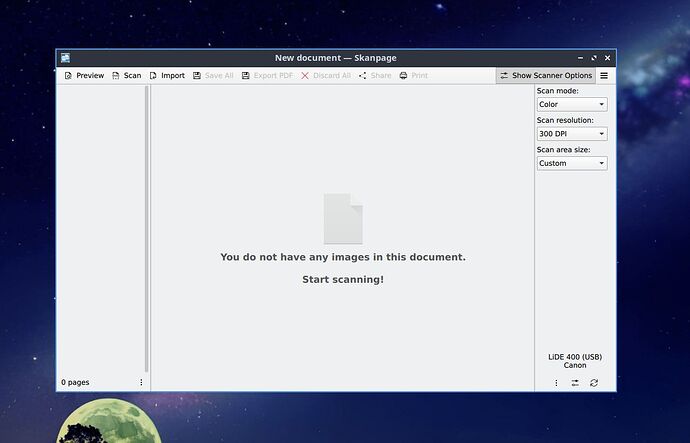Hey,
I have encountered an issue with Skanpage in Lubuntu 24.04. First, it had some dependencies missing after installation, but this, I believe, not related to Lubuntu and must be fixed by KDE or Ubuntu teams. I installed the dependencies myself, and the program started.
But it looks like that I didn’t install all of the missing dependencies, or there is something special with LXQT itself. Skanpage doesn’t follow the Qt theme (that all other KDE applications follow, like KWrite and Kate that I installed). Moreover, it doesn’t have a title bar and can’t be moved anywhere from the left upper corner position. As an addition, there are several errors in the terminal if Skanpage started from here.
The text from terminal is below the cut
Summary
kf.kirigami: Failed to find a Kirigami platform plugin
Cannot initialize model with data QJsonObject(). missing: QJsonValue(string, “urls”)
file:///usr/lib/x86_64-linux-gnu/qt5/qml/QtQuick/Dialogs/DefaultFileDialog.qml:413:17: QML ToolButton: Binding loop detected for property “implicitHeight”
file:///usr/lib/x86_64-linux-gnu/qt5/qml/QtQuick/Dialogs/DefaultFileDialog.qml:309:21: QML Button: Binding loop detected for property “implicitHeight”
file:///usr/lib/x86_64-linux-gnu/qt5/qml/QtQuick/Dialogs/DefaultFileDialog.qml:309:21: QML Button: Binding loop detected for property “implicitHeight”
file:///usr/lib/x86_64-linux-gnu/qt5/qml/QtQuick/Dialogs/DefaultFileDialog.qml:413:17: QML ToolButton: Binding loop detected for property “implicitHeight”
file:///usr/lib/x86_64-linux-gnu/qt5/qml/QtQuick/Dialogs/DefaultFileDialog.qml:309:21: QML Button: Binding loop detected for property “implicitHeight”
file:///usr/lib/x86_64-linux-gnu/qt5/qml/QtQuick/Dialogs/DefaultFileDialog.qml:309:21: QML Button: Binding loop detected for property “implicitHeight”
file:///usr/lib/x86_64-linux-gnu/qt5/qml/QtQuick/Dialogs/DefaultFileDialog.qml:413:17: QML ToolButton: Binding loop detected for property “implicitHeight”
file:///usr/lib/x86_64-linux-gnu/qt5/qml/QtQuick/Dialogs/DefaultFileDialog.qml:309:21: QML Button: Binding loop detected for property “implicitHeight”
file:///usr/lib/x86_64-linux-gnu/qt5/qml/QtQuick/Dialogs/DefaultFileDialog.qml:309:21: QML Button: Binding loop detected for property “implicitHeight”
qrc:/qml/ExportWindow.qml:127: TypeError: Value is null and could not be converted to an object
qrc:/qml/ShareWindow.qml:123: TypeError: Value is null and could not be converted to an object
file:///usr/lib/x86_64-linux-gnu/qt5/qml/org/kde/kirigami.2/AboutItem.qml:214: ReferenceError: page is not defined
file:///usr/lib/x86_64-linux-gnu/qt5/qml/QtQuick/Controls/ToolBar.qml:146:9: QML QQuickItem*: Binding loop detected for property “layoutHeight”
qrc:/qml/SettingsWindow.qml:28:5: QML FormLayout: Binding loop detected for property “implicitHeight”
file:///usr/lib/x86_64-linux-gnu/qt5/qml/QtQuick/Controls/ToolBar.qml:146:9: QML QQuickItem*: Binding loop detected for property “layoutHeight”
file:///usr/lib/x86_64-linux-gnu/qt5/qml/QtQuick/Controls/ToolBar.qml:146:9: QML QQuickItem*: Binding loop detected for property “layoutHeight”
file:///usr/lib/x86_64-linux-gnu/qt5/qml/org/kde/kirigami.2/AboutItem.qml:166:5: QML FormLayout: Binding loop detected for property “implicitHeight”
file:///usr/lib/x86_64-linux-gnu/qt5/qml/org/kde/kirigami.2/AboutItem.qml:214: ReferenceError: page is not defined
qrc:/qml/DocumentPage.qml:47:49: Unable to assign [undefined] to int