Hi,
pcmanfm-qt (?) sometimes randomly locks (unmounts and mounts?) my external USB hard drive, then asks for the encryption password again, even though I’ve set the “Remember forever” several times before. When pw is provided, it gives me this error about unlocking. I don’t have any other solution than to just restart the whole PC, which is when it will ask the pw once again, but this time the drive mounts normally.
Any ideas how to resolve this for good? Thank you in advance.
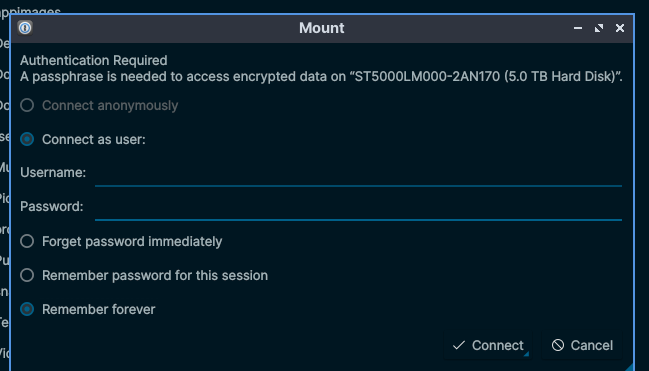
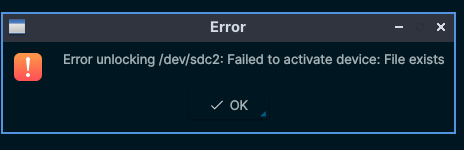
OS: Lubuntu 22.04.1 LTS x86_64
:ymhhhhhhhhhhhhhhhyyyyyyhhhhhhhhhy: Host: 81X8 IdeaPad 3 15ITL05
`odhyyyhhhhhhhhhy+-````./syhhhhhhhho` Kernel: 5.15.0-46-generic
`hhy..:oyhhhhhhhy-`:osso/..:/++oosyyyh` Uptime: 7 mins
dhhs .-/syhhhhs`shhhhhhyyyyyyyyyyyyhs Packages: 2361 (dpkg), 7 (snap)
:hhhy` yso/:+syhy/yhhhhhshhhhhhhhhhhhhh: Shell: bash 5.1.16
hhhhho. +hhhys++oyyyhhhhh-yhhhhhhhhhhhhhs Resolution: 1920x1080
hhhhhhs-`/syhhhhyssyyhhhh:-yhhhhhhhhhhhhh DE: LXQt 0.17.1
hhhhhhs `:/+ossyyhyyhhhhs -yhhhhhhhhhhhh WM: Openbox
hhhhhhy/ `syyyssyyyyhhhhhh: :yhhhhhhhhhhs Theme: Arc-Darker [GTK2/3]
:hhhhhhyo:-/osyhhhhhhhhhhho ohhhhhhhhhh: Icons: WhiteSur-dark [GTK2/3]
sdhhhhhhhyyssyyhhhhhhhhhhh+ +hhhhhhhhs Terminal: qterminal
`shhhhhhhhhhhhhhhhhhhhhhy+` .yhhhhhhhh` Terminal Font: Hack 11
+sdhhhhhhhhhhhhhhhhhyo/. `/yhhhhhhhd` CPU: 11th Gen Intel i5-1135G7 (8) @ 4.200GHz
`:shhhhhhhhhh+---..``.:+yyhhhhhhh: GPU: Intel TigerLake-LP GT2 [Iris Xe Graphics]
`:mdhhhhhh/.syssyyyyhhhhhhhd:` Memory: 2082MiB / 7747MiB