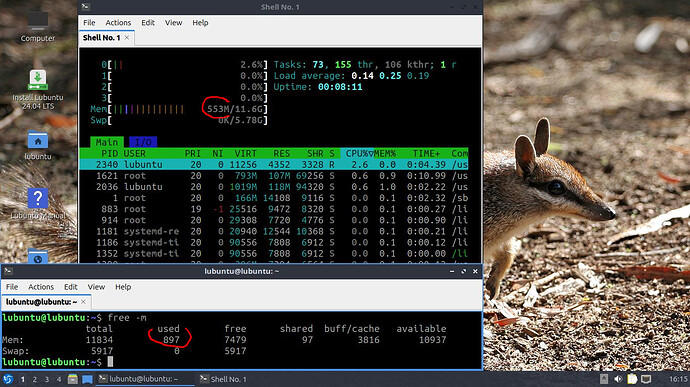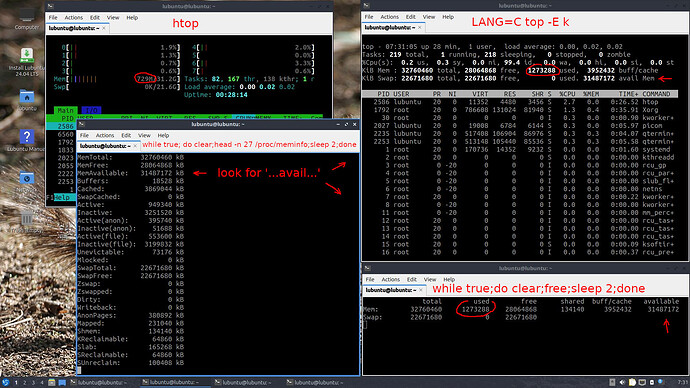Checking for used RAM can be confusing because different tools show different results. Can you explain how to interpret the results marked red in the screenshot below? The windows show the output from htop and free -m
I rebooted the live Lubuntu Noble system in the same Toshiba Satellite Pro C850-19W, and the command history was different (for example installed ‘gnome-terminal’ in order to mark and copy ‘htop’), and I had the following result, now as text (to make it easier for you to use the data), now with a greater difference, ‘free’ indicates approx. twice as much used RAM as ‘htop’.
* free -mw: 1106 M
------------------
lubuntu@lubuntu:~$ free -mw
total used free shared buffers cache available
Mem: 11834 1106 6909 294 15 4369 10727
Swap: 5917 0 5917
--------------------------------------------------------------------------------------------
* htop: 533 M
-------------
0[| 2.6%] Tasks: 80, 173 thr, 105 kthr; 1 running
1[| 0.6%] Load average: 0.03 0.09 0.15
2[| 0.6%] Uptime: 00:27:28
3[| 0.6%]
Mem[|||||||||||||||||| 533M/11.6G]
Swp[ 0K/5.78G]
[Main] [I/O]
PID USER PRI NI VIRT RES SHR S CPU%▽MEM% TIME+ Command
1396 root 20 0 788M 107M 65556 S 1.9 0.9 0:34.71 /usr/lib/xorg/Xorg -nolis
2658 lubuntu 20 0 611M 50248 39716 S 1.3 0.4 0:04.48 /usr/libexec/gnome-termin
2730 lubuntu 20 0 11348 4608 3584 R 2.6 0.0 0:08.45 htop
1431 root 20 0 788M 107M 65556 S 1.3 0.9 0:05.02 /usr/lib/xorg/Xorg -nolis
1792 lubuntu 20 0 1196M 109M 90304 S 0.0 0.9 0:04.04 /usr/bin/pcmanfm-qt --des
1725 lubuntu 20 0 439M 28720 22296 S 0.0 0.2 0:02.18 /usr/bin/openbox
1806 lubuntu 20 0 1196M 109M 90304 S 0.0 0.9 0:00.44 /usr/bin/pcmanfm-qt --des
1 root 20 0 166M 14320 9200 S 0.0 0.1 0:03.45 /sbin/init splash ---
848 root 19 -1 25528 9216 8320 S 0.0 0.1 0:00.29 /lib/systemd/systemd-jour
879 root 20 0 29304 7576 4504 S 0.0 0.1 0:02.19 /lib/systemd/systemd-udev
1124 systemd-re 20 0 20940 12544 10368 S 0.0 0.1 0:00.19 /lib/systemd/systemd-reso
F1Help F2Setup F3SearchF4FilterF5Tree F6SortByF7Nice -F8Nice +F9Kill F10Quit
Can this be explained, or should we suspect that one of the tools is buggy in Noble? I do not see such differences in Ubuntu 22.04.3 LTS (Jammy).
What about the content of /proc/meminfo ? Would it be more relevant to look at its listed value for MemAvailable (rather that some estimate of ‘used RAM’)?
Edit: See the discussion at this link:
It confirms that we can expect differences between the output of the tools. The content of /proc/meminfo is relevant, particularly MemAvailable, and in the output of free the column headed by available, and in the output of top the data next to 'avail Mem'.
I looked further into what happens with Lubuntu Noble this time booted live in a Dell Dimension M4800, and would still be happy to get help here too interpret the result (the big difference between htop and free).