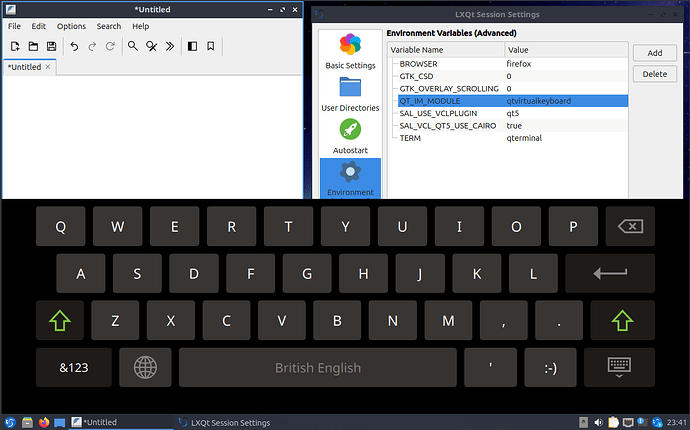Onboard virtual keyboard is crashing on 24.04. You can start it but as soon as you try to click the icon in the taskbar to show the keyboard it crashes and disappears. This does not happen on 22.04 version.
What virtual keyboard are you referring to where?
I can confirm that there are problems with onboard. There are lots of warnings when installing it in a live Lubuntu 24.04 LTS via
sudo apt install onboard
so I was warned that things might not work.
Anyway, I tested with the default keyboard ‘us’
onboard
The keyboard showed up, but when moving the cursor onto it, the whole window with the keyboard disappeared with a message
Segmentation fault (core dumped)
in the terminal window from where is was started.
Edit:
See for example Onboard in Launchpad where there are links to some bug reports, ‘Latest bugs reports’.
Oh, THAT onboard virtual keyboard. Yeah, unfortunately, that’s a bug to be reported and followed up with the onboard folks. Sadly, I see several other bugs with the same description that have been untouched for years, so that’s not likely a worthwhile endeavor.
I can’t necessarily recommend an alternative but other virtual keyboard options do exist in the archives. I think at one point qtvirtualkeyboard was something we encountered getting bundled with sddm. That might be worth a try.
I did test it and got it to work. There are two steps:
- Install the qtvirtualkeyboard-plugin package
- Set
QT_IM_MODULEtoqtvirtualkeyboardinlxqt-config-session, which you can see in the screenshot below, showing it in action.
I failed to make it work in Lubuntu 24.04 LTS live. After installation and tweaking and logout it was there at the login screen, but I could not activate it when logged in. How should I do that? What is necessary (further commands and/or tweaks beyond what is described in post #5)?
Look carefully and you’ll see that screenshot was taken of a live environment (in 24.04 the live environment has only one desktop and no desktop pager).
Specifically what I did:
- Boot 24.04 live
- At installer-prompt, click “Try Lubuntu”
- Follow the steps above
- Logout
- Login (the virtual keyboard popped up for this)
- At installer-prompt, click “Try Lubuntu”
- Open session settings to the the right panel
- Open Featherpad (virtual keyboard pops up)
- Take screenshot
I may have had to click in the input area to activate the virtual keyboard, but I don’t think so.
One thing to note that I didn’t explore further: it did not pop up for qterminal.
Thanks, now I see. I tried (only) with the terminal window qterminal, where it fails for you too. It does work for me with featherpad ![]()
I cannot make it work with firefox and not with lowriter. So this qtvirtualkeyboard-plugin is rather limited unless we can make it work more generally with applications that expect input from keyboard.
Well, I tried. I have even less experience with any other options, so I can’t really offer any other recommendations.
Well, let us hope that the onboard developers/maintainers will squash the bugs that affect 24.04 LTS.
Anyway, I added some heat to
by “affects me too”. We can all do that …
Onboard fails when Python 3.12 is installed. Further discussion is found here: After the Python 3.12 update, Onboard now segfaults by simply hovering the mouse cursor over the app (#2) · Issues · Arch Linux / Packaging / Packages / onboard · GitLab
The following solution works for me in the developing version, Lubuntu Oracular persistent live (updated and full-upgraded).
After installation onboard fails with segfault, but it works to start onboard-settings (via a terminal window or via the menu).
In the graphical user interface:
Select ‘Keyboard’ → ‘Advanced’ → ‘Input Options’
Then you can change “Input event source” from Xinput to GTK.
After this minor tweak onboard works for me ![]()
-o-
Edit: I continued testing Lubuntu 24.04 LTS (Noble) live (live-only) after
sudo apt update # but without any upgrade
sudo apt install onboard
It failed, did not want to store the setting GTK. Then I remembered that in Lubuntu Oracular I had installed mkusb (which brings some supporting tools, for example zenity, that belongs to the GTK group of tools). So I installed mkusb, and then it worked to store and use the setting GTK and onboard works also in Lubuntu 24.04 LTS.
Next (in a fresh rebooted live system) I tested to add only zenity:
sudo apt update # but without any upgrade
sudo apt install onboard zenity
and then onboard-settings can store and use the setting GTK and onboard works also in Lubuntu 24.04 LTS.
I’m not sure if such a change is necessary to make this work with other desktop environments. Assuming it applies universally, the problem would lie in the onboard package and whomever is responsible for maintaining that would be the one to fix it. ubuntu-bug onboard would be the way to get that to happen.
If it’s not something that applies universally, but let’s say only applies to LXQt, then if the Lubuntu team provided it as a part of the standard Lubuntu suite of applications, then it would be on us to fix via a configuration file (as part of the lubuntu-default-settings package). However, we do not provide it as a standard application and I suspect probably wouldn’t.
Technically, Lubuntu developers can fix any application but the reality is that we are a fairly small team that is sometimes barely enough to take care of our own packages, so it’s unlikely that we’d be bothering with stuff outside our normal seed.
This topic was automatically closed 30 days after the last reply. New replies are no longer allowed.