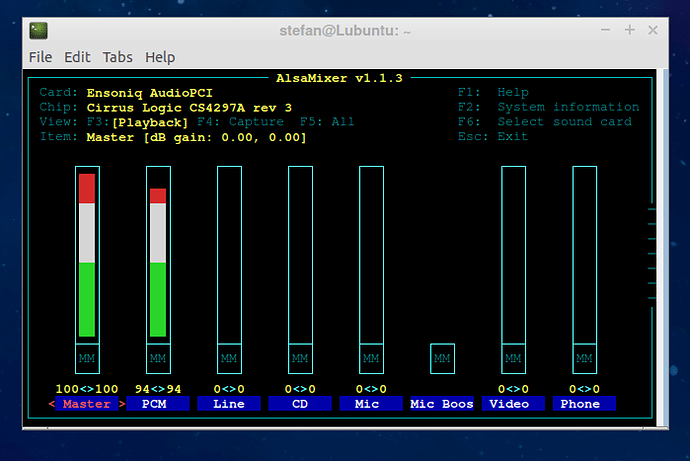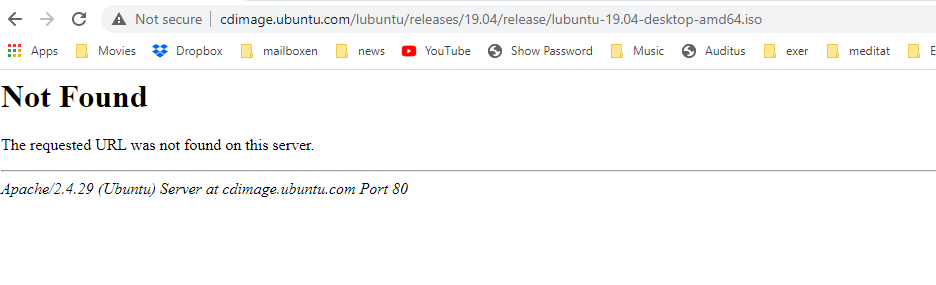Succesfully created vm in vmware using lubuntu 18.04 as image.
stefan@Lubuntu:~$ sudo lshw -C sound
The host is Win10 pro running on an ASUS z490 hero wifi motherboard. However device manager reports the sound driver on the motherboard is a ALC1220 Realtek… I guess Realtek uses a creative labs chip?
Anyway how do I get the VM to make noise?
The support of Lubuntu 18.04 will end in a few months. And on 18.04 you have kernel 4.15 or 5.4.
If I guess right, than your motherboard is quite new. Probably your kernel does not have any support for the hardware.
If you open alsamixer in the terminal, is your sound card shown? (Maybe called ALC1220-VB-DT ?)
1 Like
wxl
December 2, 2020, 6:59pm
3
…and if the sound card is shown, is it muted?
VirtualBox allow to change virtual sound device.
My audio chip is the Realtek1220
Dont know why lubuntu thinks it’s something else.
BTW LXLE works fine as a VM and obviously windows sound is ok as well
And btw, when I try to get the latest lubuntu from here
I get this
wxl
December 2, 2020, 9:05pm
7
That’s not our website. That might be your problem right there.
2 Likes
Just installed lubuntu 20.04 as a VM.
1 Like
kc2bez
December 3, 2020, 12:27am
9
For the record in this thread; our website is https://lubuntu.me the same domain as this forum and you can get to our downloads page by going to https://lubuntu.me/downloads
2 Likes
guiverc
December 3, 2020, 3:12am
10
FYI: I just edited your post & edited the 3rd party link so it’s not pointing to an unaffiliated/unofficial site.
If you’re unsure where to go for official Ubuntu flavors , don’t ask google unless you can evaluate the given results yourself, it’s safest to use ubuntu.com which is under Canonical control so will send you to official sites (no remixes etc, only official flavors ).
1 Like
epp
December 15, 2020, 9:21pm
11
Interesting that your VM is seeing the actual sound card. In a Oracle VirtualBox, it appears to be using software to handle the audio.
00:05.0 Multimedia audio controller: Intel Corporation 82801AA AC'97 Audio Controller (rev 01)
Subsystem: Dell 82801AA AC'97 Audio Controller
Flags: bus master, medium devsel, latency 64, IRQ 21
I/O ports at d100 [size=256]
I/O ports at d200 [size=64]
Kernel driver in use: snd_intel8x0
Kernel modules: snd_intel8x0
lspci isn’t showing the actual card (Creative Sound Blaster Audigy Fx).
system
January 14, 2021, 9:21pm
12
This topic was automatically closed 30 days after the last reply. New replies are no longer allowed.