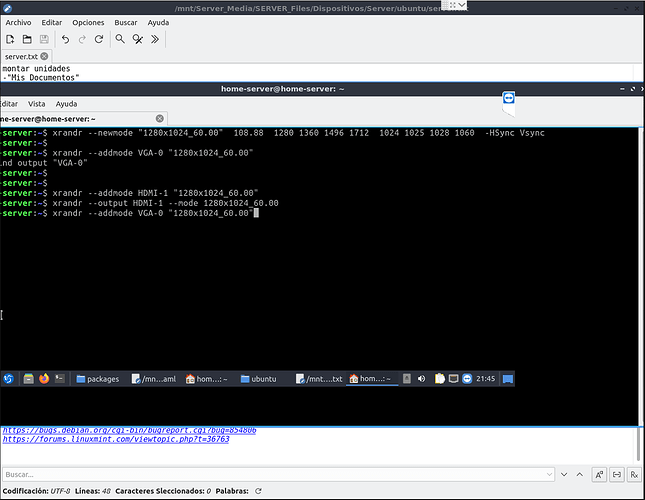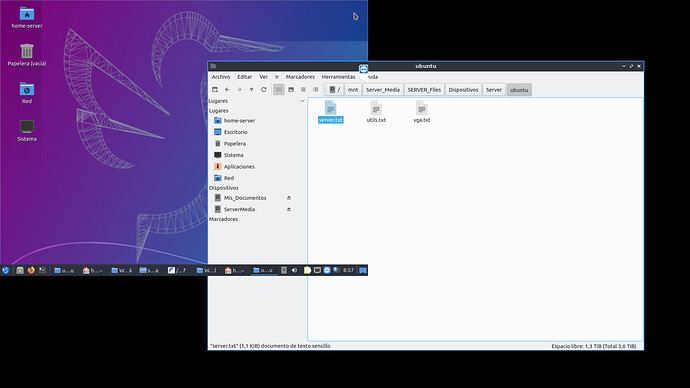Hi,
I’m using Lubuntu 20.04 (and 18.04) without a monitor conected, and I have the problem that the resolution is too low
xrandr
Screen 0: minimum 320 x 200, current 1024 x 768, maximum 16384 x 16384
HDMI-1 disconnected primary (normal left inverted right x axis y axis)
HDMI-2 disconnected (normal left inverted right x axis y axis)
lshw
WARNING: you should run this program as super-user.
home-server
description: Computer
width: 64 bits
capabilities: smp vsyscall32
*-core
description: Motherboard
physical id: 0
*-memory
description: System memory
physical id: 0
size: 8GiB
*-cpu
product: Intel(R) Pentium(R) Silver J5005 CPU @ 1.50GHz
vendor: Intel Corp.
physical id: 1
bus info: cpu@0
size: 2664MHz
capacity: 2800MHz
width: 64 bits
capabilities: fpu fpu_exception wp vme de pse tsc msr pae mce cx8 apic sep mtrr pge mca cmov pat pse36 clflush dts acpi mmx fxsr sse sse2 ss ht tm pbe syscall nx pdpe1gb rdtscp x86-64 constant_tsc art arch_perfmon pebs bts rep_good nopl xtopology nonstop_tsc cpuid aperfmperf tsc_known_freq pni pclmulqdq dtes64 monitor ds_cpl vmx est tm2 ssse3 sdbg cx16 xtpr pdcm sse4_1 sse4_2 x2apic movbe popcnt tsc_deadline_timer aes xsave rdrand lahf_lm 3dnowprefetch cpuid_fault cat_l2 pti cdp_l2 ssbd ibrs ibpb stibp ibrs_enhanced tpr_shadow vnmi flexpriority ept vpid ept_ad fsgsbase tsc_adjust smep erms mpx rdt_a rdseed smap clflushopt intel_pt sha_ni xsaveopt xsavec xgetbv1 xsaves dtherm ida arat pln pts umip rdpid md_clear arch_capabilities cpufreq
*-pci
description: Host bridge
product: Gemini Lake Host Bridge
vendor: Intel Corporation
physical id: 100
bus info: pci@0000:00:00.0
version: 03
width: 32 bits
clock: 33MHz
*-generic:0
description: Signal processing controller
product: Celeron/Pentium Silver Processor Dynamic Platform and Thermal Framework Processor Participant
vendor: Intel Corporation
physical id: 0.1
bus info: pci@0000:00:00.1
version: 03
width: 64 bits
clock: 33MHz
capabilities: bus_master cap_list
configuration: driver=proc_thermal latency=0
resources: irq:24 memory:80000000-80007fff
*-display
description: VGA compatible controller
product: UHD Graphics 605
vendor: Intel Corporation
physical id: 2
bus info: pci@0000:00:02.0
version: 03
width: 64 bits
clock: 33MHz
capabilities: vga_controller bus_master cap_list rom
configuration: driver=i915 latency=0
resources: irq:128 memory:a0000000-a0ffffff memory:90000000-9fffffff ioport:f000(size=64) memory:c0000-dffff
*-multimedia
description: Audio device
product: Intel Corporation
vendor: Intel Corporation
physical id: e
bus info: pci@0000:00:0e.0
version: 03
width: 64 bits
clock: 33MHz
capabilities: bus_master cap_list
configuration: driver=snd_hda_intel latency=0
resources: irq:131 memory:a1310000-a1313fff memory:a1000000-a10fffff
*-communication
description: Communication controller
product: Celeron/Pentium Silver Processor Trusted Execution Engine Interface
vendor: Intel Corporation
physical id: f
bus info: pci@0000:00:0f.0
version: 03
width: 64 bits
clock: 33MHz
capabilities: bus_master cap_list
configuration: driver=mei_me latency=0
resources: irq:129 memory:a1337000-a1337fff
*-sata
description: SATA controller
product: Intel Corporation
vendor: Intel Corporation
physical id: 12
bus info: pci@0000:00:12.0
version: 03
width: 32 bits
clock: 66MHz
capabilities: sata ahci_1.0 bus_master cap_list
configuration: driver=ahci latency=0
resources: irq:126 memory:a1314000-a1315fff memory:a1336000-a13360ff ioport:f090(size=8) ioport:f080(size=4) ioport:f060(size=32) memory:a1335000-a13357ff
*-pci:0
description: PCI bridge
product: Gemini Lake PCI Express Root Port
vendor: Intel Corporation
physical id: 13
bus info: pci@0000:00:13.0
version: f3
width: 32 bits
clock: 33MHz
capabilities: pci normal_decode bus_master cap_list
configuration: driver=pcieport
resources: irq:122
*-pci:1
description: PCI bridge
product: Gemini Lake PCI Express Root Port
vendor: Intel Corporation
physical id: 13.2
bus info: pci@0000:00:13.2
version: f3
width: 32 bits
clock: 33MHz
capabilities: pci normal_decode bus_master cap_list
configuration: driver=pcieport
resources: irq:123 ioport:e000(size=4096) memory:a1200000-a12fffff
*-network
description: Ethernet interface
product: RTL8111/8168/8411 PCI Express Gigabit Ethernet Controller
vendor: Realtek Semiconductor Co., Ltd.
physical id: 0
bus info: pci@0000:02:00.0
logical name: eno1
version: 07
serial: 84:39:be:12:0a:5d
size: 1Gbit/s
capacity: 1Gbit/s
width: 64 bits
clock: 33MHz
capabilities: bus_master cap_list ethernet physical tp mii 10bt 10bt-fd 100bt 100bt-fd 1000bt 1000bt-fd autonegotiation
configuration: autonegotiation=on broadcast=yes driver=r8169 duplex=full firmware=rtl8168e-3_0.0.4 03/27/12 ip=192.168.3.10 latency=0 link=yes multicast=yes port=MII speed=1Gbit/s
resources: irq:20 ioport:e000(size=256) memory:a1204000-a1204fff memory:a1200000-a1203fff
*-pci:2
description: PCI bridge
product: Gemini Lake PCI Express Root Port
vendor: Intel Corporation
physical id: 14
bus info: pci@0000:00:14.0
version: f3
width: 32 bits
clock: 33MHz
capabilities: pci normal_decode bus_master cap_list
configuration: driver=pcieport
resources: irq:124 memory:a1100000-a11fffff
*-network
description: Wireless interface
product: Wireless 3165
vendor: Intel Corporation
physical id: 0
bus info: pci@0000:03:00.0
logical name: wlp3s0
version: 81
serial: 5c:80:b6:4d:ba:7a
width: 64 bits
clock: 33MHz
capabilities: bus_master cap_list ethernet physical wireless
configuration: broadcast=yes driver=iwlwifi driverversion=5.4.0-53-generic firmware=29.1654887522.0 ip=192.168.3.11 latency=0 link=yes multicast=yes wireless=IEEE 802.11
resources: irq:130 memory:a1100000-a1101fff
*-usb
description: USB controller
product: Intel Corporation
vendor: Intel Corporation
physical id: 15
bus info: pci@0000:00:15.0
version: 03
width: 64 bits
clock: 33MHz
capabilities: xhci bus_master cap_list
configuration: driver=xhci_hcd latency=0
resources: irq:125 memory:a1300000-a130ffff
*-generic:1
description: Signal processing controller
product: Celeron/Pentium Silver Processor Serial IO I2C Host Controller
vendor: Intel Corporation
physical id: 16
bus info: pci@0000:00:16.0
version: 03
width: 64 bits
clock: 33MHz
capabilities: bus_master cap_list
configuration: driver=intel-lpss latency=0
resources: irq:27 memory:a1334000-a1334fff memory:a1333000-a1333fff
*-generic:2
description: Signal processing controller
product: Celeron/Pentium Silver Processor Serial IO I2C Host Controller
vendor: Intel Corporation
physical id: 16.1
bus info: pci@0000:00:16.1
version: 03
width: 64 bits
clock: 33MHz
capabilities: bus_master cap_list
configuration: driver=intel-lpss latency=0
resources: irq:28 memory:a1332000-a1332fff memory:a1331000-a1331fff
*-generic:3
description: Signal processing controller
product: Intel Corporation
vendor: Intel Corporation
physical id: 16.2
bus info: pci@0000:00:16.2
version: 03
width: 64 bits
clock: 33MHz
capabilities: bus_master cap_list
configuration: driver=intel-lpss latency=0
resources: irq:29 memory:a1330000-a1330fff memory:a132f000-a132ffff
*-generic:4
description: Signal processing controller
product: Intel Corporation
vendor: Intel Corporation
physical id: 16.3
bus info: pci@0000:00:16.3
version: 03
width: 64 bits
clock: 33MHz
capabilities: bus_master cap_list
configuration: driver=intel-lpss latency=0
resources: irq:30 memory:a132e000-a132efff memory:a132d000-a132dfff
*-generic:5
description: Signal processing controller
product: Intel Corporation
vendor: Intel Corporation
physical id: 17
bus info: pci@0000:00:17.0
version: 03
width: 64 bits
clock: 33MHz
capabilities: bus_master cap_list
configuration: driver=intel-lpss latency=0
resources: irq:31 memory:a132c000-a132cfff memory:a132b000-a132bfff
*-generic:6
description: Signal processing controller
product: Intel Corporation
vendor: Intel Corporation
physical id: 17.1
bus info: pci@0000:00:17.1
version: 03
width: 64 bits
clock: 33MHz
capabilities: bus_master cap_list
configuration: driver=intel-lpss latency=0
resources: irq:32 memory:a132a000-a132afff memory:a1329000-a1329fff
*-generic:7
description: Signal processing controller
product: Intel Corporation
vendor: Intel Corporation
physical id: 17.2
bus info: pci@0000:00:17.2
version: 03
width: 64 bits
clock: 33MHz
capabilities: bus_master cap_list
configuration: driver=intel-lpss latency=0
resources: irq:33 memory:a1328000-a1328fff memory:a1327000-a1327fff
*-generic:8
description: Signal processing controller
product: Intel Corporation
vendor: Intel Corporation
physical id: 17.3
bus info: pci@0000:00:17.3
version: 03
width: 64 bits
clock: 33MHz
capabilities: bus_master cap_list
configuration: driver=intel-lpss latency=0
resources: irq:34 memory:a1326000-a1326fff memory:a1325000-a1325fff
*-generic:9
description: Signal processing controller
product: Celeron/Pentium Silver Processor Serial IO UART Host Controller
vendor: Intel Corporation
physical id: 18
bus info: pci@0000:00:18.0
version: 03
width: 64 bits
clock: 33MHz
capabilities: bus_master cap_list
configuration: driver=intel-lpss latency=0
resources: irq:4 memory:a1324000-a1324fff memory:a1323000-a1323fff
*-generic:10
description: Signal processing controller
product: Celeron/Pentium Silver Processor Serial IO UART Host Controller
vendor: Intel Corporation
physical id: 18.1
bus info: pci@0000:00:18.1
version: 03
width: 64 bits
clock: 33MHz
capabilities: bus_master cap_list
configuration: driver=intel-lpss latency=0
resources: irq:5 memory:a1322000-a1322fff memory:a1321000-a1321fff
*-generic:11
description: Signal processing controller
product: Celeron/Pentium Silver Processor Serial IO UART Host Controller
vendor: Intel Corporation
physical id: 18.2
bus info: pci@0000:00:18.2
version: 03
width: 64 bits
clock: 33MHz
capabilities: bus_master cap_list
configuration: driver=intel-lpss latency=0
resources: irq:6 memory:fea10000-fea10fff memory:80008000-80008fff
*-generic:12
description: Signal processing controller
product: Celeron/Pentium Silver Processor Serial IO UART Host Controller
vendor: Intel Corporation
physical id: 18.3
bus info: pci@0000:00:18.3
version: 03
width: 64 bits
clock: 33MHz
capabilities: bus_master cap_list
configuration: driver=intel-lpss latency=0
resources: irq:7 memory:a1320000-a1320fff memory:a131f000-a131ffff
*-generic:13
description: Signal processing controller
product: Celeron/Pentium Silver Processor Serial IO SPI Host Controller
vendor: Intel Corporation
physical id: 19
bus info: pci@0000:00:19.0
version: 03
width: 64 bits
clock: 33MHz
capabilities: bus_master cap_list
configuration: driver=intel-lpss latency=0
resources: irq:35 memory:a131e000-a131efff memory:a131d000-a131dfff
*-generic:14
description: Signal processing controller
product: Celeron/Pentium Silver Processor Serial IO SPI Host Controller
vendor: Intel Corporation
physical id: 19.1
bus info: pci@0000:00:19.1
version: 03
width: 64 bits
clock: 33MHz
capabilities: bus_master cap_list
configuration: driver=intel-lpss latency=0
resources: irq:36 memory:a131c000-a131cfff memory:a131b000-a131bfff
*-generic:15
description: Signal processing controller
product: Celeron/Pentium Silver Processor Serial IO SPI Host Controller
vendor: Intel Corporation
physical id: 19.2
bus info: pci@0000:00:19.2
version: 03
width: 64 bits
clock: 33MHz
capabilities: bus_master cap_list
configuration: driver=intel-lpss latency=0
resources: irq:37 memory:a131a000-a131afff memory:a1319000-a1319fff
*-generic:16
description: SD Host controller
product: Celeron/Pentium Silver Processor SDA Standard Compliant SD Host Controller
vendor: Intel Corporation
physical id: 1c
bus info: pci@0000:00:1c.0
version: 03
width: 64 bits
clock: 33MHz
capabilities: bus_master cap_list
configuration: driver=sdhci-pci latency=0
resources: irq:39 memory:a1318000-a1318fff memory:a1317000-a1317fff
*-isa
description: ISA bridge
product: Intel Corporation
vendor: Intel Corporation
physical id: 1f
bus info: pci@0000:00:1f.0
version: 03
width: 32 bits
clock: 33MHz
capabilities: isa bus_master
configuration: latency=0
*-serial
description: SMBus
product: Celeron/Pentium Silver Processor Gaussian Mixture Model
vendor: Intel Corporation
physical id: 1f.1
bus info: pci@0000:00:1f.1
version: 03
width: 64 bits
clock: 33MHz
configuration: driver=i801_smbus latency=0
resources: irq:20 memory:a1316000-a13160ff ioport:f040(size=32)
*-pnp00:00
product: PnP device PNP0c02
physical id: 2
capabilities: pnp
configuration: driver=system
*-pnp00:01
product: PnP device PNP0501
physical id: 3
capabilities: pnp
configuration: driver=serial
*-pnp00:02
product: PnP device PNP0c02
physical id: 4
capabilities: pnp
configuration: driver=system
*-pnp00:03
product: PnP device PNP0b00
physical id: 5
capabilities: pnp
configuration: driver=rtc_cmos
*-network:0
description: Ethernet interface
physical id: 1
logical name: veth4a2eeab
serial: fe:53:67:4d:35:f6
size: 10Gbit/s
capabilities: ethernet physical
configuration: autonegotiation=off broadcast=yes driver=veth driverversion=1.0 duplex=full link=yes multicast=yes port=twisted pair speed=10Gbit/s
*-network:1
description: Ethernet interface
physical id: 2
logical name: vethe3ce01f
serial: c6:54:3f:77:f5:f5
size: 10Gbit/s
capabilities: ethernet physical
configuration: autonegotiation=off broadcast=yes driver=veth driverversion=1.0 duplex=full link=yes multicast=yes port=twisted pair speed=10Gbit/s
*-network:2
description: Ethernet interface
physical id: 3
logical name: vethaef10b7
serial: 2a:b6:66:f8:58:9d
size: 10Gbit/s
capabilities: ethernet physical
configuration: autonegotiation=off broadcast=yes driver=veth driverversion=1.0 duplex=full link=yes multicast=yes port=twisted pair speed=10Gbit/s
*-network:3
description: Ethernet interface
physical id: 4
logical name: docker0
serial: 02:42:18:53:1a:06
capabilities: ethernet physical
configuration: broadcast=yes driver=bridge driverversion=2.3 firmware=N/A ip=172.17.0.1 link=yes multicast=yes
*-network:4
description: Ethernet interface
physical id: 5
logical name: vethefc72c4
serial: 2e:fd:07:14:07:f7
size: 10Gbit/s
capabilities: ethernet physical
configuration: autonegotiation=off broadcast=yes driver=veth driverversion=1.0 duplex=full link=yes multicast=yes port=twisted pair speed=10Gbit/s
*-network:5
description: Ethernet interface
physical id: 6
logical name: br-d58e309e2cfa
serial: 02:42:f5:94:86:86
capabilities: ethernet physical
configuration: broadcast=yes driver=bridge driverversion=2.3 firmware=N/A ip=172.18.0.1 link=yes multicast=yes
*-network:6
description: Ethernet interface
physical id: 7
logical name: veth9d5d1e6
serial: 7a:ce:64:34:b0:51
size: 10Gbit/s
capabilities: ethernet physical
configuration: autonegotiation=off broadcast=yes driver=veth driverversion=1.0 duplex=full link=yes multicast=yes port=twisted pair speed=10Gbit/s
*-network:7
description: Ethernet interface
physical id: 8
logical name: veth39a7d9a
serial: 5e:82:ec:2d:70:43
size: 10Gbit/s
capabilities: ethernet physical
configuration: autonegotiation=off broadcast=yes driver=veth driverversion=1.0 duplex=full link=yes multicast=yes port=twisted pair speed=10Gbit/s
*-network:8
description: Ethernet interface
physical id: 9
logical name: veth38187d6
serial: 7e:dc:80:34:0e:a4
size: 10Gbit/s
capabilities: ethernet physical
configuration: autonegotiation=off broadcast=yes driver=veth driverversion=1.0 duplex=full link=yes multicast=yes port=twisted pair speed=10Gbit/s
WARNING: output may be incomplete or inaccurate, you should run this program as super-user.
I have installed xserver-xorg-video-dummy, but I can’t get the FHD resolution to appear
How can I make the default resolution FHD?
Regards