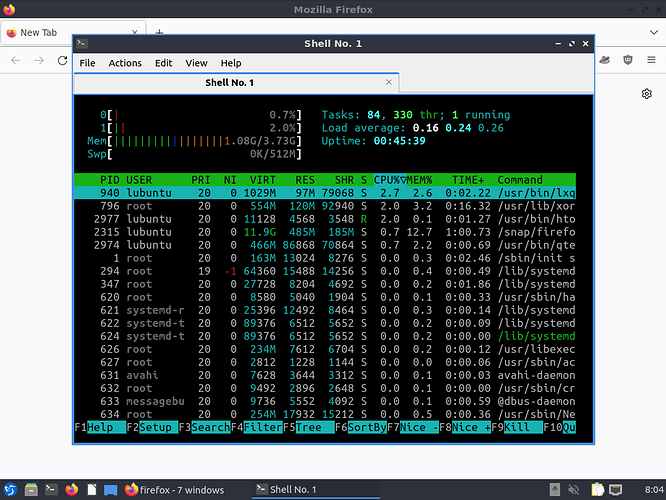There maybe differences in the base Ubuntu systems that differ between 18.04 & 20.04 you are ignoring. I don’t know though as I’ve not really compared them.
But what grabs me most is LXDE used GTK2. LXQt uses Qt5.
What apps can you use that will share resources with LXDE/GTK2? There are few apps as it’s a deprecated toolkit (though hexchat comes to mind; hey I still use it), meaning the resources used by LXDE cannot also be shared with GTK3 or Qt5 apps.
Using a Qt5 desktop means you’ve got a load more useful apps that can share resources with the desktop keeping the system light; as few of us use the desktop without apps as well.
If you want/need to use GTK3 apps, LXQt may not be the lightest choice; but then neither would LXDE either (being GTK2), so Xubuntu (Xfce) maybe makes sense. Xubuntu is heavier than Lubuntu for sure, but when using GTK3 apps that difference in my opinion is negligible. (Note: If using resource-challenged devices where these comparisons really matter, the CPU and the rest of the hardware should also be considered too, as some CPUs in my experience handle some code better than others; pentium M seem just slow with some GTK3 code, but other CPUs didn’t exhibit that slowdown)
I still use devices with only 1GB of RAM, but never look at what the base desktop/WM I’m using uses, as that’s not all I actually use (I’m always using apps on that desktop/WM, and to remain light, what I’m running should be efficient & share resources well).
If I’m using a device with limited resources I consider what’s sharing my RAM at the same time (and I’m guilty of bloating my systems with many DEs installed; but I don’t worry about disk space used; just RAM).
Also FYI: I use the following device
lenovo thinkpad sl510 (c2d-t6570, 2gb ram, i915)
in QA-testing, and that device (when using it for my own purposes, which is rare admittedly) has Lubuntu on it (20.04 LTS from memory as I don’t think I’ve release-upgraded it). The device I’m typing this reply on is a 2008 dell desktop (so maybe considered old; c2q-q9400)