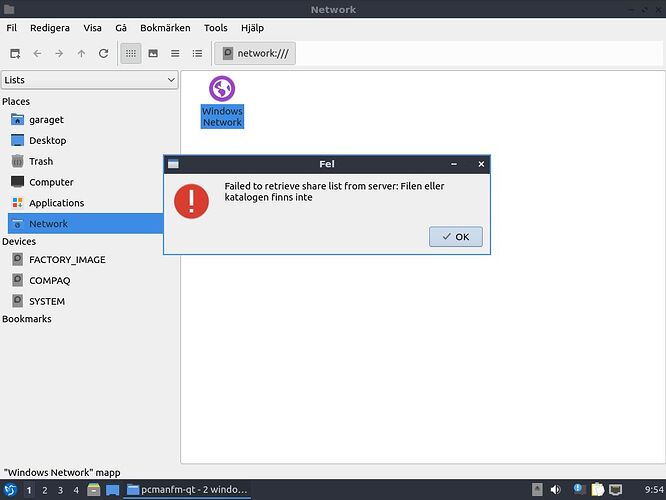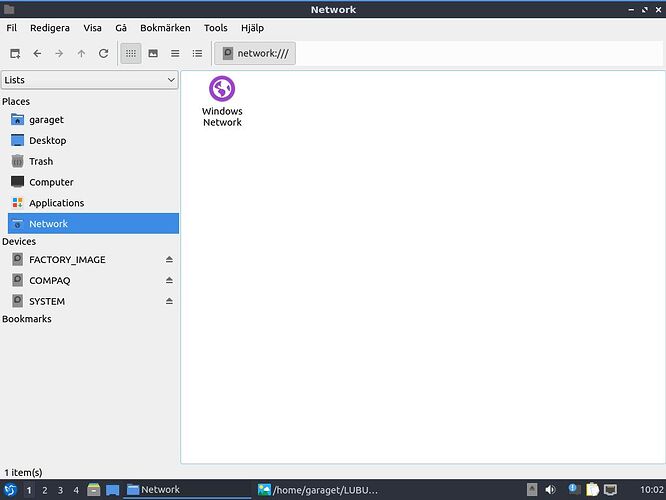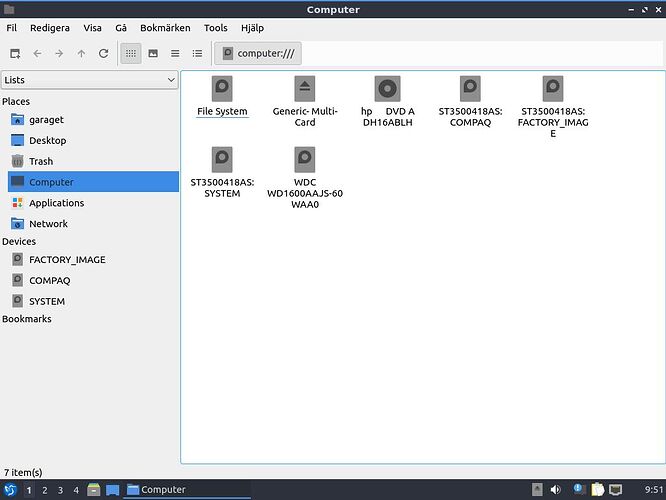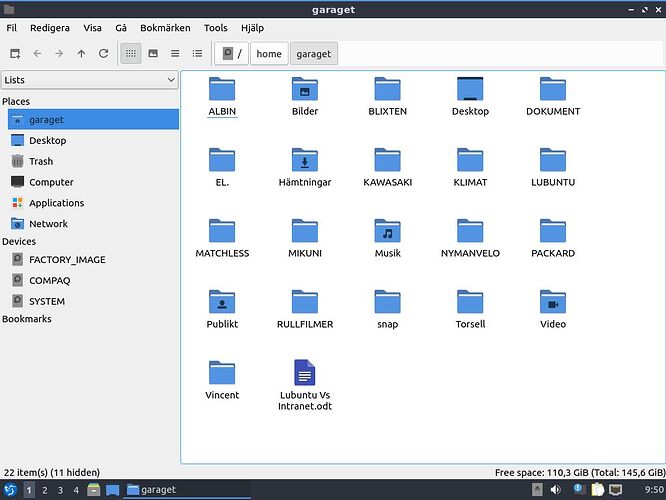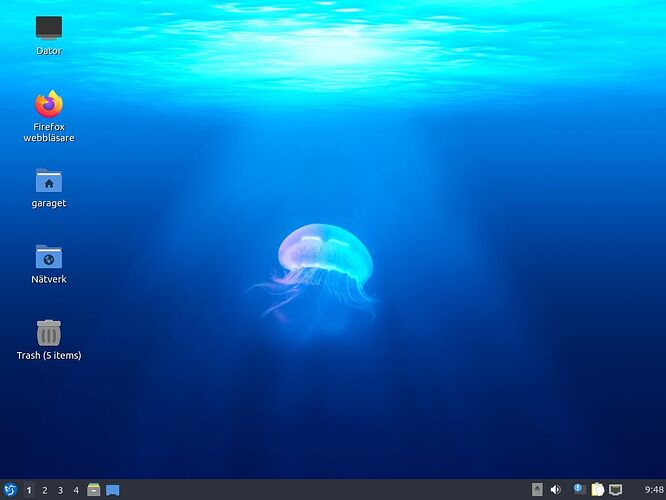Based on what you’ve said so far, it seems like the Lubuntu machine could see the Windows shares (i.e. computer icons) until a recent update just for Lubuntu 22.04. It’s not that the networking doesn’t work as you can likely still browse the net (I’m guessing) but what you’re expecting are the icons showing up when you’re clicking around in PCManFM-Qt.
I won’t really get into why the Windows machines can’t see the Lubuntu machine because I’m sure even with a fresh install of Lubuntu 22.04, they probably still wouldn’t see it. You need Samba. Someone correct me here but I don’t think Samba is installed by default on Lubuntu.
Going back to why the Lubuntu machine stopped populating the Windows shares when browsing the network… I don’t know for sure. Perhaps there was a change in however it is PCManFM-Qt initiates client connections to Windows shares. Maybe there’s a bug—hard to tell right now.
What you can do right now is instead of relying on clicking on Network, please take another look at the manual link I shared previously and try to access the Windows shares manually. You might even just be able to type in to the address bar from PCManFM-Qt the address for the particular Windows share you’re trying to access (if you know it).
Based on this older online resource, you can just type in the proper address like how it shows in this format:
smb://machinename/share
You would obviously just need to replace machinename with the IP address for the given Windows computer and share would be replaced with the actual share name. There are different ways to list shares on the Windows computers. A quick Google search will probably help you there.
If testing that fails (and by that I mean it gives you a valid error), then there’s something else going on that would need to be investigated.
If however none of that seems like something you want to try, you could just take a look at pending updates and maybe see if not installing smbclient or anything related to Lubuntu desktop or LXQt gets updated. I’m honestly not too sure if even that would work since I still don’t know where the problem is. I also don’t know what would accidentally pull in what.
I’m looking through different bug reports to see if anything comes up where others had similar issues so at this point I probably can’t help much… I’ll post back if I find anything.
I am curious, however, since you mentioned that all the hardware is old. Old can be relative to some folks… do you know what exact version of Windows those computers are running? Is it Windows 10?