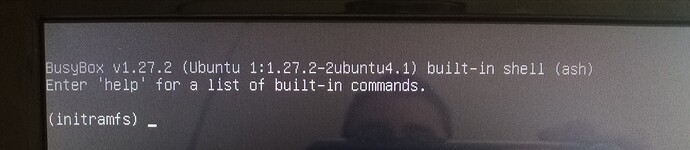And this isn’t my main language so I’m sorry if I say something strange
I get this problem 1/3 times when I start lubuntu
Help me please:sob:
Welcome.
Did your system shutdown correctly before you see that message? My thinking is this could be more probable if you forced power off or something not-quite-right occurred during shutdown. I’d probably boot a live image (such as your Lubuntu install media & clicking Try Lubuntu) and fsck or file-system check your disk to ensure there are no errors.
Next I’d probably investigate the health of your disk (note: I deal with a lot of older/recycled hardware so I’m more likely to see this than most people) just to ensure it’s not a warning sign of coming trouble. I’d use the live media for this as well, where you can use smartctl (command line giving tons of information that’s probably not ideal if you’re starting) or KDE Partition Manager (a GUI tool; Device menu option then SMART Status). SMART is self-monitoring the disk performs on itself and keeps in its circuits that can help detect drive failure if you watch it regularly for change.
It could also be a software issue; though the first two issues I’ve talked about I’d explore first.
ps: You didn’t tell your version of Lubuntu, so I’ve assumed 18.10/19.04 thus KDE Partition Manager. I would use gparted if I was on older Lubuntu 18.04
Also, with the mention of “new,” my guess is that this is a new install. It’s certainly possible that weird things can happen if there’s errors in downloading or copying. Did you run the “check disc for defects” at the boot menu before installing? If not, you might have a faulty install.
That said, I think given the inconsistency, the concern about bad hardware is far more likely.
This topic was automatically closed 30 days after the last reply. New replies are no longer allowed.