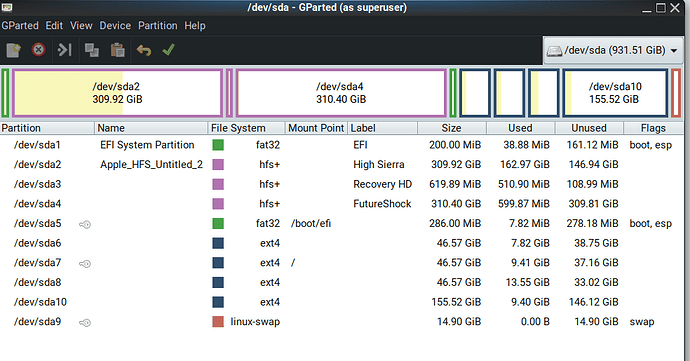I am having trouble downloading Lubuntu on my intel-based 2012 MacBook Pro. I have always downloaded operative systems like Windows but when I download Lubuntu or any linux distribution it seems the bootloader doesn’t recognize Lubuntu. I even tried using OpenCore but it just doesn’t appear. Any help from anyone who uses Lubuntu on Macs, iMacs or MacBooks? I also can’t seem to find the partition of Lubuntu in Disk Utillity (MacOS Ventura)
I found this: https://www.youtube.com/watch?v=pEJdkbNCDgA
Can you keep me updated?
Did you verify the download? And then in turn verify the installation media?
I have a lot of experience installing linux to Mac’s . . . one problem that might be involved is if you said, “I have windows installed” then you might have used Boot Camp to do that?? And the problem with that is the drive gets “locked” by BC and then you can’t partition the drive any further . . . ??? And that might effect how the linux installer will be able or not able to “install alongside of MacOSX”???
But, then, you haven’t provided too much detail about what you did to install Lubuntu?? Some people seem to be able to boot from an iso and run the OS from that, that would be “live” . . . but that isn’t an “install.” Usually you have to “clone” the iso to a USB drive using some app that will run on OSX and clone either the GBs of data to the drive OR the smaller “web installer” file (something like that) that boots the installer and then pulls the packages for the install from the server . . . .
And, after that has been done, hold the alt/option key at cold boot to select the usb flash drive to boot the “live” system to test if it runs on your machine. If it does, then run the installer. I usually use Disk Utility to cut out the partition as “ExFAT” or “FAT32” which are compatible with linux, and the installer will “see” that, and DU will “see” it until you install linux on it, then, it is gone. Of late I found that it is better to set up a unique /efi/boot partition to install grub into just for the linux OSs . . . if you use sda1 that OSX uses, if you ever do a security upgrade then OSX will mess with the other kids playing in its pool . . . .
There are some things that require special handling to run linux on a Mac, but for the most part, once you get it installed it’s just another Intel cpu machine.
It’s always interesting when the OP doesn’t respond . . . to their own thread . . . ??? Has this issue been resolved or still waiting??
Guys about this topic, I’ve decided to give up on this installation. I found that you can use rEFInd to boot to linux (I haven’t installed it because it can mess with the bootloader and wipe it). I installed Lubuntu using a partition as NTFS. I had MacOS Ventura and Windows which I have both uninstalled and I am going to install MacOS Big Sur. I will try to use Lubuntu from a virtual machine in both MacOS and Windows. Thanks for your time guys. I will keep you updated soon.
I reckon rEFInd is another one of those under-rated things that few people talk about.
It basically adds an entry of itself to the uefi menu, and if you choose it, it can just about chain boot anything it can find. And it can find mostly anything on your partitions.
rEFInd is no longer necessary to use to boot linux, as now linux has efi boot capabilities. There was a time ten or so years ago when it was helpful, now it just adds a layer of complexity.
If you have Lubuntu cloned to a usb flash drive and plugged in to the machine, as I mentioned restart or cold boot the machine holding alt/option key and then when the OSX bootloader window opens you should see th eusb image with “EFI boot” under it, select that one to boot the “live” session.
If you can’t boot the live usb session then there is either a problem with the iso image or . . . the clone wasn’t done properly.
You can run Lubuntu in virtual, but that is like “window in a window” . . . .
Now that you have wiped the windows install, it would be best to first install which ever OSX version you want, and then AFTER that install is when you could try to boot Lubuntu and select “install alongside OSX” and let the installer select how it wants to install . . . you might or might not need to pick where to install “grub bootloader” . . . haven’t done that automatic install in quite awhile. Doesn’t seem like you are rwady for “advanced partitioner” install process yet . . . just do simple “automatic” install.
Oh alright, I’ll try I’m going to keep you informed
Im trying to set the mount point to /boot/efi but the next button appears grey. Can you help. I also ticked boot at Flags. The size is 700MiB and FAT32. The partition type is using GPT
Well, it seems like you are going “manual” install rather than “automatic”?? But, for the boot partition, yes, that should be FAT32 . . . but none of the linux parrtitions should be GPT, that is for OSX . . . so, not sure how you are doing “FAT32” & “GPT”??
I’m attaching the GParted shot of one of my drives, sda . . . sda1 is what the OSX installs are using, sda5?? is where my linux installs are flagged.
Ah . . . in this install of Tumbleweed, my /home folder is in another drive, that is why it isn’t showing here in sda . . . . I have a larger partition like sda10 where I have a few /home folders installed, likely in sdb.
It’s always interesting when the OP doesn’t respond . . . to their own thread . . . ??? Has this issue been resolved or still waiting for an “answer”??
This topic was automatically closed 30 days after the last reply. New replies are no longer allowed.