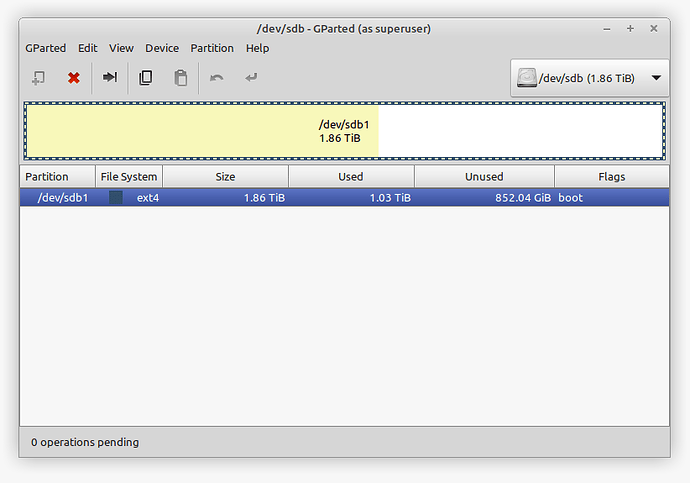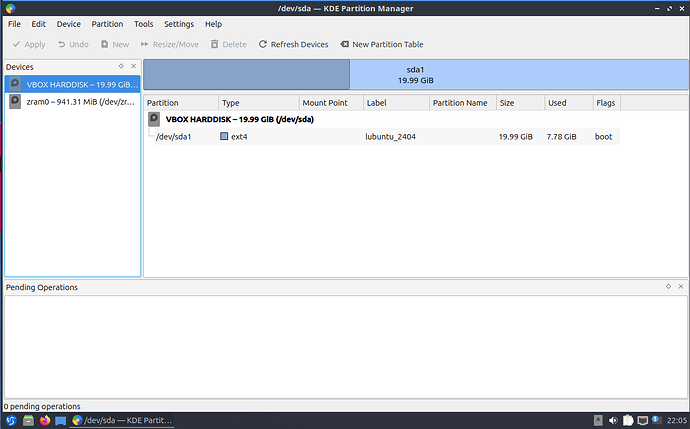hi felows today after upgrade from 23 to 24 i restart pc but now my pc not start , i push button i saw a post bios ,choice my hdd lubuntu with F10 button pass to grub but not start remaning a monitor black i tryed also by ssh if is possible connect remotly but not (because in first time i suppose simply xwindows not load )but i suppose not start grub , is possible resolve without format ?
It’s a little hard to understand what you’re trying to communicate here. Are you saying you were able to successfully connect by ssh? If you can, then your system has booted, suggesting possible graphic issues. If not, and especially if you couldn’t even ping the machine, then you might just need to update GRUB.
sorry but english languge is not my top , i use chagpt in mean time :I have an issue with the upgrade of Lubuntu. I have a PC with 2 disks, one running Linux Mint and the other one having Lubuntu 23 installed. I select the boot disk via BIOS using the F10 key at startup .This morning, after upgrading the system from version 23 to 24 and restarting, when I selected the Lubuntu disk, it didn’t boot. The screen remains black and nothing happens. I tried to connect via SSH because I thought it might be just a GUI issue, but it doesn’t connect, so I believe GRUB isn’t even starting. Meanwhile, Mint works fine. I wanted to know if there is a way to get it working again without having to reformat. Thanks." here my hardware 48.7 KB file on MEGA
Wow, ChatGPT sucks worse than I thought.
If you’re not fluent in English, there are countless other languages we support:
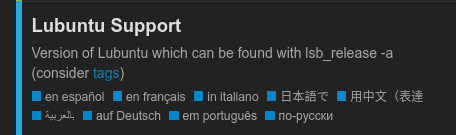
If your language isn’t represented there, you might want to try to use an actual translation service. Consider translate.disroot.org or deepl.com. They respect your privacy, too, which is more than I can say for ChatGPT.
I did give you the answer of how you can update GRUB. You don’t even have to use a live system as suggested. Just boot up the Mint install and go from there.
thanks Bro for your support and sorry again for my english ![]() have good time
have good time
No need to apologize. It’s one of our goals to be accessible to people regardless of their preferred language.
Yes. Assuming you used the “Erase Disk” option in the installer, it would create a single partition filling the entirety of the drive in an ext4 format with a boot flag, just as you see here. Swap is also created by default, but it’s a swap file rather than a separate partition.
Here’s a screenshot of KDE Partition Manager showing an install I did using this methodology showing the same end result you have:
thanks is the same for me
This topic was automatically closed 30 days after the last reply. New replies are no longer allowed.