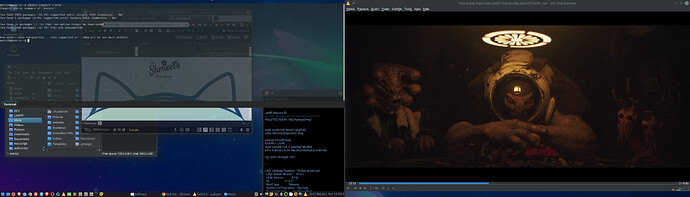It started with the 19.10 eoan upgrade. (not Lubuntu’s fault, my system is jacked up - looking for insight).
Nvidia and Broadcom drivers were nixed, and wouldn’t load. I’ve got that mostly fixed now after downgrading to 19.04… but I can only verify this via log files because since the downgrade, my GUI is MIA.
All in the Xorg.0.log is peachy (including the Nvidia / EFI / Legacy fiasco) … and the last thing to repair is the FRIGGIN DISPLAY MANAGER SESSION.
SDDM, GDM3, LIGHTDM … none will work. I’ve tried just about everything.
There’s a curious situation that occurs on this partition (legacy hybrid) when I boot to recovery, the plymouth screen, (all green OK’s) at the very end bleeds onto the recovery menu GUI in a super glitched out way. and when I try to repair GRUB … it says GRUB not in boot/efi (as if something is wrong in grub but only when entering this Ubuntu).
If I continue into boot as normal, I get the lovely blue “LUBUNTU” splash followed by a strange Terminal Login with the hostname (computer name) prompt, then a black screen that then goes to a blinking little cursor in the top left corner, where the computer sits… FOREVER.
When I look at the logs, it seems everything is happening okie dokey on the syslog behind the blackness, but i look at the sddmlog or lightdm and its ERROR after ERROR dbus terminated or nonexistent. Oddly, I remember that the only one I could get to work is GDM3, but after this 9.10 upgrade (never should have done it) GDM3 throws it’s own error… it won’t respond or init even when using dpkg-reconfigure (not even the GUI select menu pops up in the terminal).
I’ll get the screen shot and error when I get home and post it in a couple of hours.
(lastly I’ve semi-ruled out hardware - ran disk check, smart data, ram tests, nothing stands out) and the fact that 2 other linux install run from GRUB fine - including a second stock openbox Lubuntu)