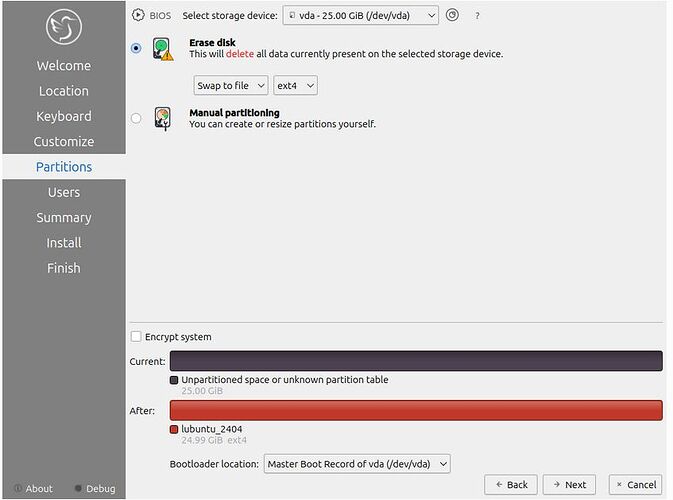I want to install lubuntu fully on a USB. I have a 2nd USB that needs to have lubuntu and 1st USB that has the lubuntu installation media. Can someone help me of how I can do that and if possible with pictures. Would appreciate
There is a five years old guide to do this.
Most important is to make sure that the internal drive is not used for the installation.
Corresponding pictures are shown in chapter 1.3 of the Lubuntu manual.
==========
Addendum:
Please consider this post as obsolete and read post 4 of this thread.
Not sure that will help.
C.S.Cameron’s response (and I’d trust his answers) are for the ubiquity installer Lubuntu 18.04 LTS used (as my comment I note under the question). Later releases of Lubuntu all use the calamares installer.
@sudodus’ answer (another person I’d trust) is more about a persistent live system (which is what I’d use today too, though years ago I used to prefer actual installed systems).
Installation on a USB stick is quite easy. I just have done it myself.
Forget my post above (number 2 in this thread).
Follow the installation as described in chapter 1.3 of the Lubuntu manual and select the correct storage device at this step:
Important: Double-check that it’s the USB stick you’ve chosen!
Mark ‘Erase disk’ as depicted and go on. That’s all.
(The picture is taken from the Lubuntu manual.)
This topic was automatically closed 30 days after the last reply. New replies are no longer allowed.