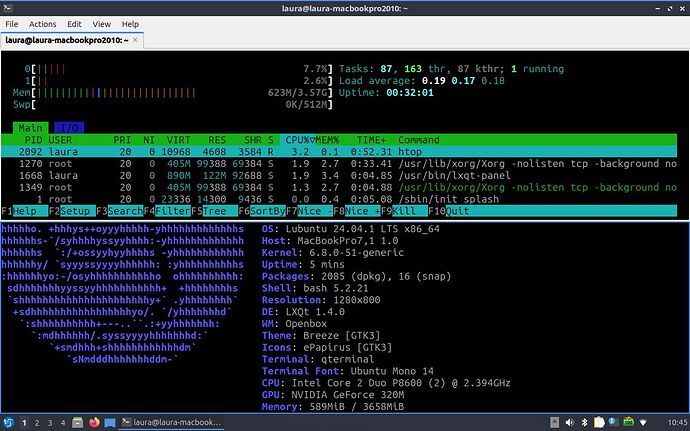I just made a fresh MacOS/Lubuntu dual boot install on a Macbook Pro 7,1 (picture bellow) and after fixing the lack of WiFi card driver (Broadcom BCM 4322), I would like to fix another issue that was present since when I was testing the distro in USB Live mode: the boot.
When I turn on the device, there is a wait of 3½ minutes (sometimes it goes up to 6½ minutes!!) in a black screen with a static (non flashing) white dash and then a brief screen garble precedes the blue screen with the circular Lubuntu logo. And sometimes - today it happened 3 times in a row before I could finally login - not only it takes this long time to boot, but the screen remain white with with some random squares flashing here and there on the screen, The black mouse pointer is available and it seems there is a menu on top of the screen, but because the screen is all white, the only thing I can do is to hold the Power button to restart and try again.
Following another similar topic, here are the results of the suggested command lines:
Summary
~$ systemd-analyze
Startup finished in 6.733s (kernel) + 39.290s (userspace) = 46.024s
graphical.target reached after 39.261s in userspace.
~$ systemd-analyze blame
5min 53.684s snapd.service
13.088s gpu-manager.service
12.552s NetworkManager-wait-online.service
11.612s snapd.seeded.service
10.725s e2scrub_reap.service
9.953s apport.service
7.999s NetworkManager.service
7.253s dev-sda4.device
7.234s udisks2.service
6.531s systemd-udev-settle.service
5.763s virtlockd.service
5.748s virtlogd.service
5.536s accounts-daemon.service
5.054s iio-sensor-proxy.service
4.939s polkit.service
4.507s apt-daily-upgrade.service
4.263s avahi-daemon.service
4.251s bluetooth.service
4.200s dbus.service
3.896s switcheroo-control.service
3.869s systemd-machined.service
3.495s fwupd.service
3.443s thermald.service
2.938s ModemManager.service
2.802s systemd-journal-flush.service
2.652s rsyslog.service
2.353s lvm2-monitor.service
2.007s systemd-udevd.service
1.799s dev-loop10.device
1.798s dev-loop11.device
1.793s cups.service
1.773s dev-loop13.device
1.636s libvirtd.service
1.585s dev-loop14.device
1.584s apparmor.service
1.538s grub-common.service
1.524s dev-loop12.device
1.487s dev-loop9.device
1.481s dev-loop8.device
1.423s plymouth-read-write.service
1.272s upower.service
1.207s lm-sensors.service
1.135s sysstat.service
1.120s wpa_supplicant.service
1.064s systemd-resolved.service
1.030s systemd-udev-trigger.service
979ms systemd-logind.service
942ms systemd-tmpfiles-setup-dev-early.service
809ms systemd-sysctl.service
793ms keyboard-setup.service
675ms systemd-rfkill.service
674ms systemd-tmpfiles-setup.service
650ms libvirt-guests.service
647ms snapd.apparmor.service
571ms run-qemu.mount
558ms user@1000.service
552ms swapfile.swap
540ms systemd-modules-load.service
514ms systemd-random-seed.service
514ms snap-bare-5.mount
509ms snap-core22-1564.mount
505ms snap-core24-609.mount
485ms systemd-fsck@dev-disk-by\x2duuid-67E3\x2d17ED.service
453ms dev-loop5.device
442ms grub-initrd-fallback.service
440ms dev-loop4.device
439ms dev-loop6.device
436ms dev-loop1.device
430ms snap-element\x2ddesktop-121.mount
429ms dev-loop3.device
429ms dev-loop2.device
428ms dev-loop0.device
427ms dev-loop7.device
418ms snap-ffmpeg\x2d2204-126.mount
408ms snap-gnome\x2d42\x2d2204-176.mount
398ms plymouth-start.service
398ms snap-firefox-4793.mount
376ms snap-gtk\x2dcommon\x2dthemes-1535.mount
330ms snap-snapd-21759.mount
323ms snap-krita-108.mount
282ms systemd-journald.service
273ms qemu-kvm.service
244ms blueman-mechanism.service
243ms systemd-timesyncd.service
209ms systemd-remount-fs.service
208ms colord.service
201ms setvtrgb.service
199ms snap-firmware\x2dupdater-127.mount
196ms systemd-binfmt.service
169ms console-setup.service
153ms kerneloops.service
152ms dev-hugepages.mount
150ms systemd-backlight@leds:smc::kbd_backlight.service
139ms dev-mqueue.mount
137ms sys-kernel-debug.mount
135ms sys-kernel-tracing.mount
133ms openvpn.service
129ms systemd-tmpfiles-clean.service
128ms fwupd-refresh.service
119ms ufw.service
111ms kmod-static-nodes.service
104ms dev-loop17.device
103ms modprobe@configfs.service
100ms systemd-user-sessions.service
5min 53.684s snapd.service
5min 53.684s snapd.service
13.088s gpu-manager.service
12.552s NetworkManager-wait-online.service
11.612s snapd.seeded.service
10.725s e2scrub_reap.service
9.953s apport.service
7.999s NetworkManager.service
7.253s dev-sda4.device
7.234s udisks2.service
6.531s systemd-udev-settle.service
5.763s virtlockd.service
5.748s virtlogd.service
5.536s accounts-daemon.service
5.054s iio-sensor-proxy.service
4.939s polkit.service
4.507s apt-daily-upgrade.service
4.263s avahi-daemon.service
4.251s bluetooth.service
4.200s dbus.service
3.896s switcheroo-control.service
3.869s systemd-machined.service
3.495s fwupd.service
3.443s thermald.service
2.938s ModemManager.service
2.802s systemd-journal-flush.service
2.652s rsyslog.service
2.353s lvm2-monitor.service
2.007s systemd-udevd.service
1.799s dev-loop10.device
1.798s dev-loop11.device
5min 53.684s snapd.service
13.088s gpu-manager.service
12.552s NetworkManager-wait-online.service
11.612s snapd.seeded.service
10.725s e2scrub_reap.service
9.953s apport.service
7.999s NetworkManager.service
7.253s dev-sda4.device
7.234s udisks2.service
6.531s systemd-udev-settle.service
5.763s virtlockd.service
5.748s virtlogd.service
5.536s accounts-daemon.service
5.054s iio-sensor-proxy.service
4.939s polkit.service
4.507s apt-daily-upgrade.service
4.263s avahi-daemon.service
4.251s bluetooth.service
4.200s dbus.service
3.896s switcheroo-control.service
3.869s systemd-machined.service
3.495s fwupd.service
3.443s thermald.service
2.938s ModemManager.service
2.802s systemd-journal-flush.service
2.652s rsyslog.service
2.353s lvm2-monitor.service
2.007s systemd-udevd.service
1.799s dev-loop10.device
1.798s dev-loop11.device
1.793s cups.service
1.773s dev-loop13.device
1.636s libvirtd.service
1.585s dev-loop14.device
1.584s apparmor.service
1.538s grub-common.service
1.524s dev-loop12.device
1.487s dev-loop9.device
1.481s dev-loop8.device
1.423s plymouth-read-write.service
1.272s upower.service
1.207s lm-sensors.service
1.135s sysstat.service
1.120s wpa_supplicant.service
1.064s systemd-resolved.service
1.030s systemd-udev-trigger.service
979ms systemd-logind.service
942ms systemd-tmpfiles-setup-dev-early.service
809ms systemd-sysctl.service
793ms keyboard-setup.service
675ms systemd-rfkill.service
674ms systemd-tmpfiles-setup.service
650ms libvirt-guests.service
647ms snapd.apparmor.service
571ms run-qemu.mount
558ms user@1000.service
552ms swapfile.swap
540ms systemd-modules-load.service
514ms systemd-random-seed.service
514ms snap-bare-5.mount
509ms snap-core22-1564.mount
505ms snap-core24-609.mount
485ms systemd-fsck@dev-disk-by\x2duuid-67E3\x2d17ED.service
453ms dev-loop5.device
442ms grub-initrd-fallback.service
440ms dev-loop4.device
439ms dev-loop6.device
436ms dev-loop1.device
430ms snap-element\x2ddesktop-121.mount
429ms dev-loop3.device
429ms dev-loop2.device
428ms dev-loop0.device
427ms dev-loop7.device
418ms snap-ffmpeg\x2d2204-126.mount
408ms snap-gnome\x2d42\x2d2204-176.mount
398ms plymouth-start.service
398ms snap-firefox-4793.mount
376ms snap-gtk\x2dcommon\x2dthemes-1535.mount
330ms snap-snapd-21759.mount
323ms snap-krita-108.mount
282ms systemd-journald.service
273ms qemu-kvm.service
244ms blueman-mechanism.service
243ms systemd-timesyncd.service
209ms systemd-remount-fs.service
208ms colord.service
201ms setvtrgb.service
~$ systemd-analyze critical-chain
The time when unit became active or started is printed after the "@" character.
The time the unit took to start is printed after the "+" character.
graphical.target @39.261s
└─multi-user.target @39.260s
└─kerneloops.service @39.104s +153ms
└─network-online.target @39.052s
└─NetworkManager-wait-online.service @26.498s +12.552s
└─NetworkManager.service @18.484s +7.999s
└─dbus.service @14.270s +4.200s
└─basic.target @14.130s
└─sockets.target @14.130s
└─libvirtd-ro.socket @14.130s
└─libvirtd.socket @14.106s +23ms
└─sysinit.target @14.074s
└─snapd.apparmor.service @13.426s +647ms
└─apparmor.service @11.834s +1.584s
└─local-fs.target @11.822s
└─boot-efi.mount @11.735s +84ms
└─systemd-fsck@dev-disk-by\x2duuid-67E3\x2d17ED.service @11.222s +485ms
└─dev-disk-by\x2duuid-67E3\x2d17ED.device @11.215s
Any idea about how to solve this issue?