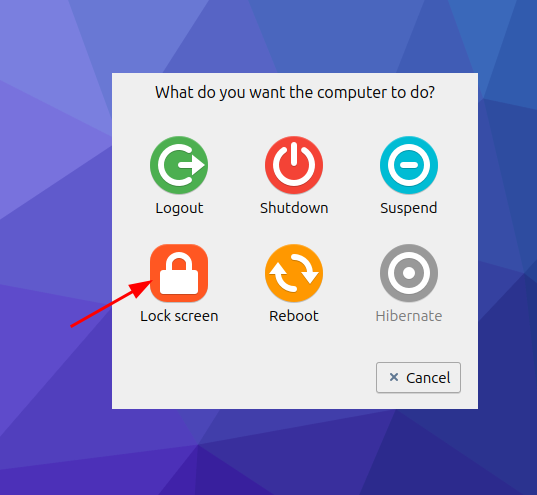Lubuntu 23.10 (beta) Released!
Beta: These release notes currently refer to the beta release, so what is here may change, but these notes will become our Lubuntu 23.10 release notes.
The Lubuntu team is proud to announce another successful release. Lubuntu 23.10 Mantic Minotaur, the 25th release of Lubuntu and the eleventh to feature LXQt as its default desktop environment.
Support lifespan
With Lubuntu 23.10 being an interim release, it will follow the standard non-LTS support period of nine months; this means that Lubuntu 23.10 will be supported until July 2024. Our development focus going forward will be on Lubuntu 24.04 LTS and future releases, so only critical bugfixes and security updates will be provided. If you choose to use Lubuntu 23.10, we STRONGLY recommend upgrading to 24.04 LTS soon after it is released, but before Lubuntu 23.10 hits end of life. If this is not suitable for you, but you still enjoy new features on a regular basis, we would recommend staying on Lubuntu 22.04 LTS with Lubuntu’s Backports enabled.
Installation
Beta: To download and record your beta testing results, please visit http://iso.qa.ubuntu.com/qatracker/milestones/448/builds which will contain details on downloading the Lubuntu mantic dailies. The Lubuntu testing check list can be found here with description of our testcases here.
You can download Lubuntu 23.10 here. If you would like to upgrade your existing 23.04 installation, please visit our manual page describing the process. Common Ubuntu instructions can be found here.
Known Issues and Notable Changes
Known Issues on beta
-
XDG Desktop Portals has broken on Lubuntu, and our fix to this issue did not land in time for the beta release. This fix will land in the coming days, alas it will remain unfixed on live sessions of the beta. What this means is if you’re usingfirefoxyou may not be able to open a file, or save a web page as no file-chooser will show (until the fix arrives in a few days). If you need this fixed for a live session (ie. ISO), just grab our next daily when they resume being created. If you can wait, perform the followingsudo vim /usr/share/xsessions/Lubuntu.desktop
remove the “Lubuntu;” from the “DesktopNames=” linelogout/login again, it should work
-
If you lock the system whilst operating it in live mode (ie. before install) from the menu it may fail to exit lock. This can be worked around via killingxscreensaverfrom a terminal session.
Firefox whilst release-upgrade is running
If during release-upgrade from Lubuntu 23.04 to Lubuntu 23.10, you have a firefox window open, the text may become unreadable. If you need to use firefox during the upgrade, just close and restart the app (when text is unreadable), as there are font changes occurring which cause this minor issue during upgrade.
LXQt
A bug in LXQt results in duplicate menu entries for the Calamares installer, showing the following:
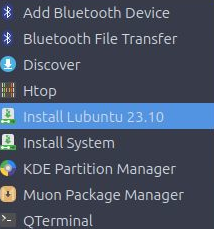
While either of these options work, we recommend using the desktop icon.
System Installer
We are once again utilizing Calamares 3.3 Alpha 2 in Lubuntu 23.10, as it has proven to be highly reliable since its initial use in Lubuntu 22.10.
During testing, we did note that if you attempt to create an encrypted installation without a passphrase, Lubuntu will be installed unencrypted. This is unlikely to be a problem for most users as disk encryption requires a passphrase for it to be effective. More information can be found here.
Fonts change
As noted in the Ubuntu 23.10 Release notes there is a new Ubuntu font being used. Some users have expressed displeasure with this change (including some Lubuntu 22.04 LTS users using backports), so if you’d like to return to the older Ubuntu font, you can install the fonts-ubuntu-classic package to continue using what Lubuntu 23.04 provided.
Artwork
We have a new wallpaper (which is also used as at the login screen), created one of our Lubuntu Members; Walter Lapchynski, with a bit of assistance from Ubuntu Studio’s Erich Eickmeyer. Thanks to both Walter and Erich.

Common Release Notes
Please also check the Ubuntu Release Notes for more common issues and bugs affecting all Ubuntu flavors.
What is Lubuntu?
Lubuntu is an official Ubuntu flavor which uses the Lightweight Qt Desktop Environment (LXQt). The project’s goal is to provide a lightweight yet functional Linux distribution based on a rock-solid Ubuntu base. Lubuntu provides a simple but modern and powerful graphical user interface, and comes with a wide variety of applications so you can browse, email, chat, play, and be productive. You can find the following major applications and toolkits installed by default in this release:
- LXQt 1.3.0
- Qt 5.15.10
- Mozilla Firefox as shipped in the snap package, the version present on the ISO is version 117.0.1.
- LibreOffice 7.6
- VLC 3.0.18
- Featherpad 1.3.5
- Discover Software Center 5.27.8
You can find a variety of other applications installed which aim to enhance your experience while staying out of the way of your normal workflow. New features and bugfixes in core Ubuntu components can be found here.
Lubuntu Manual
The Lubuntu Team has been hard at work in polishing the Lubuntu Manual to make it easy for new and experienced users alike to use their system more productively. The manual can be found at manual.lubuntu.me. We want to thank Lyn Perrine for all the hard work she has put into the Lubuntu Manual. Thank you!
Versions of the Lubuntu Manual:
- Stable for Lubuntu 23.10.
- LTS for Lubuntu 22.04 LTS.
- Development (always WIP)
Beta: Please note we won’t change manuals to match what is stated here during beta, so the stable manual URL will show the Lubuntu 23.04 manual until full release of Lubuntu 23.10
While the documentation for previous releases will be kept in the Git repository, they will not be published anywhere.
Need help quickly? The Lubuntu Manual can be accessed via the “Lubuntu Manual” desktop icon.
Lubuntu Project
How can I help?
We can always use more help! No matter your skill level or your technical experience, there’s something you can help with that can make a huge difference in Lubuntu. Join us on our chat (which is bridged three ways to Matrix, Telegram, and IRC) and talk to us there. Whether you know another language, have some spare time to help us test Lubuntu, are good at writing documentation, or just want to stay “in the know,” that is the place to be. More information about contributing can be found here.
If you want to contribute to Lubuntu but do not feel you have the time or skills, consider buying a t-shirt or donating to Lubuntu. Another great method to get involved is bug reporting. If you notice an issue, please file a bug using the instructions on the Lubuntu Wiki. Don’t want to file a bug? Let us know what the problem is (in detail, enough that we can reproduce it) and we can assist you in filing one or do it ourselves.
Contributors
We would like to thank the following contributors for dedicating their time to Lubuntu this cycle. Thank you!
- Simon Quigley
- Lyn Perrine
- Dan Simmons
- Chris Guiver
- Thomas Ward
- Rober
- sudodus
- Leó Kolbeinsson
- KGIII
- Rik Mills
- Erich Eickmeyer
- Walter Lapchynski
- Many more contributors!
We would also like to thank the following past members for their dedication to the project. Without you, Lubuntu would not be what it is today. Thank you!
- Julien Lavergne
- Rafael Laguna
- Raman Sarda
- Hans P. Möller
- Aaron Rainbolt
- And many more!
Global Team
The Lubuntu Global Team has been created to foster communities in non-English languages and locales. An up-to-date list of our communities can be found on our Links page, but the existing groups include: Spanish, Portuguese, Russian, Italian, Chinese, German, Japanese, Arabic, and French. If you would like to start a language group, join our development channel and talk with the Global Team. At minimum, you should have a few interested drivers of the community, and at least one administrator that speaks English. We now have multiple languages available in the support section of our Discourse forum.
Lubuntu blog copy be read here.