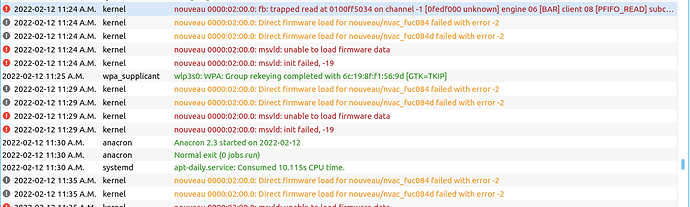I installed Lubuntu 21.10 (fresh install from USB stick, reformatting the hard drive) and I experience frequent freezes that I didn’t experience on Lubuntu 20.10. This happens pretty much every time I try to watch videos, but also sometime randomly.
With your help in a previous post, I managed to solve the issue with Firefox by disabled hardware acceleration in Firefox’s settings. But now I have the same issue with VLC, and also sometime randomly (not watching videos). I suspect when an app tries to use the GPU? (not sure)
Just to clarify, when I say “freeze”, I mean that the window of the app (ex: Firefox) becomes unresponsive and the video doesn’t play, then after 10 sec the whole computer freezes (ex: the clock in the task bar stops updating) for 2 to 10 minutes. Only the mouse cursor can move, but nothing else happens. For that reason, I cannot use htop or qps to see what’s going on.
One thing I noticed is that Lubuntu 20.10 had a way to let me install NVIDIA drivers (my macbook has a GeForce 9400M graphics card) that Lubuntu 21.10 is missing. Any idea why it’s not showing up in Additional Drivers? (only my wifi card is showing up)
This is what I see on Lubuntu 21.10:
https://i.imgur.com/XJp02fF.png
In the meantime, I’ll try to deactivate hardware acceleration in VLC too… ![]()
Computer: Macbook Pro mid-2009. Specs: MacBook Pro "Core 2 Duo" 2.26 13" (SD/FW) Specs (Mid-2009 13", MB990LL/A, MacBookPro5,5, A1278, 2326*): EveryMac.com
Graphic card: NVIDIA GeForce 9400M
RAM: 8 GB
Storage: Samsung SSD 250 GB
$ lsb_release -a
No LSB modules are available.
Distributor ID: Ubuntu
Description: Ubuntu 21.10
Release: 21.10
Codename: impish
$ journalctl -p err -b
-- Journal begins at Mon 2021-10-04 05:23:29 EDT, ends at Sun 2022-01-16 14:59:09 EST. --
Jan 16 13:11:31 ephemere2 pommed[727]: Could not open /sys/class/hwmon/hwmon4/device/name: No such file or directory
Jan 16 13:11:31 ephemere2 pommed[727]: Could not open /sys/class/hwmon/hwmon2/device/name: No such file or directory
Jan 16 13:11:31 ephemere2 pommed[727]: Could not open /sys/class/hwmon/hwmon0/device/name: No such file or directory
Jan 16 13:11:36 ephemere2 wpa_supplicant[736]: bgscan simple: Failed to enable signal strength monitoring
Jan 16 13:11:59 ephemere2 sddm-helper[977]: gkr-pam: unable to locate daemon control file
Jan 16 13:13:42 ephemere2 kernel: nouveau 0000:02:00.0: msvld: unable to load firmware data
Jan 16 13:13:42 ephemere2 kernel: nouveau 0000:02:00.0: msvld: init failed, -19
Jan 16 13:22:28 ephemere2 kernel: nouveau 0000:02:00.0: msvld: unable to load firmware data
Jan 16 13:22:28 ephemere2 kernel: nouveau 0000:02:00.0: msvld: init failed, -19
$ journalctl -p warning -b
– Journal begins at Mon 2021-10-04 05:23:29 EDT, ends at Sun 2022-01-16 15:06:02 EST. –
Jan 16 13:11:23 ephemere2 kernel: ACPI: BIOS bug: multiple APIC/MADT found, using 0
Jan 16 13:11:23 ephemere2 kernel: ACPI: If “acpi_apic_instance=2” works better, notify linux-acpi@vger.kernel.org
Jan 16 13:11:23 ephemere2 kernel: platform eisa.0: EISA: Cannot allocate resource for mainboard
Jan 16 13:11:23 ephemere2 kernel: platform eisa.0: Cannot allocate resource for EISA slot 1
Jan 16 13:11:23 ephemere2 kernel: platform eisa.0: Cannot allocate resource for EISA slot 2
Jan 16 13:11:23 ephemere2 kernel: platform eisa.0: Cannot allocate resource for EISA slot 3
Jan 16 13:11:23 ephemere2 kernel: platform eisa.0: Cannot allocate resource for EISA slot 4
Jan 16 13:11:23 ephemere2 kernel: platform eisa.0: Cannot allocate resource for EISA slot 5
Jan 16 13:11:23 ephemere2 kernel: platform eisa.0: Cannot allocate resource for EISA slot 6
Jan 16 13:11:23 ephemere2 kernel: platform eisa.0: Cannot allocate resource for EISA slot 7
Jan 16 13:11:23 ephemere2 kernel: platform eisa.0: Cannot allocate resource for EISA slot 8
Jan 16 13:11:23 ephemere2 kernel: ACPI Warning: _SB.PCI0.IXVE.IGPU._DSM: Argument #4 type mismatch - Found [Buffer], ACPI requires [Package] (20210331/nsarguments-61)
Jan 16 13:11:23 ephemere2 kernel: ata1.00: supports DRM functions and may not be fully accessible
Jan 16 13:11:23 ephemere2 kernel: ata1.00: supports DRM functions and may not be fully accessible
Jan 16 13:11:23 ephemere2 kernel: clocksource: timekeeping watchdog on CPU1: Marking clocksource ‘tsc’ as unstable because the skew is too large:
Jan 16 13:11:23 ephemere2 kernel: clocksource: ‘hpet’ wd_now: 505b652 wd_last: 3d550dc mask: ffffffff
Jan 16 13:11:23 ephemere2 kernel: clocksource: ‘tsc’ cs_now: a87773e16 cs_last: a42a267ed mask: ffffffffffffffff
Jan 16 13:11:23 ephemere2 kernel: TSC found unstable after boot, most likely due to broken BIOS. Use ‘tsc=unstable’.
Jan 16 13:11:23 ephemere2 kernel: clocksource: Checking clocksource tsc synchronization from CPU 1.
Jan 16 13:11:23 ephemere2 systemd-udevd[375]: rfkill: Process ‘/usr/lib/snapd/snap-device-helper add snap_chromium_chromedriver /module/rfkill 0:0’ failed with exit code 1.
Jan 16 13:11:23 ephemere2 systemd-udevd[375]: rfkill: Process ‘/usr/lib/snapd/snap-device-helper add snap_chromium_chromium /module/rfkill 0:0’ failed with exit code 1.
Jan 16 13:11:24 ephemere2 systemd-udevd[399]: event6: EVDEV_ABS override set but no EV_ABS present on device
Jan 16 13:11:25 ephemere2 kernel: wl: loading out-of-tree module taints kernel.
Jan 16 13:11:25 ephemere2 kernel: wl: module license ‘MIXED/Proprietary’ taints kernel.
Jan 16 13:11:25 ephemere2 kernel: Disabling lock debugging due to kernel taint
Jan 16 13:11:25 ephemere2 systemd-udevd[377]: video4linux: Process ‘/usr/lib/snapd/snap-device-helper add snap_chromium_chromedriver /class/video4linux 0:0’ failed with exit code 1.
Jan 16 13:11:25 ephemere2 systemd-udevd[377]: video4linux: Process ‘/usr/lib/snapd/snap-device-helper add snap_chromium_chromium /class/video4linux 0:0’ failed with exit code 1.
Jan 16 13:11:25 ephemere2 kernel: applesmc applesmc.768: hwmon_device_register() is deprecated. Please convert the driver to use hwmon_device_register_with_info().
Jan 16 13:11:25 ephemere2 kernel: wlan0: Broadcom BCM432b 802.11 Hybrid Wireless Controller 6.30.223.271 (r587334)
Jan 16 13:11:25 ephemere2 kernel:
Jan 16 13:11:31 ephemere2 thermald[732]: NO RAPL sysfs present
Jan 16 13:11:31 ephemere2 pommed[727]: Could not open /sys/class/hwmon/hwmon4/device/name: No such file or directory
Jan 16 13:11:31 ephemere2 pommed[727]: Could not open /sys/class/hwmon/hwmon2/device/name: No such file or directory
Jan 16 13:11:31 ephemere2 pommed[727]: Could not open /sys/class/hwmon/hwmon0/device/name: No such file or directory
Jan 16 13:11:31 ephemere2 udisksd[733]: failed to load module mdraid: libbd_mdraid.so.2: cannot open shared object file: No such file or directory
Jan 16 13:11:31 ephemere2 udisksd[733]: Failed to load the ‘mdraid’ libblockdev plugin
Jan 16 13:11:32 ephemere2 NetworkManager[698]: [1642356692.5138] ifupdown: interfaces file /etc/network/interfaces doesn’t exist
Jan 16 13:11:32 ephemere2 NetworkManager[698]: [1642356692.6373] Error: failed to open /run/network/ifstate
Jan 16 13:11:34 ephemere2 sddm-greeter[915]: QFont::fromString: Invalid description ‘(empty)’
Jan 16 13:11:34 ephemere2 sddm-greeter[915]: Both point size and pixel size set. Using pixel size.
Jan 16 13:11:34 ephemere2 sddm-greeter[915]: Both point size and pixel size set. Using pixel size.
Jan 16 13:11:34 ephemere2 sddm-greeter[915]: file:///usr/lib/x86_64-linux-gnu/qt5/qml/SddmComponents/LayoutBox.qml:35:5: QML Connections: Implicitly defined onFoo properties in Connections are deprecated. Use this syntax instead: function onFoo() { … }
Jan 16 13:11:34 ephemere2 sddm-greeter[915]: file:///usr/share/sddm/themes/ubuntu-theme/Main.qml:90:9: QML Row: Cannot specify left, right, horizontalCenter, fill or centerIn anchors for items inside Row. Row will not function.
Jan 16 13:11:34 ephemere2 sddm-greeter[915]: file:///usr/share/sddm/themes/ubuntu-theme/Main.qml:38:5: QML Connections: Implicitly defined onFoo properties in Connections are deprecated. Use this syntax instead: function onFoo() { … }
Jan 16 13:11:36 ephemere2 wpa_supplicant[736]: bgscan simple: Failed to enable signal strength monitoring
Jan 16 13:11:38 ephemere2 systemd[1]: kerneloops.service: Found left-over process 965 (kerneloops) in control group while starting unit. Ignoring.
Jan 16 13:11:38 ephemere2 systemd[1]: This usually indicates unclean termination of a previous run, or service implementation deficiencies.
Jan 16 13:11:38 ephemere2 kernel: kauditd_printk_skb: 28 callbacks suppressed
Jan 16 13:11:59 ephemere2 sddm-helper[977]: gkr-pam: unable to locate daemon control file
Jan 16 13:12:01 ephemere2 gnome-keyring-daemon[994]: asked to register item /org/freedesktop/secrets/collection/Default_5fkeyring/4, but it’s already registered
Jan 16 13:12:19 ephemere2 kernel: kauditd_printk_skb: 1 callbacks suppressed
Jan 16 13:13:00 ephemere2 kernel: CE: hpet increased min_delta_ns to 11521 nsec
Jan 16 13:13:42 ephemere2 org.freedesktop.impl.portal.desktop.kde[1539]: xdp-kde: Desktop portal registered successfully
Jan 16 13:13:42 ephemere2 kernel: nouveau 0000:02:00.0: Direct firmware load for nouveau/nvac_fuc084 failed with error -2
Jan 16 13:13:42 ephemere2 kernel: nouveau 0000:02:00.0: Direct firmware load for nouveau/nvac_fuc084d failed with error -2
Jan 16 13:13:42 ephemere2 kernel: nouveau 0000:02:00.0: msvld: unable to load firmware data
Jan 16 13:13:42 ephemere2 kernel: nouveau 0000:02:00.0: msvld: init failed, -19
Jan 16 13:13:58 ephemere2 kernel: kauditd_printk_skb: 10 callbacks suppressed
Jan 16 13:14:12 ephemere2 xdg-desktop-por[1504]: Failed to get application states: GDBus.Error:org.freedesktop.portal.Error.Failed: Could not get window list
Jan 16 13:22:28 ephemere2 kernel: nouveau 0000:02:00.0: Direct firmware load for nouveau/nvac_fuc084 failed with error -2
Jan 16 13:22:28 ephemere2 kernel: nouveau 0000:02:00.0: Direct firmware load for nouveau/nvac_fuc084d failed with error -2
Jan 16 13:22:28 ephemere2 kernel: nouveau 0000:02:00.0: msvld: unable to load firmware data
Jan 16 13:22:28 ephemere2 kernel: nouveau 0000:02:00.0: msvld: init failed, -19
Jan 16 13:24:42 ephemere2 pommed[797]: beep: error opening PCM device default
Jan 16 13:24:43 ephemere2 pommed[797]: beep: error opening PCM device default
Jan 16 13:24:43 ephemere2 pommed[797]: beep: error opening PCM device default
Jan 16 13:24:43 ephemere2 pommed[797]: beep: error opening PCM device default
Jan 16 13:24:43 ephemere2 pommed[797]: beep: error opening PCM device default
Jan 16 13:24:43 ephemere2 pommed[797]: beep: error opening PCM device default
Jan 16 13:24:44 ephemere2 pommed[797]: beep: error opening PCM device default
Jan 16 13:24:44 ephemere2 pommed[797]: beep: error opening PCM device default
Jan 16 13:24:44 ephemere2 pommed[797]: beep: error opening PCM device default
Jan 16 13:24:45 ephemere2 pommed[797]: beep: error opening PCM device default
Jan 16 13:24:45 ephemere2 pommed[797]: beep: error opening PCM device default
Listening to music with VLC doesn’t cause issues. Only with videos.