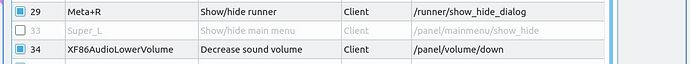Hello, I have pb with a fresh install of lubuntu v20.04 with shortcuts. I was addict to the shortcuts Super+Arrows that tiled the windows under lubuntu v18. I tried to add theses shortcuts to lxqt-rc.xml (see code below).
It works perfectly for Super+Right / Super+Up / Super+Down , but is not functionnal for Super+Left . Note that the command openbox --reconfigure does not change the situation.
I’ve noticed other stange behaviour.
First: all the shortcuts were disabled after a reboot, the later open --reconfigure command did not bring them back.
Second: I tried to change the key to add control (e.g. C-W-Left ). All worked, except C-W-Right that was not functionnal !!
Does anybody have an idea why Super+Left is not functionnal ?
Is there any additionnal shortcut application that is taking over openbox ?
note: I’ve posted here as a recommandation from https://askubuntu.com/questions/1245776/lubuntu-20-04-superleft-shortcut-is-not-functional-where-other-direction-work?noredirect=1#comment2101398_1245776
Here is the extract of lxqt-rc.xml .
<keybind key="W-Left">
<action name="UnmaximizeFull"/>
<action name="MaximizeVert"/>
<action name="MoveResizeTo">
<width>50%</width>
</action>
<action name="MoveToEdge"><direction>west</direction></action>
</keybind>
<keybind key="W-Right">
<action name="UnmaximizeFull"/>
<action name="MaximizeVert"/>
<action name="MoveResizeTo">
<width>50%</width>
</action>
<action name="MoveToEdge"><direction>east</direction></action>
</keybind>
<keybind key="W-Down">
<action name="Unmaximize"/>
</keybind>
<keybind key="W-Up">
<action name="Maximize"/>
</keybind>