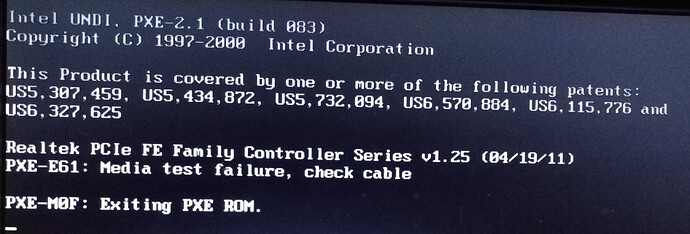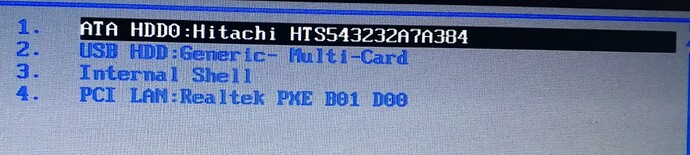I have a problem with this version I tried to install it in 64bits and when the restart remains on the black screen as if trying to boot but it does not, and expected to start over 30 minutes
How far did you get?
Did you do the full installation (ie. https://manual.lubuntu.me/1/1.3/installation.html) and it was after installation that you first had black-screen? or before then?
At the start of the [documentation’s] installation page is the suggestion to ‘Check disk for defects’; did you do this step as I think it’s worthwhile (esp. if you have problems; the few minutes it takes can save hours of problem-solving).
if I installed it according to instructions and I also did the error checking and it tells me that it has no errors
I suspect you’re having issues with video hardware. Please enter the following command, and paste the output here for us to help you with it.
sudo lshw -C video
The command lists hardware (lshw) of class video.
The other option that comes to mind is the nomodeset mentioned in https://manual.lubuntu.me/A/tips_and_tricks.html but knowing your hardware will provide more clues.
my hardware is an Intel Atom processor, 2gb RAM and video I do not know what it is, but I used in Windows 7 the Intel Graphics Media Accelerator 3600 series drivers. where do I put the code if it only remains on the black screen and I get the option to boot on another device
You can enter the command into a terminal using the ‘live’ mode of your Lubuntu install media (using ‘Try Lubuntu’) or you may be able to ctrl+alt+F4 to switch to terminal to enable a text login.
Note it’ll be easier to copy/paste from the ‘live’ mode.
the only thing that comes out is that of the previous image and I tried to touch other keys and nothing does not start
Are you saying you can’t get past that screen?
if I put the option of hard disk or USB and nothing remains frozen or returns me to the disc menu
Then it sounds like you failed to install it correctly if indeed you did succesfully complete the install on one of those drives. I’d try again. Be very careful about partitioning, especially if you’re not really clear what you’re doing. This can get you in a whole world of trouble.
I have installed it automatically and manually according to Youtube videos and nothing remains the same I wanted to see if it is 64bit incompatibility but I did not install 18.04.2 and it works correctly
I would suggest installing it following the official documentation (https://manual.lubuntu.me/1/Installing_lubuntu.html).
Whilst many youtube videos are good, there are others that can be lacking or even misleading in part.
I did it that way and it’s the same
Which option are you choosing for partitioning?
I have chosen the entire disk partition which leaves in the guide the manual partition
And the entire install completes successfully, ultimately giving you the reboot option at the end?
If so, when it boots to the hard drive, what exactly happens? Can you provide a screenshot? Not the one above, but what would happen after that? Are there any errors at all?
This topic was automatically closed after 4 days. New replies are no longer allowed.