Hi,
Currently (I’m using Groovy, but this applies also to earlier releases), the keyboard state indicator displays only the keyboard layout as its label and not the variant. This is a problem if you are using multiple variants of the same layout because when you click the indicator, the label doesn’t change.
For example, in Turkey, there are two commonly used variants of the Turkish keyboard layout. One is a modified QWERTY layout which is the default on most computers. But there’s also a completely different layout that has F instead of Q on the top left position and this is the traditional typewriter based layout which many people -especially in government offices- have learned in typing trainings for speed typing using all ten fingers. At one point it was even considered to be used as the mandatory layout in government offices. If you have these two layouts selected as in the screenshot below, pressing the state indicator doesn’t give any hint about which layout you are using.
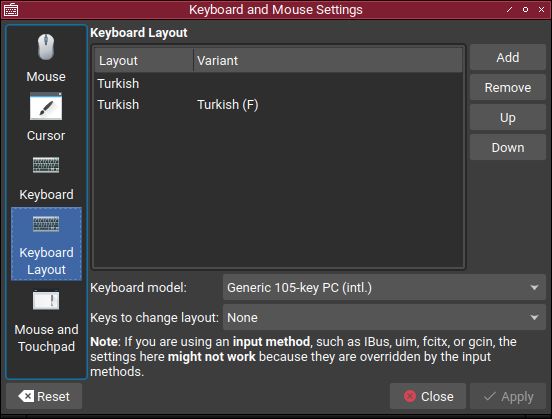
The indicator just says “TR” in both states:
![]()
It would be nice to have some indication about the variant. Probably adding an editable “label” field to the keyboard layout settings window and use that in the indicator? Like “Layout”, “Variant”, “Label”?