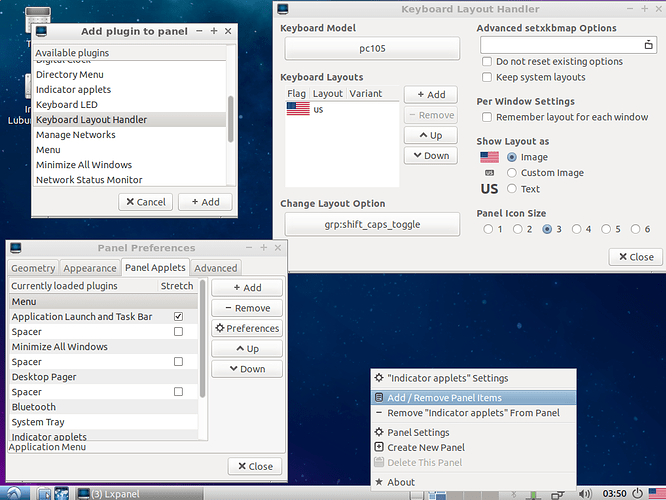Is setxkbmap the only way to change keyboard layout? Is there a GUI for it? How do I find a list of the layouts and variants (e.g. US English QWERTY, US English Dvorak)?
There’s a solution. You just need to add it to the panel:
- Right click on the system tray.
- Click “Add/Remove Panel Items.”
- Click the “+ Add” button in the “Panel Preferences” window.
- Scroll down and click on “Keyboard Layout Handler” in the “Add plugin to panel” window and click the “+ Add” button.
- Right click on the flag icon that appears in the far right of the system tray. If you didn’t install with US, you might not get the American one.
- The “Keyboard Layout Handler” window has lots of options but will not allow you to change model, options, or layouts unless you uncheck “Keep system layouts,” so do that.
- Click “+ Add” under “Keyboard Layouts.”
- Add the layouts you like.
- Move layouts up and down to your liking.
- Click the “X Close” button.
2 Likes