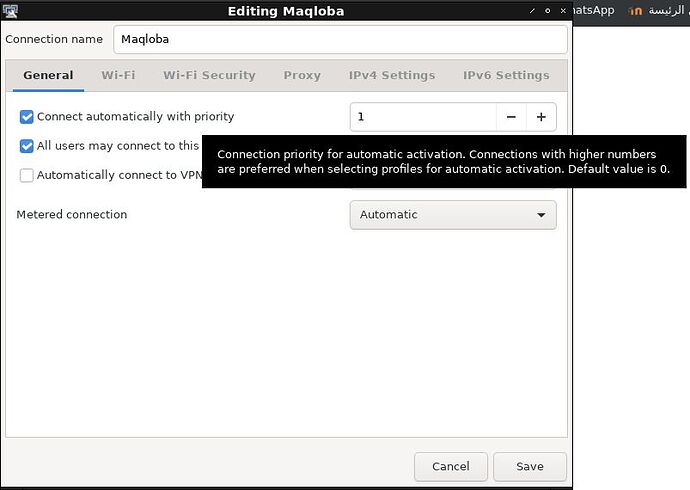I recently installed lubuntu and everything is perfect so far. I added a hidden network connection but when I open my laptop after suspend or when I turn it on, I have to click on the connection name manually to be able to connect.
Is there anyway to make this proccess automatic?
This works on no-hidden networks, I do not know if it works on hidden networks:
Lubuntu Manual: “To bring up more options to edit your connection right click the nm-tray icon and select Edit connections”
Then on settings select auto-connect, or something like that, my lubuntu is in spanish language ![]()
Greetings.
Thanks for your answer.
Unfortunately my connection is hidden, I looked everywhere in the settings and I found something called “connect automatically with priority” in general settings, I made the priority higher but it is also doesn’t work.
maybe developers will see my question and fix this
I connect to hidden wifi networks exactly the same as I connect to un-hidden wifi networks.
Just enter the details via “Edit Connections” (network name, device, & wifi security) and the system will connect to the network (be it detectable or hidden). There is no field for hidden (there is no need).
Refer https://manual.lubuntu.me/stable/3/3.1/3.1.5/nm-tray.html
That’s not the issue here.
The problem is how to make the system auto reconnect to a hidden that is already existed. I have already connected to a hidden network, but as I said in the description to the topic, when I turn my laptop on I have to manually click on the connection name in “known connections” to make it connect to the network
Sorry, I missed that.
If you enable wifi prior to install, your box will auto-connect to that network automatically from then on on login; alas I can’t recall when that was introduced (ie. was it with focal, groovy or a prior release, I forget).
Alas that proves it’s possible, but sorry I don’t use laptops so always have a wired connection. Hopefully you’ll get a response from someone who knows ![]() (or I’ll find a laptop with wifi & have a look at what it does, but not today).
(or I’ll find a laptop with wifi & have a look at what it does, but not today).
Thank you
I guess I’ll wait for you to find a laptop ![]()
Have you tried rebooting the WiFi router? If not try it and also reboot yor laptop afterwards and let us know if problem still exists.
You can also try entering the cloned MAC address which looks something like 02:00:01:02:03:04 and can usually be found on the underside of the WiFi access point.
This topic was automatically closed 60 minutes after the last reply. New replies are no longer allowed.