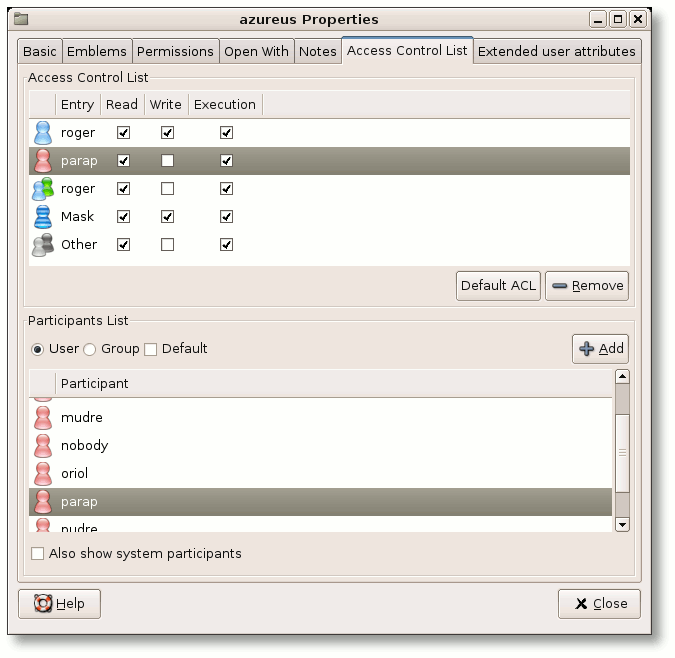My use case would be about enabling users to the use of the GUI programs as root within GUI means, specifically it would enable the use of programs such as Eiciel that would benefit the user experience in terms of managing ACLs of privileged folders and files with a GUI, something that’s impossible as of now where you have to run ‘sudo eiciel’ in the terminal and type the password in the terminal to get that app running as root.
I’m a developer and building up software(open-source) to make it possible for a user run a linux server with as much GUI as possible(and I found using Lubuntu for such thing is really feasible and pleasant), and configuration of linux also comes with this will, but the thing about running commands to get something configured is everything but user friendly.
Some general remarks:
- It is always a bad idea to run a graphical applications with elevated privileges.
- Linux server don’t have a GUI. They don’t need a GUI, it is a lot more secure and uses less resources.
- Server usually are running services. At the moment, Ubuntu uses systemd. You must learn only the most important commands for sytemd and you can manage (almost) all services.
- After installing a service, you have to configure it. The configuration on a Linux server is normally done by editing a file. The user opens the file in an editor (and there is no need to run the editor with elevated privileges, see
man sudo), modify the file, save it and restart the service or reload the configuration.
- Applications may have a *.desktop file. If it should be possible to have several options to start an application, they have several
Exec= lines inside.
- On a Windows server, you can install the “Desktop Experience”. But it doesn’t make it any easier or more “user friendly”. It is just another way to administer a system. It does not mean, that the administrator doesn’t need to have the required knowledge, just because you can click “Next” and “Ok” or “Cancel” or “Finish”. It will not work, if you have setup the certificate wrongly in step 3 and 15 steps later, after configuring the rest, you notice, that it does not work. Or maybe you forget to check a checkbox in step 2 and after the installation process, you cannot do action X, because the GUI does not have an option for X.
- The server may be locked in a room (no physical access) or a virtual machine. And if you imagine a room full of servers, you would need for every server a monitor and keyboard (and a mouse) or you have to find the right server to plug in the cables. Therefore, most administrators have “only” access via SSH. You can open your editor locally with normal user privileges, open the file via SSH and edit it.
I don’t know eiciel, so I cannot say much about it. It looks like it is an extension for Nautilus. Nautilus is not part of LXDE or LXQt, but part of Gnome. Nautilus has support for the gvfs admin:// and therefore can edit files with elevated privileges, but running with normal user privileges. I don’t understand, why you need to start eiciel with elevated privileges.
The *.desktop file of eiciel does have only one normal Exec= line.
If you expect a user to be able to set ACLs correctly, you can certainly expect from the user to be able to type a command.
1 Like
My thoughts on those remarks:
- Windows or Windows Server is a good example of why it’s not so bad as you say, it’s a risk, yes, but without risks you don’t learn your way of what is good or bad to do with your own server, terminals aren’t learning tools in this era of short focus span people and no patience.
- The user decides what is a Linux server, the one with GUI or without GUI, it’s up to the user. It’s useless having a narrow minded view on the subject.
- I know them, but the next person doesn’t, and sincerely I want them out of my way on setting up services, I’ll just implement a list of config files(nginx or systemd) and an editor of them and I will implement buttons to push instead of commands to type, all withing a web browser with authentication.
- Like answered above, my approach is zero commands for running essential configuration.
- Mmmm, good to know, if only there was a GUI to “enable” the “sudo …” version of such execution. Will figure out, thanks!
- For my experience, waaay to many Ops rely on the Windows Server “Desktop Experience” to accomplish they job
 and sincerely it’s a day and night difference having GUIs to setup staff instead of a terminal. Also mistakes happen, it’s good because if something doesn’t work you have a chance to learn from your mistakes.
and sincerely it’s a day and night difference having GUIs to setup staff instead of a terminal. Also mistakes happen, it’s good because if something doesn’t work you have a chance to learn from your mistakes.
- My case is of a normal person with a little and cheap but powerfull mini server running in their own houses, no need for SSH here in most cases, a web interface on the internet will suffice.
I see Eiciel as an indipendent GUI program to manage safely the addition and removal of users or groups permissions on folders or files:
And I need to start with elevated privileges with the terminal because the normal click from the programs list opens it with the current logged in user privileges, so it can’t edit ACLs of, for example, root files or folders. I don’t even use Nautilus, I use the normal PCManFM-Qt file manager, and, when needed, with the nice menu option “Open as Root” to switch to root use of the same file manager.
So if this default file manager of Lubuntu offers to run itself as root why can’t this principle be extended to other apps with a simple drop down menu option to “Run as Administrator”?
No, the users that I have in mind don’t even need to know about ACL in the first place, and neither to use it correctly but being able to follow instructions with pictures and that’s it. No “superusers” thinking here, please.
I also went to change the org.roger-ferrer.Eiciel.desktop file and added a new desktop action but after saving and right clicking on Eiciel icon I can’t see such new action, instead on right click the app is launched directly like in “Desktop Entry”. Are menu actions even supported on Lubuntu from the app launcher?
1 Like