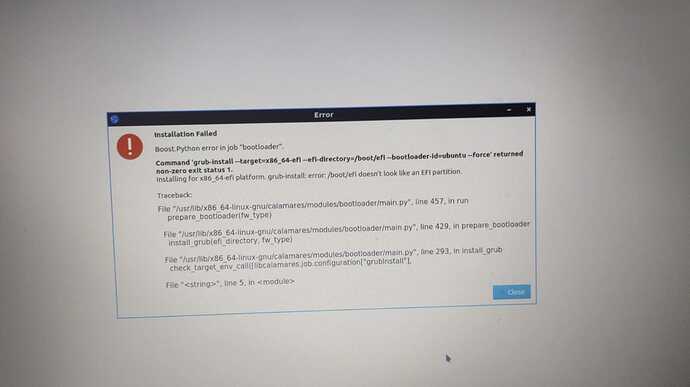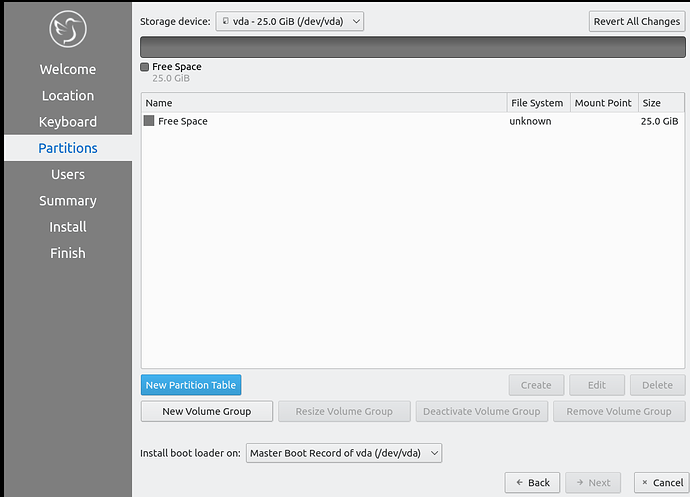Hi everyone, I’ve been trying to install lubuntu 20.04 on my dell laptop i5 10 gen , but unable to install it. I’ve attached the picture please anyone help me out
How did you partition the system?
i’ve tried in both ways manual partition and other ways too not working
Just to clarify, you are not trying to dual boot on this PC?
It’s odd that the Erase disk option also produces the same error.
I’m trying to dual boot in my pc having windows 11 already now trying to do lubuntu 20.04 bt facing this issue
What is the partition layout you have for manual partitioning?
70 gb out of 300gb in the manual partitioning
I think he means what layout did you prescribe for the system when you tried manual partitioning?
Basically, what partitions did you specify in this step during install:
What partitions did you create? How many and for what mount points (e.g. / or /home)
i didnt do this kind of step… while clicking partitions i’ve got four check boxes first i checked the checkbox install alongside the windows , it doesnt work … so i’ve checked the checkbox replace partition but both ways i couldnt solve
This topic was automatically closed 30 days after the last reply. New replies are no longer allowed.