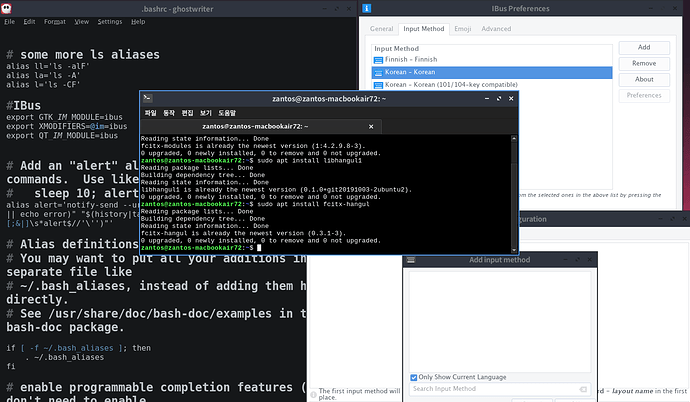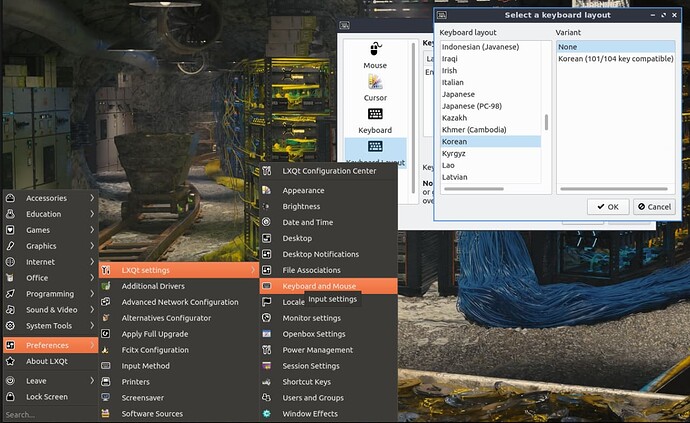Hi there, Im a bit perplexed on how to enable Korean input method in Lubuntu.
What Ive done
- Ive installed the packages for Korean input method
- Ive checked after several reboots but there are still zero input methods available on Fcitx.
- On IBus, I can add and find the Korean keyboard but as far as I can tell it doesnt change anything. Im unable to switch to a different keyboard with any of the 4 or 5 assigned and attempted trigger input methods aka keyboard shortcuts for changing the keyboard.
- Ive added IBus startup configurations to .bashrc.
(Are IBus and Fcitx even supposed to coexist? Or only one.)
Lubuntu 21.10 and Macbook Air 7.2 More details below. Thanks in advance for any help.
Summary
Print too big to fit into post limitations, here’s a txt file: http://u.pc.cd/MKM