The Problem
You’re sick and tired of the default user icon shown on login:
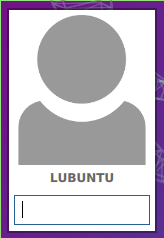
Background
Files
According to the SDDM GitHub:
SDDM reads user icon from either ~/.face.icon or FacesDir/username.face.icon
Additionally, man sddm.conf shows:
face files should be in
username.face.icon format
Folders
FacesDir should be set to the default /usr/share/sddm/faces. This can be confirmed with sddm --example-config | grep FacesDir.
FacesDir can be set by adding the following to /etc/sddm.conf:
[Theme]
FacesDir=/path/of/your/choosing
If the [Theme] stanza is already there, don’t create another one, but just add the FacesDir setting underneath it and before the next stanza.
The Solution
NOTE:
- Transparency is likely a wise thing to have in your image.
- The default theme makes use of an image sized 256x256 pixels.
- Despite the
.iconextension, the expected format is PNG, however any image format supported by Qt will work.
Your own user
Either create $HOME/.face.icon or $USER.face.icon in FacesDir.
- Example: Assuming defaults, if your username is “user,” you would create
/home/user/face.iconor/usr/share/sddm/faces/user.face.icon.
Default user icon
Change .face.icon in FacesDir .