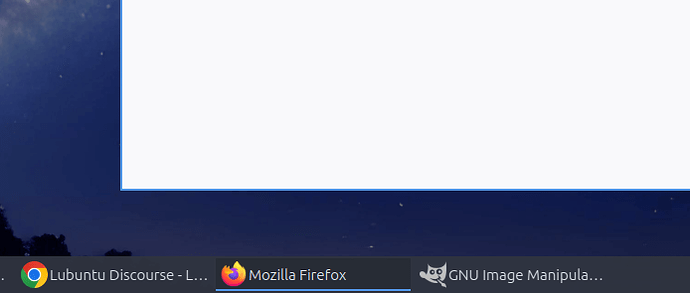Hello all. I am new in Lubuntu. How can i customize the panel color? change the task manager color such as active/inactive window color? in picture i attach we can see the blue line on active window, can i change that? Thank you for all.
You can customize the appearance of the task bar in some way by
right mouse click on the task bar → bar configuration → style.
Lubuntu uses openbox as its Window Manager, thus the windows themselves will use your chosen openbox theme.
You’ll find mention of that in the manual here - https://manual.lubuntu.me/lts/3/3.2/3.2.11/openbox_settings.html?highlight=openbox
(the link to manual I provided is for 22.04 manual [currently])
The panel is handled by the LXQt desktop itself, thus the theme used there can be changed in the LXQt Apperance Configuration options (LXQt theme specifically).
You’ll find those themes on disk (/usr/share/themes/lxqt/), if necessary you can just edit and change the color value, but be careful not to make a mistake (I’ll suggest copying a theme under a new name, and make your changes to the copy; so you have something to compare it to, or return to if you make a mistake).
eg. if using the Ambiance theme, the panel details can be seen in /usr/share/themes/lxqt/ambiance/lxqt-panel.qss with colors given in numeric value.
Rather than just playing with values directly though; you can just switch to new themes, or even search for new themes, install and use them. Windows will use Openbox themes, where as the rest of the desktop will use LXQt themes.
thank you. i will try
thank you for the explanation. i will try that
This topic was automatically closed 30 days after the last reply. New replies are no longer allowed.