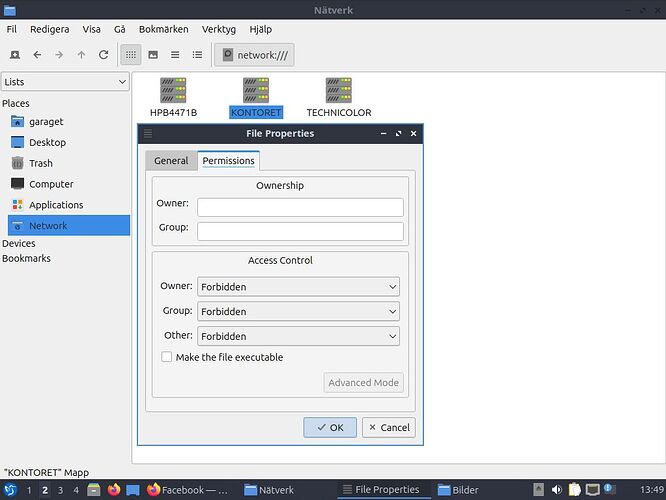Now I have updated to OS: Lubuntu 24.04.1 LTS x on two of our four computers.
Now I can no longer see the home network.
With Lubuntu 22.04 I could see that.
Brgds
Thomas L.
How are you determining that?
When I open “network” there is nothing there.
On Lubuntu 22.04 there was 3 symbols for the other computers in my home network.
Looks very similar to this; which has an explanation and fix.
(not tried it myself).
I installed as suggested and now I can see symbols for my network places.
But I can not open them.
It says " l(angiven plats) Not mounted"
On the other Lubuntu computer I got this message
Unable to acquire the dpkg frontend lock (/var/lib/dpkg/lock-frontend), are you root?
What shall I answer to that?
Unable to acquire the dpkg frontend lock (/var/lib/dpkg/lock-frontend), are you root?
That happens if you install without ‘sudo’, or maybe you have another package manager already open.
But let’s try something much simpler…
The wsdd fix seems to have worked for your listing but not for the actual mount. It could be that your server(s) only work with NT1 (SMBv1). If you go with the legacy fix below, then maybe you don’t even need the wsdd fix.
If not already, create this file /etc/samba/smb.conf with this setting;
[global]
client min protocol = NT1
This is needed on all the client(s), because by default, the internal min protocol (since 24.04) was rumoured to be raised above NT1.
(You don’t need to install samba, gvfs also reads this file).
I screwed up my comment, will try again.
(I can´t even make a post on the forum, this is what I wanted to say).
Maybe it is better I give up on Linux and return to Windows.
I am no programmer and the instructions I get here don’t mean a thing for me.
QUOTE
But let’s try something much simpler…
The wsdd fix seems to have worked for your listing but not for the actual mount. It could be that your server(s) only work with NT1 (SMBv1). If you go with the legacy fix below, then maybe you don’t even need the wsdd fix.
If not already, create this file /etc/samba/smb.conf with this setting;
[global]
client min protocol = NT1
This is needed on all the client(s), because by default, the internal min protocol (since 24.04) was rumoured to be raised above NT1.
(You don’t need to install samba, gvfs also reads this file).
END OF QUOTE
I was Flight Engineer before retirement and nobody can beat me in the thousands of abbreviations and professional lingo we use but when it comes to programming I have not a clue.
Is there any basic tutorials available where somebody like me can learn what to do with things like
[global]
client min protocol = NT1
???
It’s just a text file.
Right-click the desktop > Open in Terminal
Type in these commands. (don’t type in my comments
inside the brackets).
(make sure /etc/samba exists)
sudo mkdir /etc/samba
(don’t worry if ‘cannot create dirctory’, just ignore it).)
(rename any existing smb.conf to a backup file)
sudo mv /etc/samba/smb.conf /etc/samba/smb.bak
(don’t worry if ‘cannot stat…’ just ignore it).)
(create the new file with an editor)
sudo featherpad /etc/samba/smb.conf
(type in these two lines in the editor)
[global]
client min protocol = NT1
(save it. File > Save. and File > Exit)
Reboot your PC and see if it works.
If it didn’t work,
Right-click the desktop > Open in Terminal
(restore the backup version)
sudo cp /etc/samba/smb.bak /etc/samba/smb.conf
(don’t worry if ‘cannot stat…’ )
Reboot.
I did this.
I can see a router and the windows computers but not the other Linux computer.
When I try to open a Windows computer in my network I get the following message (translated from Swedish).
Failed to get distribution list from server: Access is denied
Rather strange, all this worked perfect when i had Lubuntu 18.04 and 22.04. I was talked into upgrading to 24.04 and now only problems.
Beginning to look like Windows, every update makes it less user friendly and more difficult to use.
The only other thing I can suggest is to
Right-click the pcmanfm-qt address at the top > Edit Path
and type in smb://workgroup
Sometimes, it gives a different result than just clicking ‘Network’.
Tried that, no success.
Same message: access denied.
Maybe I should try another OS?
Sure, you always have that option.
This is one of those problems where we cannot reproduce your hardware environment.
Let us know what happens.
Maybe this is the reason I can not see my network?
Seems I am forbidden to?
Have tried to change the values to “read and Write” but unsuccessful.
Should there be something on the upper two rows?
What?
Owner???
Group???
I have solved it (in a way)
On one of my Lubuntu computers I deleted 24.04 and installed 22.04.
Now I can access the Windows computers from that but it can not see the 24.04 computer at all and the 24.04 computer can not see the 22.04. The 24.04 computer can see the Windows computers but it can not access them.
Looks like 24.04 issue is not up to the job.
Time for an update?
This topic was automatically closed 30 days after the last reply. New replies are no longer allowed.