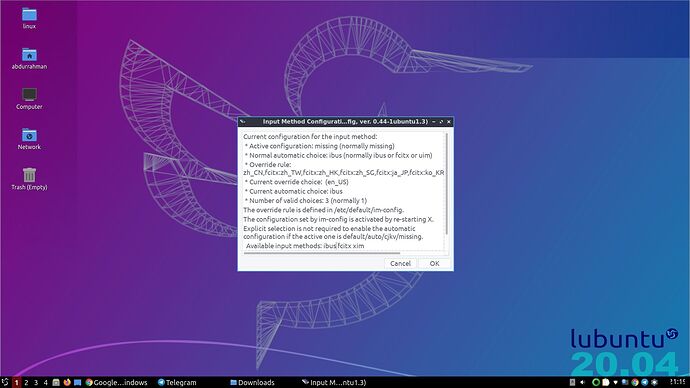Hello everyone, today i installed Lubuntu for first time, i used before Ubuntu 20.4.
I should use 2 languages in my keyboard, i added new language from keyboard layouts, but i couldn’t set key to switch between languages, i choose key and i pess apply, but after closing, it is doesn’t work, and when i open layouts again, it is “none” selected, can you help me?
Choosing the layout and pessing apply there is not aplying the layout.
Have you set your “Keys to change layout” so you can change the layout without clicking the keyboard layout indicator on your panel widget?
I know choosing a layout not applying it…
Yes, i changed “key to change layout” it and pressed apply, but when i close the window, and open it again, it is reset to “none” again…
Then, you just need to press the “key” to change between layout right?
what do you mean by “reset to none again”?
it is not suppose to be “none”.
it has tobe one of them, right?
I am sorry for my bad English.
I am writing this article using translate.
The problem is exactly this:
I choose a key from the “key to change” section, and click “Apply”, nothing changes after closing the window, and when I open it again, “none” is selected…
OMG, no, it is totally my bad english. XD
i got you now…
so this menu that i mark below is always turn back to “None”.
well i have no idea…
how about the Note:? any hint?
do you think your system is using what it caled “input method” ?
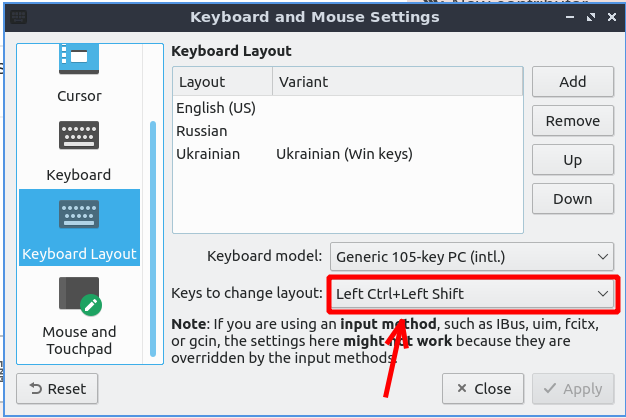
This topic was automatically closed 30 days after the last reply. New replies are no longer allowed.