Lubuntu provide two methods for you to start an install, but a third option exists that will result in the error mentioned on this page.
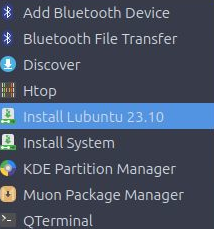
Our recommended method to install is by clicking the Install Lubuntu 23.10 icon on the screen, but you can also select the “Install Lubuntu 23.10” in the System Tools menu too.
Alas the upstream packages we include also generate an “Install System” option, which if used will result in the error this page describes.
If used, current releases will complete a successful install, HOWEVER the calamares installer will hit a problem & result in an INSTALLATION FAILED message. The installer will also stop at that point, so some metadata of your system (including install logs, media used etc) will not be written to your install.
The error message you’ll see for Lubuntu 23.10 is as follows
Command <i>calamares-logs-helper /tmp/calamares-root-vty5dntn</i> finished with exit code 1.
Output:
+ root=/tmp/calamares-root-vty5dntn
+ install_dir=/tmp/calamares-root-vty5dntn/var/log/installer
+ [ -d /tmp/calamares-root-vty5dntn/var/log/installer ]
+ mkdir -p /tmp/calamares-root-vty5dntn/var/log/installer
+ cp /root/.cache/calamares/session.log /tmp/calamares-root-vty5dntn/var/log/installer/debug
cp: cannot stat '/root/.cache/calamares/session.log': No such file or directory
This message was taken from a 23.10 install; using different releases of Lubuntu will result in similar but not identical error messages from the calamares installer.