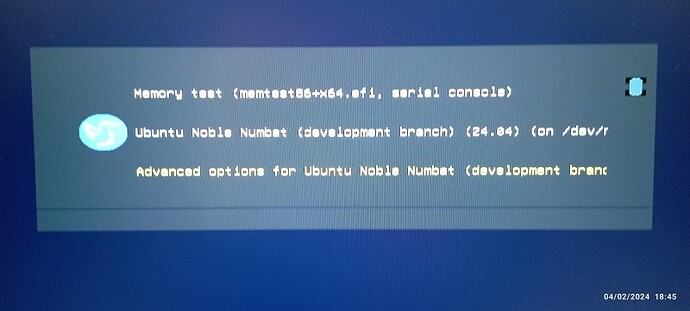I installed Lubuntu 24.04, all ok but Boot window contains only 3 lines of the GRUB menu and it is not wide enough to contain the name of the other installed OSes
That menu is put up by grub, which is influenced very heavily by your machine hardware (graphics/display card(s)) and firmware, and isn’t controlled by the Lubuntu team (though of course our theme is).
I QA-test on machines using videos with 1280x1024 (and other higher resolutions), and do notice that… but I’m also aware that boot the same live image on a different box (different hardware/gpu) causes it to appear rather differently even though I’m using the same physical monitor.
Users can always disable the Lubuntu theme if they wish. Myself, as I’m getting older, find the larger text font useful; and I’ve always been able to see enough to detect which OS I want to boot (my QA includes systems with up to four OS/versions included in grub; eg. Lubuntu 22.04 LTS, 23.10 & noble).
Thank you for your testing, and expressing what you found & allowing us to review it (developers will read this as well & may decide to action if if possible time/resource wise).
Your work @corradoventu at helping make Lubuntu (and other Ubuntu systems) better is appreciated.
For others who see/read this:
How do you find the Lubuntu grub menu as it appears on your system?
You can respond to this if you’re using Lubuntu 23.10 or an older release too, please just mention which release you’re using.
Configuration file: /usr/share/grub/themes/lubuntu-grub-theme/theme.txt from package lubuntu-grub-theme
This topic was automatically closed 30 days after the last reply. New replies are no longer allowed.