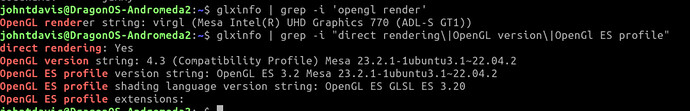Lubuntu Version: 22.04 Jammy
System Info
johntdavis@DragonOS-Andromeda2:~$ lscpu
Architecture: x86_64
CPU op-mode(s): 32-bit, 64-bit
Address sizes: 46 bits physical, 48 bits virtual
Byte Order: Little Endian
CPU(s): 4
On-line CPU(s) list: 0-3
Vendor ID: GenuineIntel
Model name: 12th Gen Intel(R) Core(TM) i5-12500T
CPU family: 6
Model: 151
Thread(s) per core: 1
Core(s) per socket: 4
Socket(s): 1
Stepping: 5
BogoMIPS: 3993.60
Flags: fpu vme de pse tsc msr pae mce cx8 apic sep mtrr pge mca cmov pat pse36 clflush mmx fxsr sse sse2 ss ht syscall nx pdpe1gb rdtscp lm constant_tsc arch_perfmon rep_good nopl xtopology cpuid tsc_known_freq pni pclmulqdq vmx ssse3 fm
a cx16 pdcm sse4_1 sse4_2 x2apic movbe popcnt tsc_deadline_timer aes xsave avx f16c rdrand hypervisor lahf_lm abm 3dnowprefetch cpuid_fault ssbd ibrs ibpb stibp ibrs_enhanced tpr_shadow flexpriority ept vpid ept_ad fsgsbase tsc_ad
just bmi1 avx2 smep bmi2 erms invpcid rdseed adx smap clflushopt clwb sha_ni xsaveopt xsavec xgetbv1 xsaves avx_vnni arat vnmi umip pku ospke waitpkg gfni vaes vpclmulqdq rdpid movdiri movdir64b fsrm md_clear serialize flush_l1d a
rch_capabilities
Virtualization features:
Virtualization: VT-x
Hypervisor vendor: KVM
Virtualization type: full
Caches (sum of all):
L1d: 128 KiB (4 instances)
L1i: 128 KiB (4 instances)
L2: 16 MiB (4 instances)
L3: 16 MiB (1 instance)
NUMA:
NUMA node(s): 1
NUMA node0 CPU(s): 0-3
Vulnerabilities:
Gather data sampling: Not affected
Itlb multihit: Not affected
L1tf: Not affected
Mds: Not affected
Meltdown: Not affected
Mmio stale data: Not affected
Retbleed: Not affected
Spec rstack overflow: Not affected
Spec store bypass: Mitigation; Speculative Store Bypass disabled via prctl
Spectre v1: Mitigation; usercopy/swapgs barriers and __user pointer sanitization
Spectre v2: Mitigation; Enhanced / Automatic IBRS, IBPB conditional, RSB filling, PBRSB-eIBRS SW sequence
Srbds: Not affected
Tsx async abort: Not affected
johntdavis@DragonOS-Andromeda2:~$ lspci
00:00.0 Host bridge: Intel Corporation 82G33/G31/P35/P31 Express DRAM Controller
00:01.0 VGA compatible controller: Red Hat, Inc. Virtio GPU (rev 01)
00:1a.0 USB controller: Intel Corporation 82801I (ICH9 Family) USB UHCI Controller #4 (rev 03)
00:1a.1 USB controller: Intel Corporation 82801I (ICH9 Family) USB UHCI Controller #5 (rev 03)
00:1a.2 USB controller: Intel Corporation 82801I (ICH9 Family) USB UHCI Controller #6 (rev 03)
00:1a.7 USB controller: Intel Corporation 82801I (ICH9 Family) USB2 EHCI Controller #2 (rev 03)
00:1b.0 Audio device: Intel Corporation 82801I (ICH9 Family) HD Audio Controller (rev 03)
00:1c.0 PCI bridge: Red Hat, Inc. QEMU PCIe Root port
00:1c.1 PCI bridge: Red Hat, Inc. QEMU PCIe Root port
00:1c.2 PCI bridge: Red Hat, Inc. QEMU PCIe Root port
00:1c.3 PCI bridge: Red Hat, Inc. QEMU PCIe Root port
00:1d.0 USB controller: Intel Corporation 82801I (ICH9 Family) USB UHCI Controller #1 (rev 03)
00:1d.1 USB controller: Intel Corporation 82801I (ICH9 Family) USB UHCI Controller #2 (rev 03)
00:1d.2 USB controller: Intel Corporation 82801I (ICH9 Family) USB UHCI Controller #3 (rev 03)
00:1d.7 USB controller: Intel Corporation 82801I (ICH9 Family) USB2 EHCI Controller #1 (rev 03)
00:1e.0 PCI bridge: Intel Corporation 82801 PCI Bridge (rev 92)
00:1f.0 ISA bridge: Intel Corporation 82801IB (ICH9) LPC Interface Controller (rev 02)
00:1f.2 SATA controller: Intel Corporation 82801IR/IO/IH (ICH9R/DO/DH) 6 port SATA Controller [AHCI mode] (rev 02)
00:1f.3 SMBus: Intel Corporation 82801I (ICH9 Family) SMBus Controller (rev 02)
05:01.0 PCI bridge: Red Hat, Inc. QEMU PCI-PCI bridge
05:02.0 PCI bridge: Red Hat, Inc. QEMU PCI-PCI bridge
05:03.0 PCI bridge: Red Hat, Inc. QEMU PCI-PCI bridge
05:04.0 PCI bridge: Red Hat, Inc. QEMU PCI-PCI bridge
06:03.0 Unclassified device [00ff]: Red Hat, Inc. Virtio memory balloon
06:08.0 Communication controller: Red Hat, Inc. Virtio console
06:09.0 Communication controller: Red Hat, Inc. Virtio console
06:12.0 Ethernet controller: Red Hat, Inc. Virtio network device
07:1d.0 Unclassified device [00ff]: Red Hat, Inc. Virtio RNG
09:01.0 SCSI storage controller: Red Hat, Inc. Virtio SCSI
[details="Summary"]
This text will be hidden
[/details]
Hello! I’m running a Lubuntu-based distro in a VM, and need to get access to my Intel iGPU for H.264 encoding. I’ve enabled the VirtIO-GL (VirGL) driver for my VM, and my VM picked it up and is ready to do stuff with it. ![]()
The issue: I need to use the iGPU to accelerate H.264 encoding, which is not possible with the non-free Intel media driver, but is enabled with the non-free version. I enabled third party software during the install, but it didn’t pick it up.
johntdavis@DragonOS-Andromeda2:~$ apt search intel-media-va-driver
Sorting... Done
Full Text Search... Done
intel-media-va-driver/jammy-updates,now 22.3.1+dfsg1-1ubuntu2 amd64 [installed]
VAAPI driver for the Intel GEN8+ Graphics family
intel-media-va-driver-non-free/jammy-updates 22.3.1+ds1-1ubuntu0.1 amd64
VAAPI driver for the Intel GEN8+ Graphics family
Question: What is the best way to get the non-free Intel driver and have it replace the free one for encoding? From what I can tell, I’ve got a few options, and googling only confused me more. I’m not sure which to choose.
- Just install the package via apt (this seems like it might work, but I don’t know if I need to install the old one first, or if I should be doing things at a meta-package level to keep things clean, or what…)
- Add intel’s apt repo for this driver. Going to the manufacturer’s apt repo would usually be my first choice, but the intel instructions page for this has DEPRECIATED printed all over it, so I’m not sure if this is the way to go.
- Install the ubuntu-restricted-extras to cleanly get all the media codecs/drivers and fonts I might need. This seems like the way, but I’m a bit confused about the options.
johntdavis@DragonOS-Andromeda2:~$ apt search ubuntu-restricted
Sorting... Done
Full Text Search... Done
kubuntu-restricted-addons/jammy 26 amd64
Commonly used restricted packages for Kubuntu
kubuntu-restricted-extras/jammy 67 amd64
Commonly used media codecs and fonts for Kubuntu
lubuntu-restricted-addons/jammy 26 amd64
Commonly used restricted packages for Lubuntu
lubuntu-restricted-extras/jammy,jammy 67 all
Commonly used media codecs and fonts for Lubuntu (Transitional)
ubuntu-restricted-addons/jammy 26 amd64
Commonly used restricted packages for Ubuntu
ubuntu-restricted-extras/jammy 67 amd64
Commonly used media codecs and fonts for Ubuntu
xubuntu-restricted-addons/jammy,jammy 26 all
Commonly used restricted packages for Ubuntu (transitional)
Obviously, I don’t need the xubuntu or kubuntu packages, but I’m not sure which of the others to choose. I could just install all the lubuntu and ubuntu packages, but I want to understand what I’m doing. ![]()
I’d really appreciate some help. Getting all the bits and blobs in place to get hardware acceleration going on this machine has been a surprisngly difficult process, but i’m almost there, I think.