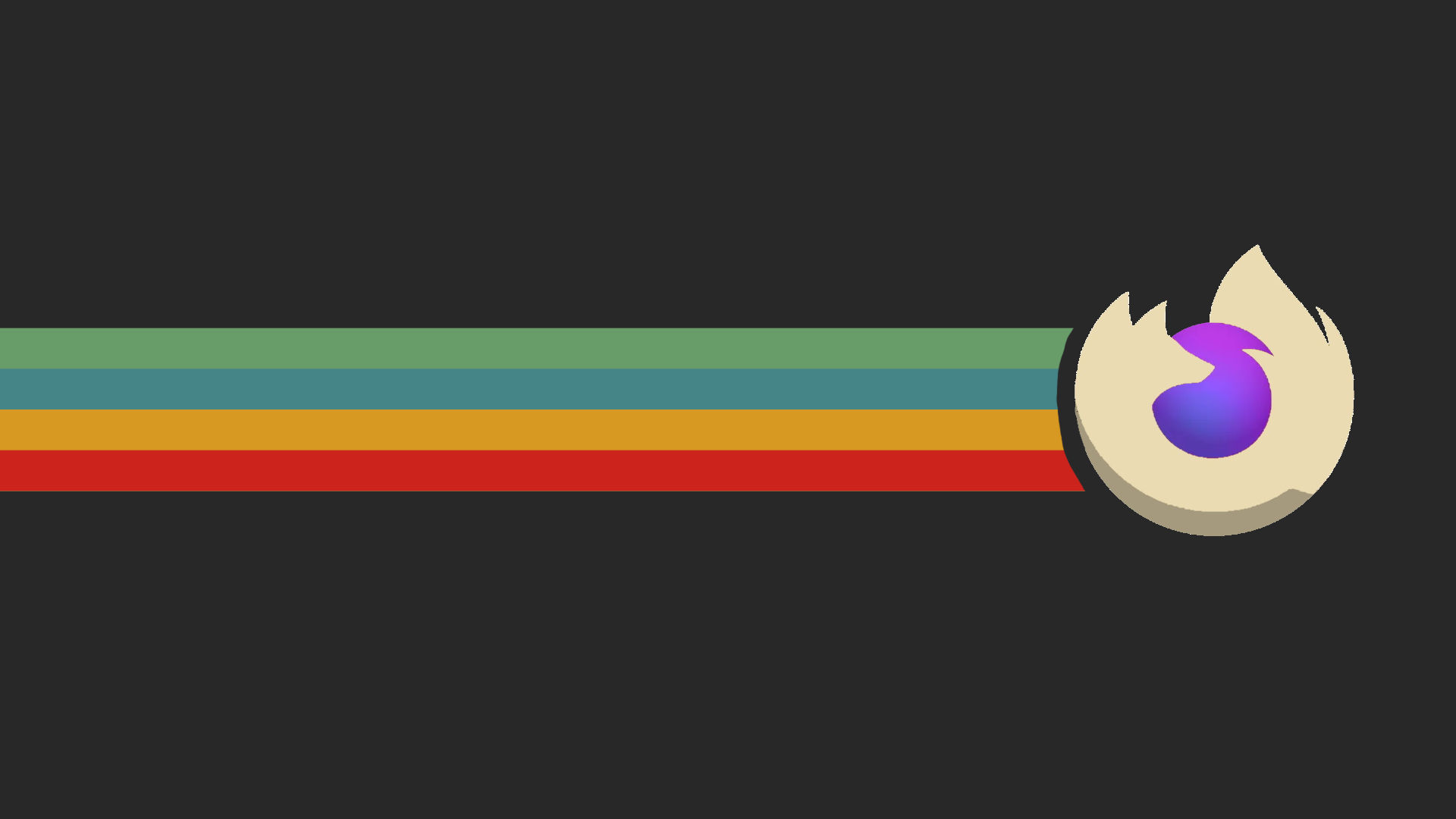Hi all, ![]()
as Lubuntu 20.04 reaches EOL next April my plan was to do a fresh install of Lubuntu 22.04 by then.
Alas, taking a look at Lubuntu´s package-list for version 22.04 LTS on DistroWatch.com: Lubuntu I sadly had to realize Lubuntu is making extended use of snaps. ![]()
Don´t like them … but for other reasons that the often cited “they´re slow to open on first run”.
For me the important points are:
- they don´t work with the firejail sandbox (I certainly wouldn´t give up using firejail for the “sandboxing” features of snaps)
- snaps cost me too much of download data as the internal snap update feature cannot be turned off.
Well, I could (permanently) disable snap packages thus:
sudo systemctl stop snapd.service
sudo systemctl disable snapd.service
but
after a reboot they´d be automatically re-enabled. I´d have to mask the service with
sudo systemctl mask snapd.service
to make it reboot-safe. ![]()
Hmm, in this case I´d avoid unwanted and data-intensive snap updates but any programme installed as snap wouldn´t be available then.
I know there are still ways to install firefox, which is installed as a snap in 22.04, as a DEB package but now I found out there´s a bit more than just firefox:
Lubuntu (7 items) - DistroWatch.com: Lubuntu
• snap:bare stable
• snap:core20 stable
• snapd 2.55.3+22.04
• snap:firefox stable/ubuntu-22.04
• snap:gnome-3-38-2004 stable/ubuntu-22.04
• snap:gtk-common-themes stable/ubuntu-22.04
• snap:snapd stable
Initially I was of the opinion it was just firefox which had fallen victim to snap. But what about the gnome package or the gtk-common-themes …?
Seems a little bit more is snap-dependent. ![]()
So my question is:
Wouldn´t I run into problems if I completely turned off snap by masking the snapd.service? That would be huge then.
Many thanks for your help in advance and many greetings.
Rosika ![]()