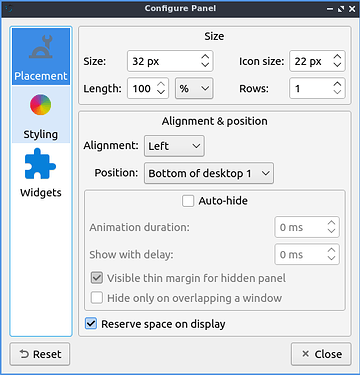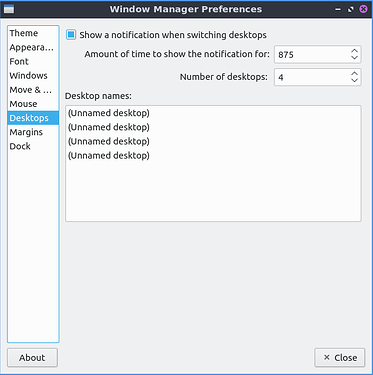Hi , i have some trouble in lubuntu last version i have 2 monitor and i dont know why , some time i find the bar of application in the second monitor , how is possible move in first?
2. always in app bar, i see 4 desktop default i find in preference but not possible reduce a number of desktop , how is possible do that?
3. how is possible add my prefer app near the icon of file manager? always in app bar , thanks at all sorry but is first time that i use lubuntu
The manual page on the topic is here for Lubuntu 23.10 which includes the image on setting the Alignment and position of the panel
If you’ve saved your settings, I would expect them to remain the same on subsequent logins/boot. Note however, this I have seen change where you don’t always have the same screens connected (eg. if using a laptop sometimes with external display, other times without external display connected; your saved settings for two screens don’t make sense when one screen only is connected; so everything appears on the single screen overruling what was previously saved. Having screens connected via cable, but with one or more turned off has not impacted saved settings in my experience (eg. the box I’m using now has 5 screens connected; but only 4 are currently on - my settings aren’t impacted because I turned one screen off I don’t need currently)
You’ll find how to change the number of virtual desktops here in the manual in the OpenBox settings.
LXQt is window manager (WM) agnostic, Lubuntu has chosen to use openbox as the WM, and thus the setting is found in the openbox settings.
Here I believe you’re asking about usage of what LXQt calls the Quick launch bar, which you’ll find here in the Lubuntu 23.10 manual
I have found it a little fiddly (requiring precise movement of the mouse) to do, but the desktop does give different indications when you’re in the wrong spot (red) & correct spot (green) so as long as you don’t drop the app you want to add, you can just move it until you’re happy.
See if you can understand how the manual describes doing it; it’ll probably be clearer than if I tried to explain it ![]() but a prior attempt of mine can be found here.
but a prior attempt of mine can be found here.
This topic was automatically closed 30 days after the last reply. New replies are no longer allowed.