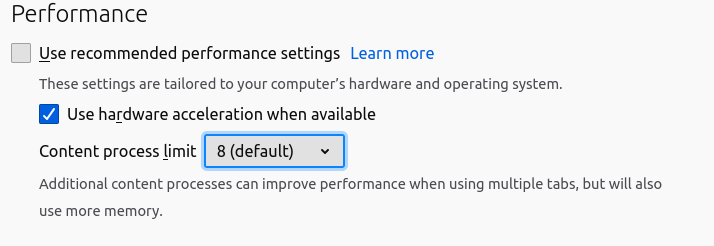Firefox keeps running multiple processes in the background while I am not even using it. This is eating up a lot of system resources. Does anyone know the solution for this issue? Any help would be appreciated.
I am using lubuntu 19.04.
I can tell you that Firefox (and Chrome/Chromium, and most likely every other modern browser) runs multiple processes by design. Even with one tab open, you will still have multiple processes. And even if Firefox is running and is not actively being used, it’s still using resources. So your solution is not to run the browser when you’re not using it.
I’ll add another Firefox (and Thunderbird, and likely Mozilla as a whole) quirk: sometimes you may close the program and it appears to be closed via visual check and yet still find it running in your task manager of choice. Just forcibly kill it and it will go away.
Oh, and Lubuntu 19.04 is no longer supported.
Firefox runs multiple processes because it actually makes it work better.
You can change this. Go to Settings > Performance > untick the Use Recommended Performance > change “Content process limit” to 1.
You are absolutely correct. I found this yesterday and decided to change the content process limit to 4. After doing that Firefox is only consuming 50% less resources than before, which I can live with because I still prefer using Firefox.
This topic was automatically closed 60 minutes after the last reply. New replies are no longer allowed.