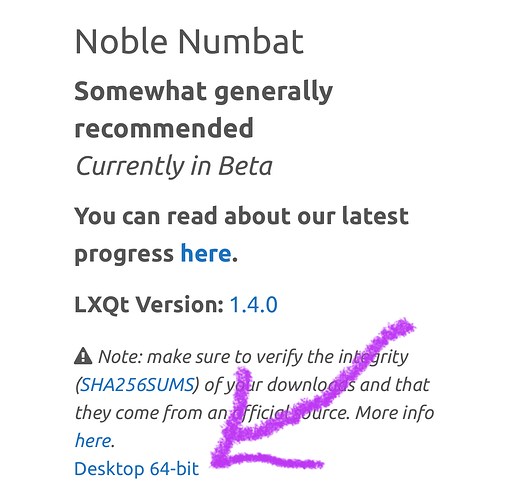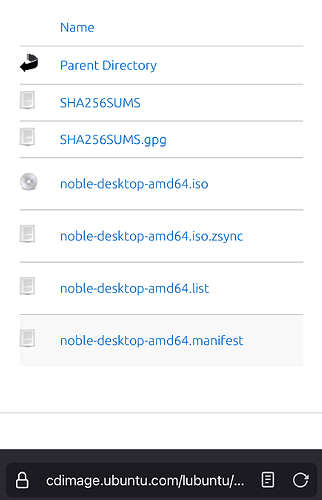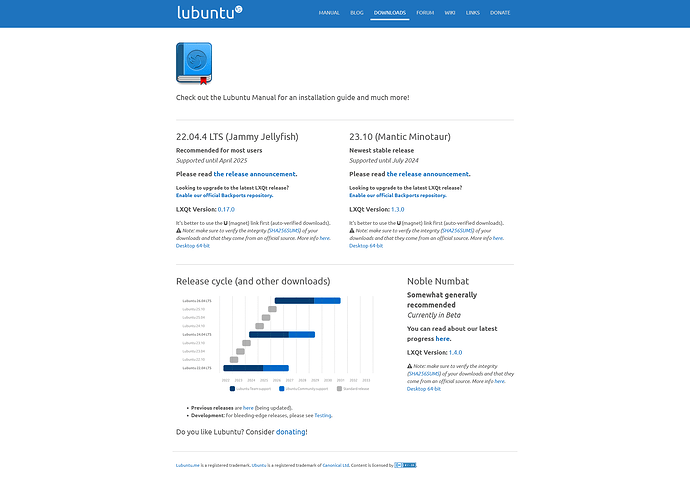Apologies for what may be a stupid question, but I cannot see where on the downloads page I actually download the .iso. I want to test Noble, but nowhere as far as I can see is there an actual link to download it.
It’s weird, isn’t it? I think something has gone missing from that page, as it even recommends using the magnet link, but now doesn’t actually show one.
However it seems you can still click on the small “Desktop 64-bit” link to download the iso file by http.
If you prefer downloading the iso by BitTorrent (as I do), you can get it from FOSSTorrents, and if you’re cautious, compare the hashes to be sure.
I use QCalcFileHash for checking hashes.
I grab it from the address that Walter mentioned, though I grab it via script that uses zsync to save bandwidth. I just tested the download page & it works, though in test on one browser it refused to download the ISO to ‘protect me from harm’ (ie. if it doesn’t download it maybe your browser is trying ‘nanny you’ like it did me)
I’ve mentioned zync before, and I’ll provide a link here to a post where I mention a video which maybe worthwhile if you’re going to test it numerous days (ie. zsync doesn’t download the whole file, only the changed bits; really useful for daily ISOs).
Nothing happens which this is clicked
If “this” refers to the link on the downloads page, if you inspect it, it goes to
http://cdimage.ubuntu.com/lubuntu/daily-live/current/noble-desktop-amd64.iso
which exists:
If you’re using Firefox, maybe you’re not used to how quiet downloads are. You might have a bunch of ISOs in your Downloads folder.
Not that stupid.
Ive been online for 40 years and i cannot find a download link to save my life.
Something is broken. Or im really really stupid. (not impossible.)
Whomever made that page look like that, made a wrong choice.
Clearly its not how a download page should look.
But thats just me. I dont even know howto find a link. ![]()
There is a blue link titled
Desktop 64-bit
at the bottom of your two options, ie.
22.04 LTS (Jammy Jellyfish) and 23.10 (Mantic Minotaur)
These “Desktop 64-bit” links are to
- https://cdimage.ubuntu.com/lubuntu/releases/22.04.4/release/lubuntu-22.04.4-desktop-amd64.iso (22.04)
- https://cdimage.ubuntu.com/lubuntu/releases/23.10/release/lubuntu-23.10-desktop-amd64.iso (23.10)
and work for me, in firefox, chromium, opera and tor-browser (though if getting for myself I’d use terminal where they work too using wget or zsync).
I distinctly recall this looking different myself so even I am a bit surprised.
To be honest, I can see why people would have trouble finding that link. It also doesn’t help that there are multiple blue links on the same page… ![]()
It would probably help to have the actual download link just be a graphical button or at least a picture of some sort. Something easier to find.
Thanks for pointing that out. It’s been a while since I looked there. ![]()
It’s my fault, apologies.
Fixing now.
This topic was automatically closed 60 minutes after the last reply. New replies are no longer allowed.